I love many of the improvements Apple made to Messages in iOS 14 and iPadOS 14 — pinned conversations, inline replies, and mentions are all great features. However, that last one can get a bit out of hand if your friends like to drop your name into your group chats. But there’s something you can do about it.
By default (at least, on my device), iOS 14 / iPadOS 14 now notifies you whenever someone says your name in a message thread. While that alone might result in more notifications than you’d prefer to receive, the problem is compounded by the fact that it happens even if you’ve muted the conversations in which you’re being name-dropped.
[referenced id=”1027801″ url=”https://www.lifehacker.com.au/2020/09/16-custom-ios-14-home-screens-to-inspire-your-inner-geek/” thumb=”https://www.gizmodo.com.au/wp-content/uploads/sites/4/2020/09/23/wxnjuwibol4meni116qs-300×168.png” title=”16 Custom iOS 14 Home Screens to Inspire Your Inner Geek” excerpt=”You can now trick out the look of your iPhone’s various pages and customise your app icons much more than Apple has ever allowed you to do before. That’s all thanks to iOS 14 and Apple’s Shortcuts app.”]
I realise this is Apple’s attempt to be helpful by making sure you see messages relevant to you, but I would also wager that muting a conversation means you’re not looking to be pulled back into it. A perfect solution would be to provide a second toggle to indicate — on a per-conversation basis — whether you’d like to be bothered for any reason at all, but that option doesn’t exist. It’s all or nothing in iOS 14 / iPadOS 14. If you’re more on the side of “nothing,” here’s how you can turn Mentions notifications off. Spoiler: It’s easy.
To get started, pull up your Settings app and scroll down a bit until you see Messages. Tap on it, and then scroll down a little bit more until you find this option:
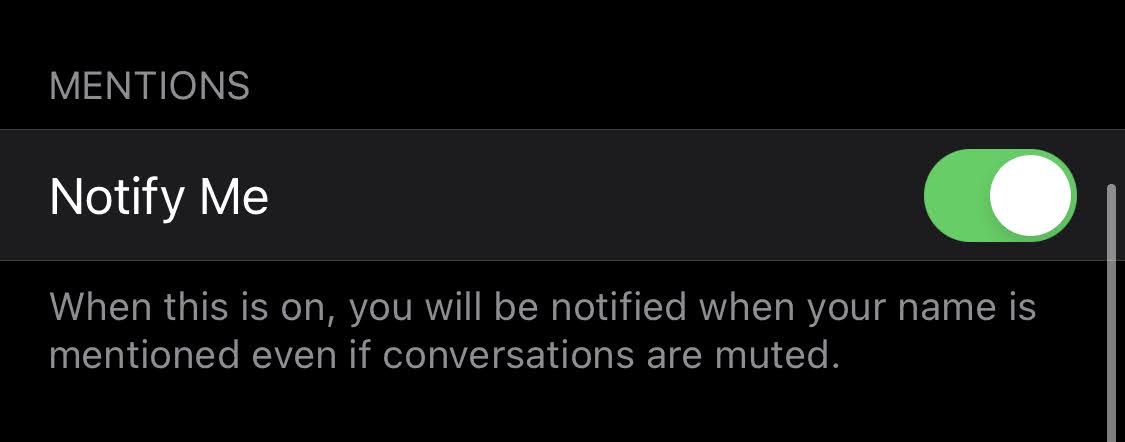
Disable it, and you won’t receive any notifications if someone mentions your name. That does mean that you’ll also lose that fun functionality for conversations you care about, but maybe that’s not the worst thing. Just because someone mentions your name in passing doesn’t mean that they need your prompt attention. And good luck managing these minor annoyances if you’re in a chat with someone who shares your name — I’m often chatting with two other Davids, so I know how that can go.
I appreciate iOS 14’s Slack-like implementation of name notifications, but I do think that the way to go is to provide more granular controls. Perhaps we’ll get them in iOS 15? iOS 16?
[referenced id=”1025194″ url=”https://www.lifehacker.com.au/2020/09/how-to-turn-on-facetime-creepy-eyes-in-ios-14/” thumb=”https://www.gizmodo.com.au/wp-content/uploads/sites/4/2020/09/22/fxsklcst17dqed46ti3e-300×169.jpg” title=”How to Turn on FaceTime Creepy Eyes in iOS 14″ excerpt=”I don’t FaceTime much, but I have frequently been accused of not “appearing present” in various video chats because I tend to stare at the screen, not the camera pointing at me, whenever I’m talking or watching others speak. And because there’s no shortage of technological innovation in the world,…”]

Leave a Reply
You must be logged in to post a comment.