Apple’s latest mobile operating system introduces two new options that will delight anyone who doesn’t want to be wedded to Apple’s web browser and email apps. You can now set your own default web browser and email apps, but not every app supports the feature — not even Gmail.
I’ll explain.
As previously noted, app developers must update their apps in order to allow them to be considered as a potential “default” web browser or email client in iOS 14. Since Apple didn’t reveal last Wednesday’s iOS 14 launch was going to take place until last Tuesday, it’s no surprise that not every email client nor web browser has already been updated with the ability to be set as your default.
[referenced id=”931201″ url=”https://www.lifehacker.com.au/2020/06/how-to-enable-the-14-best-hidden-features-of-ios-14/” thumb=”https://www.gizmodo.com.au/wp-content/uploads/sites/4/2020/06/30/nh8oorslnxgxx1cafobq-300×169.jpg” title=”How to Enable the 14 Best Hidden Features of iOS 14″ excerpt=”WWDC 2020 is over and done. And while I greatly enjoyed Apple’s virtual setup for the week-long series of events, I had even more fun digging deep into the latest beta for iOS 14 to find all the interesting features Apple didn’t talk about in its big keynote. And now,…”]
For example, you can set Edge, Chrome, or Firefox as a default browser, but not Brave (yet). For email apps, Hey, Spark, and Outlook can all be set as your default email application in iOS 14, but not… Gmail. Or not yet, which is surprising given that Chrome can be set as a default browser. (You’d think the updates that permitted this option would have gone hand-in-hand, but here we are.)
If you tap on an email link in Messages or Safari with Gmail as the only email client installed on your iOS 14 iPhone, you’ll see this prompt:
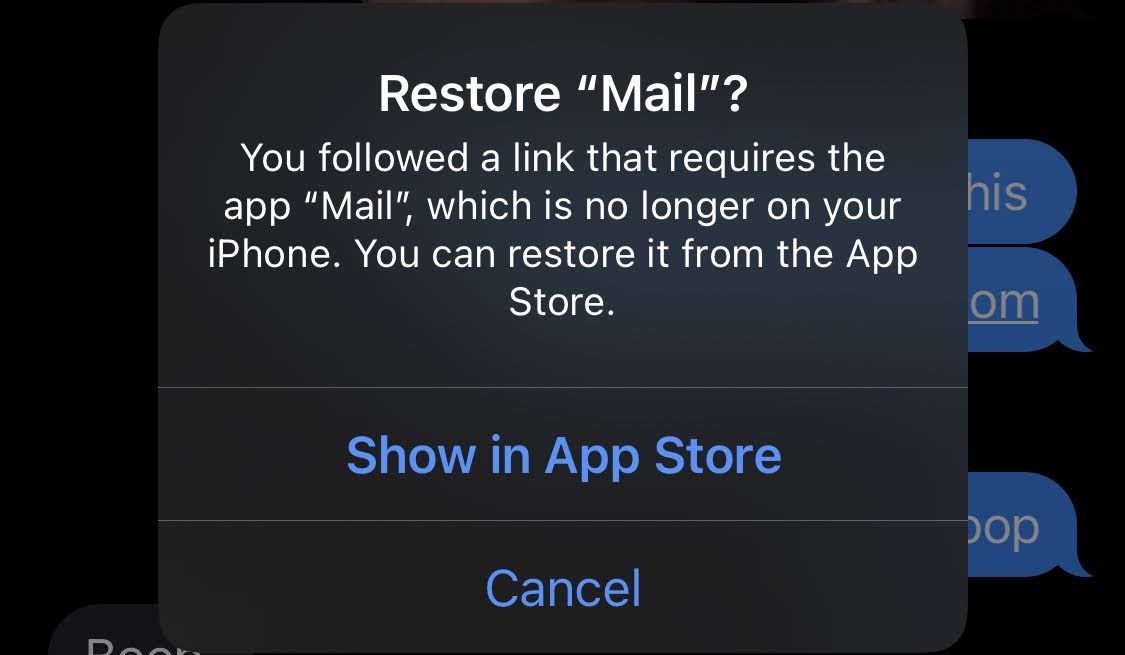
If you would rather not restore Mail, thanks, you can now either wait for Google to update Gmail to allow it to be set as a default email app — which it will surely do at some point soon — or you can use the following workaround.
Simply switch to using Chrome as your default web browser (if you haven’t already). When you tap on email links within the iOS version of Google’s browser, it’ll launch the Gmail app (if you also have that installed). I just tried it using one of the email links in my weekly Tech 911 column and it worked perfectly.
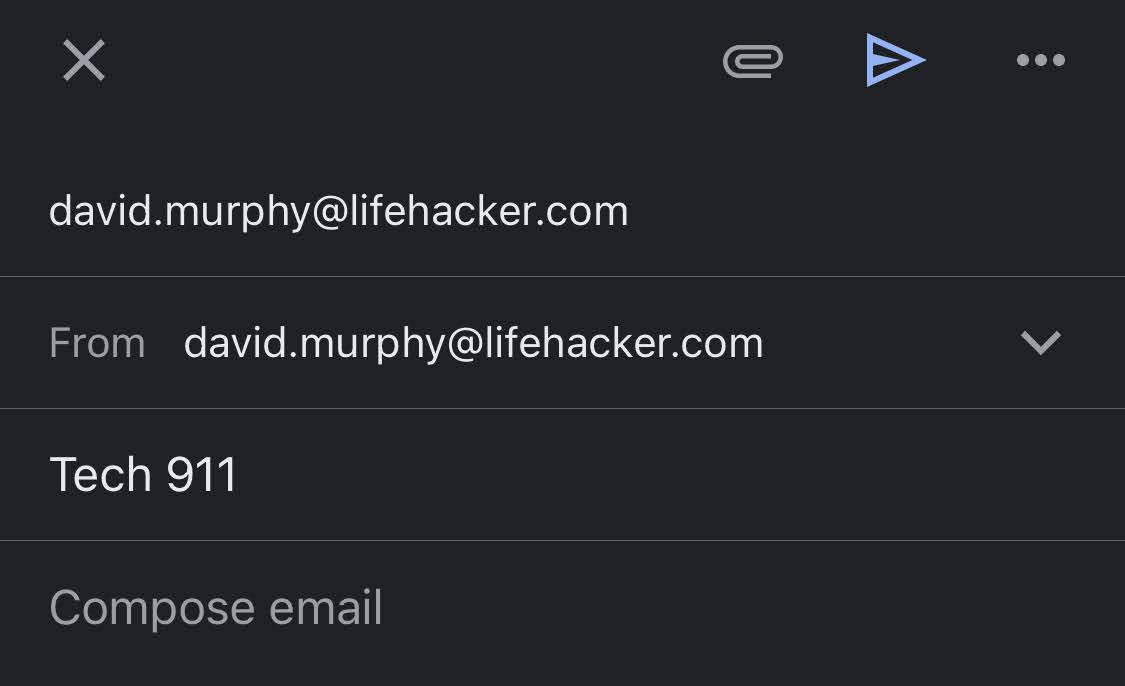
So, yes, you’ll have to use a Google product to be able to effectively use a Google product within iOS 14 (for now), and this trick will only work in Chrome, and not with any other email links you encounter on your iPhone or iPad. Still, it’s something; it actually confused me at first, as I thought that it meant the “Gmail as a default email client” feature had already rolled out — perhaps I had set it up and forgot? Nope. It’s just a Chrome quirk, though a welcome one.

Leave a Reply
You must be logged in to post a comment.