If you’re a Facebook fan but hate its recent redesign, there’s hope. You can no longer revert back to “Old Facebook” simply by clicking a button in your settings menu, but you can install a Chrome extension that magically transforms the site, restoring the look and feel you previously enjoyed.
To get started, go visit the appropriately named Old Layout and install the extension into your browser. And, yes, the same person who made this extension made the ever-useful Social Fixer extension that helps you curate your News Feed to drown out the content you don’t want to see. Matt Kruse, you are on a roll.
Once you’ve installed the extension, Facebook should automatically revert to its classic appearance the next time you fire up the site. There’s nothing you have to configure to get this lovely look back:
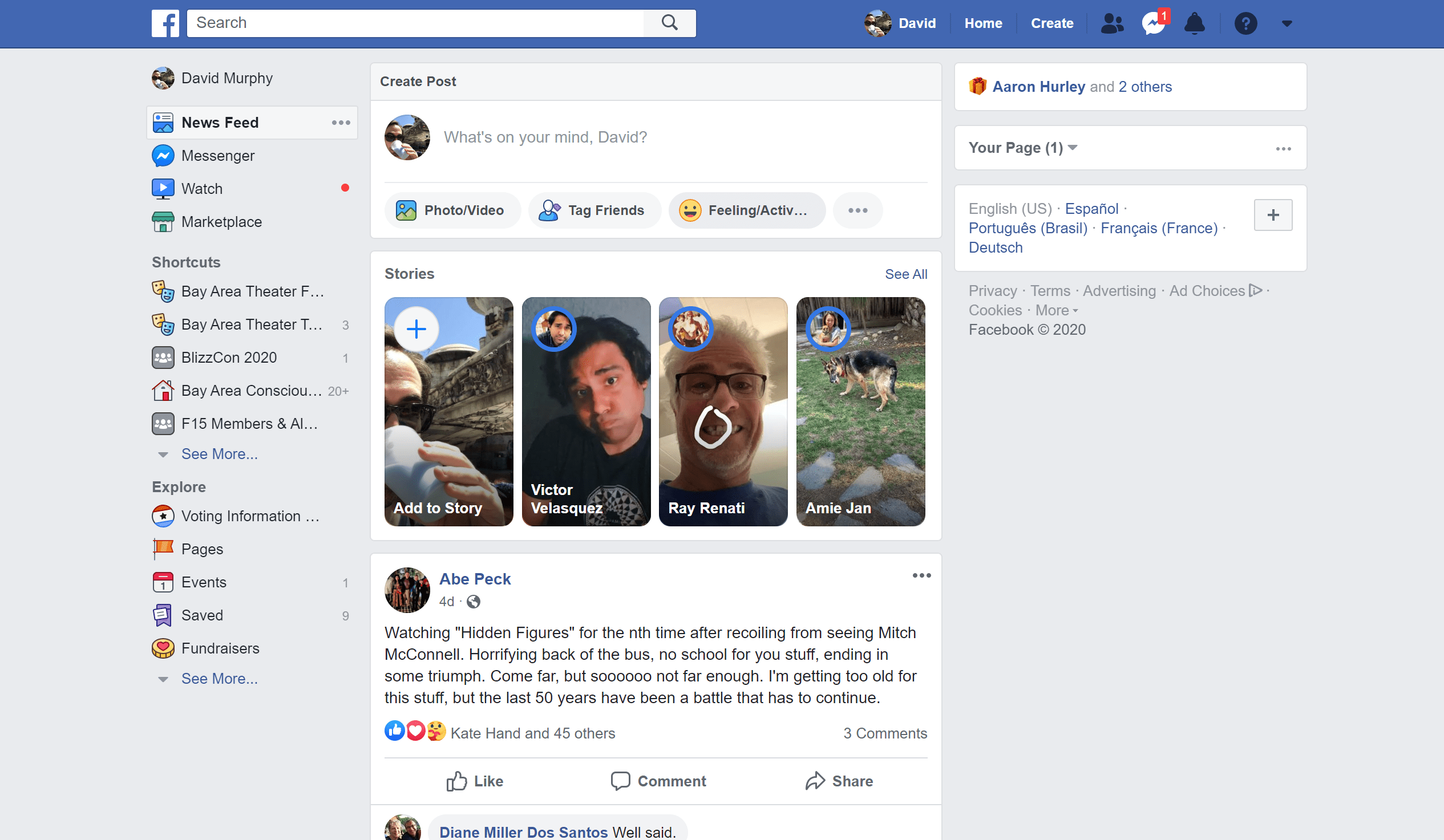
As for how it works, I was surprised to find that the “hack” is actually pretty simple. No, the extension isn’t using a bunch of HTML and CSS wizardry to change everything Facebook updated back to an older look and feel. In actuality, as Kruse writes:
“It tricks Facebook into delivering you the old layout by making your browser pretend to be an older version that their new layout doesn’t support”
So, if you’re seeing any strange messages about updating your browser while you browse through your friends’ quarantine-bored lives, ignore them. Your browser is fine; you’re just making Facebook think you’re using something you aren’t.
There’s no guarantee this little trick will work forever, so enjoy Old Facebook while you can. And, yes, you can combine this extension with Social Fixer to keep the older look and curate a feed free of topics you hate. That includes all of Facebook’s annoying sponsored content, which eats up valuable real estate on the site and lessens your ability to enjoy of seeing what your friends are up to.
If this is all too much, though, I suppose you could also use the handy Social Book Post Manager extension to slowly delete your content on Facebook before deleting Facebook itself. That seems like a bit of an overreaction to Facebook’s new layout — which even I don’t love — but it’s important to consider all your options, I suppose.

Leave a Reply
You must be logged in to post a comment.