Of all the devices to beta-test with a new operating system, the very last one on my list is my Apple Watch. I like new features, don’t get me wrong, but a buggy OS can brick your smartwatch. And since you can’t downgrade an Apple Watch, you’re either going to have to wait for subsequent updates to fix your issue or send your Apple Watch off for a sabbatical at the Genius Bar.
However, Apple seems to have a lot more faith in its beta testing, as it just opened up the first-ever public beta for watchOS. To try out watchOS 7 before everyone else (who didn’t jump the gun and install the developer preview), start by hitting up Apple’s public beta site using your Safari browser on the iPhone that you’ve paired with your Apple Watch. Sign in with your Apple ID, and then visit the page for watchOS 7.
Click on the “can enroll your Apple Watch” link to begin the process. You’ll have to install the watchOS 7 beta profile onto your iPhone. Once you’ve done that — which might require a restart (but likely will not) — you’ll then want to check for updates on your Apple Watch. Pull up the Watch app on your iPhone, then tap on General > Software Update. Place your Apple Watch on its charger while the update downloads and installs. And, of course, make sure your iPhone remains in range of your Apple Watch during the update.
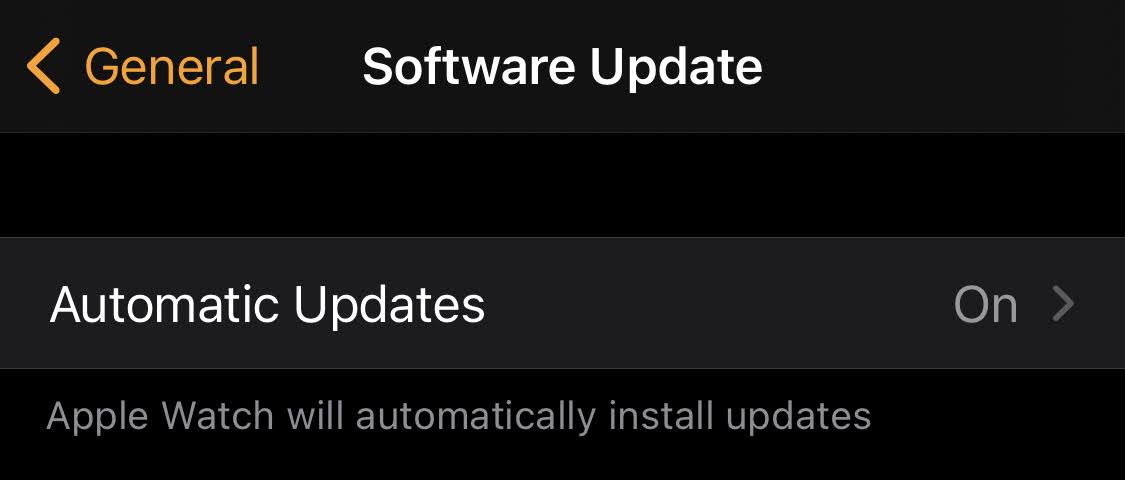
And that’s it! Once your Apple Watch is done, you’ll now have watchOS 7 to play with: new faces, complications and the Sleep app, in case you don’t mind wearing a smartwatch to bed in the interests of curing your insomnia. If you’re an active Apple Watch owner, you’ll be able to play with your device’s new fitness-tracking capabilities while dancing and strength training, and even enable cycling-friendly directions on your wrist (including elevation changes, thank god).
What I wouldn’t recommend enabling is Apple’s new and silly “hand-washing countdown” feature. I did — because why not? — and found the stupid thing always stopping the count after around 4-6 seconds, even as I continued furiously scrubbing my coronavirus-laden hands like a doctor prepping for surgery.

Leave a Reply
You must be logged in to post a comment.