One of the easiest things to predict in Animal Crossing: New Horizons is the weather — and I’m not just talking about when it’s going to be a lovely sunny day on [your island name here]. With a brand-new data-mining hack, you’ll be able to know exactly when rainbows and the aurora borealis will appear — and even when meteor showers will occur. In fact, you’ll be able to predict their shooting stars to the second, saving you from wasting countless evenings staring at a lifeless sky.
This is all thanks to something called your seed number. Every island in Animal Crossing: New Horizons has one; it’s automatically generated when you create your island for the first time. It’s not unique, but odds are good that you and your friend aren’t going to have the same seed numbers given that there are more than two billion possible combinations to work with.
Once you’ve figured out your seed number, you can perfectly predict your island’s weather — ideal if you want to make sure you’re logging in when it’s raining, and perfect for making sure you’re around to get your star fragments from the next big meteor shower. I’ve tested this out with a friend and it is uncanny. Once he obtained his island’s “master schedule,” he could call out the appearance of shooting stars to the second. He even counted down each star’s appearance amid a shower, just to show off his mad foresight.
How to discover your island’s seed number
Figuring out your island’s seed number takes a little work on your part, but the payoff is worth it. To get started, pull up MeteoNook Alpha. You’ll want to read up on how the calculation works, but the short version is that you’ll input data based on what you’re seeing in your game whenever you play it. The more data you add, the better the website will be able to guess your seed number — think of it as digital trial-and-error.
Here’s how I found mine. First, I pulled up the “Seed” tab on MeteoNook and loaded up my island on my Nintendo Switch. I entered the correct date and hemisphere for my island on the website, then I walked around with my character and looked up at the sky, seeking something out of the ordinary. I spotted a rainbow! And on a partially cloudy day! The former is important, because that’s a specific event that doesn’t happen very often (and it always happens on a partially cloudy day, so…)
I then entered that information in MetroNook Alpha:
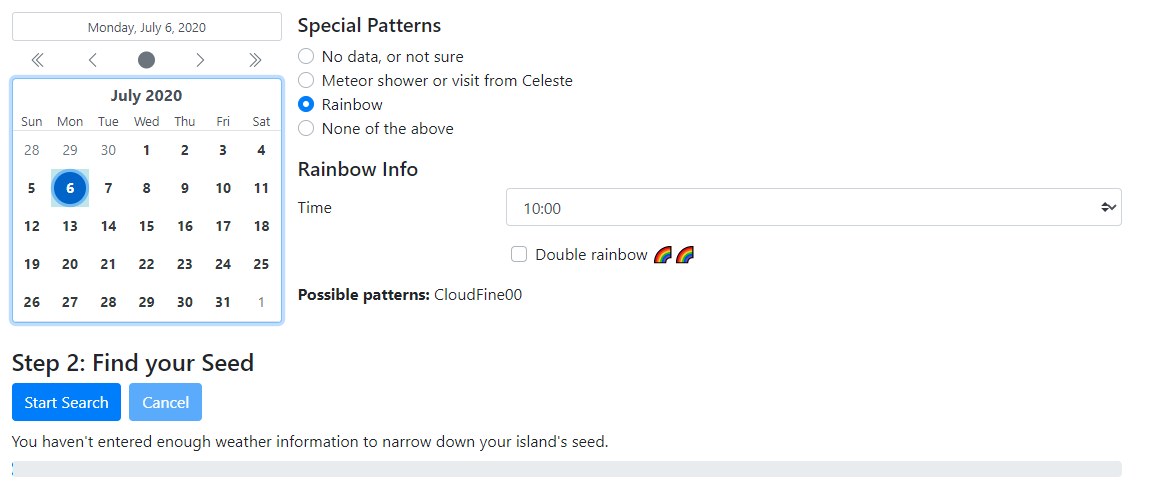
And that’s it! That’s all I can do right now, and there’s no point to clicking “Start Search” under “Find your Seed,” because one data point isn’t going to help the game narrow down the possibilities. But the more data you enter, the closer you’ll be to identifying your island’s seed number — and unlocking your predictive powers.
For the sake of practice, I entered dummy data on a few other days. Here’s what the website spits out once you’ve provided enough information to identify your seed (via the site’s Overview tab):
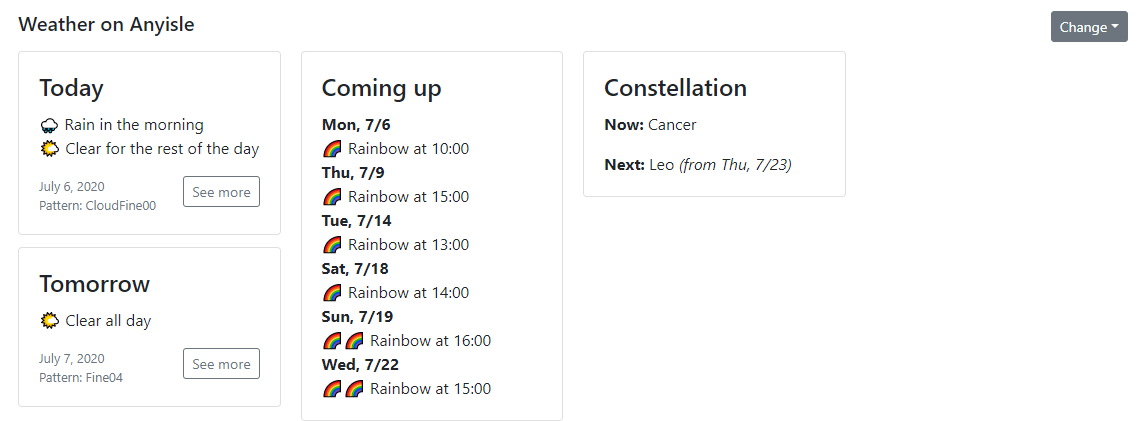
Click on either of the “See more” links, and you’ll be able to see your weather patterns to the hour, as well as the exact times (by seconds) when stars will shoot across your sky, provided they’re appearing that day:
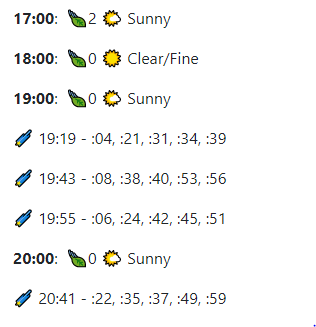
You can also get this information in a lovely monthly view, in case you need to plan your social calendar around upcoming meteor shower events:
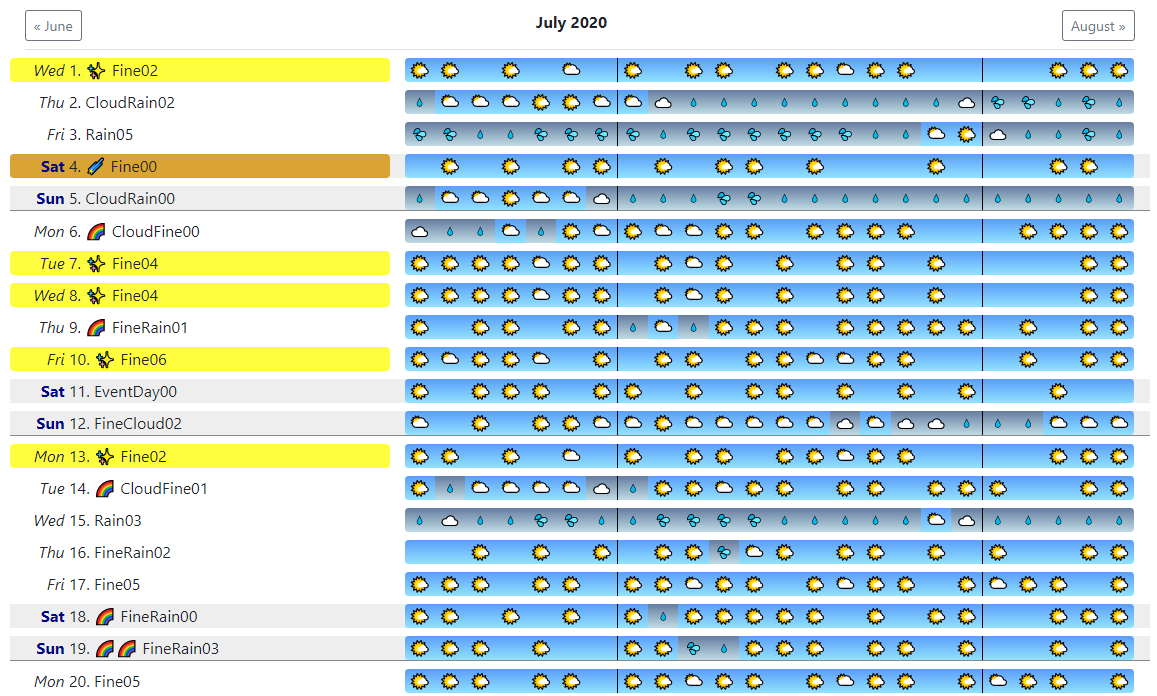
Remember, since your seed number is the window to how your island works, you’ll be able to plan out your meteorological events, well, forever — or at least until Nintendo makes some kind of alteration that add in more weather to stare at, like tornadoes or what-have-you.
Since all of your tracking data is saved via your web browser, you should be fine to close the MeteoNook Alpha tab and reopen it whenever you want. There isn’t an “export seed” feature, so make sure you write down that special number (via Overview > Edit Settings in the website’s “new” interface) in case clearing your browser cookies and cache wipes out all your hard-earned tracking.
Now, will someone please figure out whatever arcane practices I need to start doing in order to get Redd to show up more than once every four weeks?

Leave a Reply
You must be logged in to post a comment.