Staying on task for any amount of time can be difficult these days ” especially if you’re working from home and are easily distracted by kids, pets or the temptation to scroll through social media. Mac users struggling who are struggling to pay attention can try Tomato 2, a free app for keeping you focused and productive using the Pomodoro Technique.
The Pomodoro Technique divides your work into short, timed intervals (called “Pomodoros”) interspersed with short breaks. This schedule is intended to train your brain to focus for short periods and improves your concentration. We’ve covered the Pomodoro Technique extensively, but here’s a quick overview of how it works in practice:
- Choose a task.
- Set the Pomodoro (the timer) for 25 minutes.
- Work on the task until the Pomodoro rings.
- Take a short break (5 minutes).
- Take a longer break (15-30 minutes) every four Pomodoros.
Tomato 2 (an upgrade from the previous and much more basic Tomato One) is a Pomodoro timer that helps you manage these structured work intervals and breaks. It’s automatically set up for 25-minute focus periods and 5-minute breaks, though you can also choose to customise your time intervals. If you’re on a roll when the timer goes off, there’s an option to extend your work period.
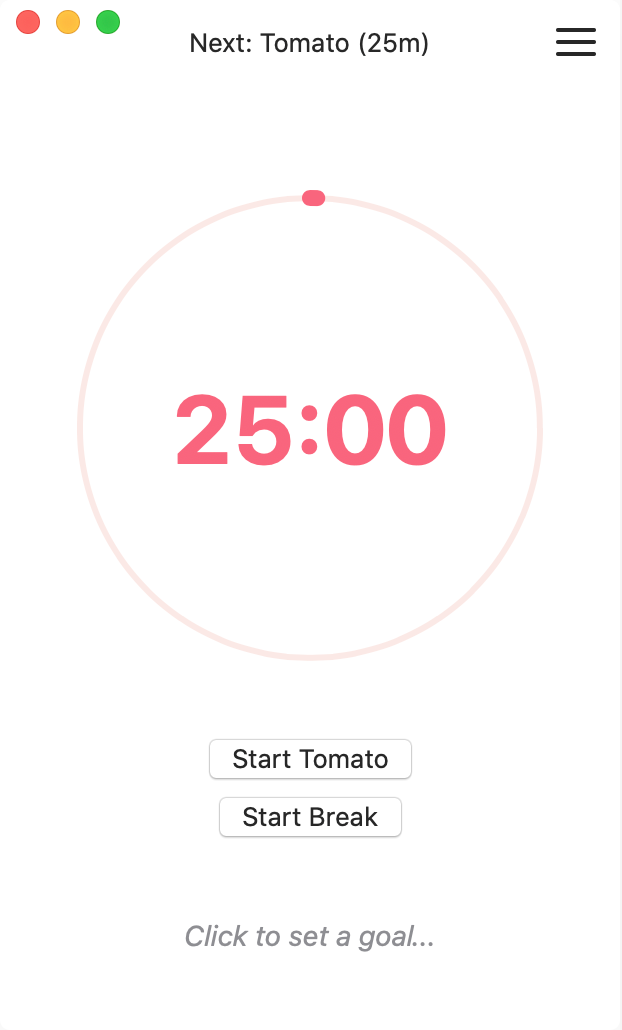
Timing mode settings also allow you to sync the timer to the clock (with work starting at :00 and :30 and breaks at :25 and :55), automatically start the next Pomodoro or manually select what to do next.
Other premium features include website blocking (so you don’t get distracted by your Twitter feed during focused work time) and daily and weekly stats and goal-setting, so you can see how productive you’ve been over time. To use the website blocking and weekly summary, you’ll have to purchase the Pro package for $7.
Tomato 2 is available for Mac only (there is no iOS version) and you must be using macOS 10.15 or later.

Comments