One of the best Amazon Prime perks is its rotating selection of free games on offer each month through the Twitch.tv “Twitch Prime” service. Even better, Amazon now has a new Amazon Games launcher that makes it far easier to claim, download and play these games on a PC — but installing the app in the first place is a hassle if you don’t know where to look.
Here’s a quick guide to installing the new Amazon Games launcher and using it to play all the Twitch Prime games you’ve added to your account.
How to install the Amazon Games launcher
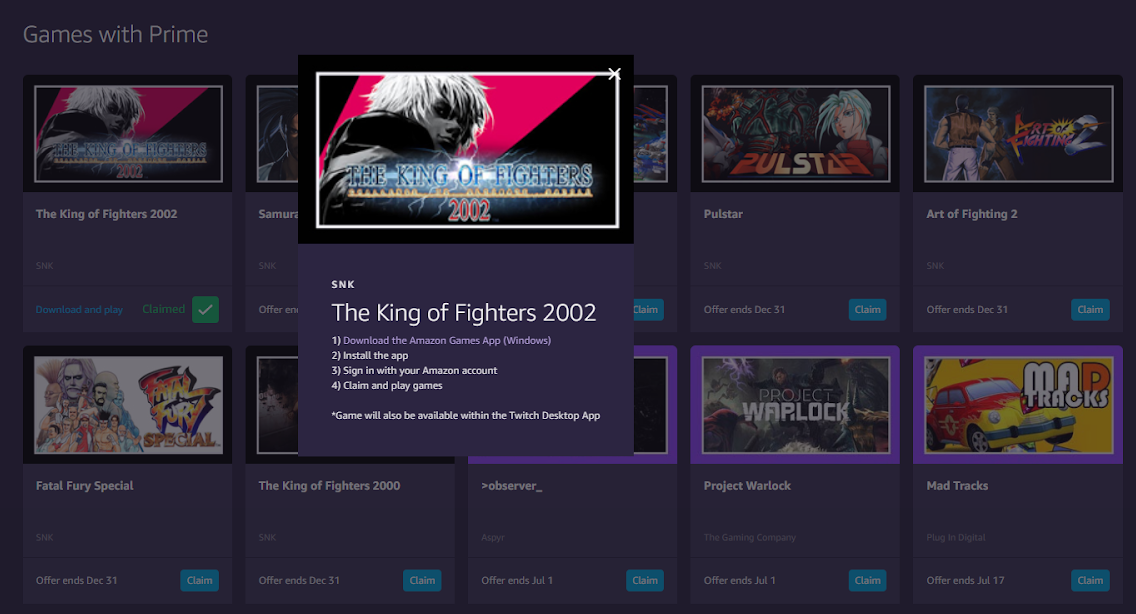
Note that Amazon Games is only for managing and playing your Twitch Prime game library, not for buying in-game items or streaming gameplay (you’ll still need the Twitch App for that). You’ll also need to be an Amazon Prime member with a linked Twitch user account in order to claim your free games through Twitch Prime. Here’s what to do:
- Go to the Twitch Prime landing page.
- Sign in with your Amazon Prime account.
- Click the “Games and Loot” tab.
- Scroll down to the “Games with Prime” section.
- Find a game you want to add to your account and click “Claim.”
- Once the game has been claimed, click “Download and Play.”
- A new window will pop up with instructions on how to install your game. Click “Download the Amazon Games App” to download the launcher.
- Run the installer, then sign in with your Amazon account when prompted. (You may have to provide your password twice and fill out a captcha code.)
How to add, install and play games through Amazon Games
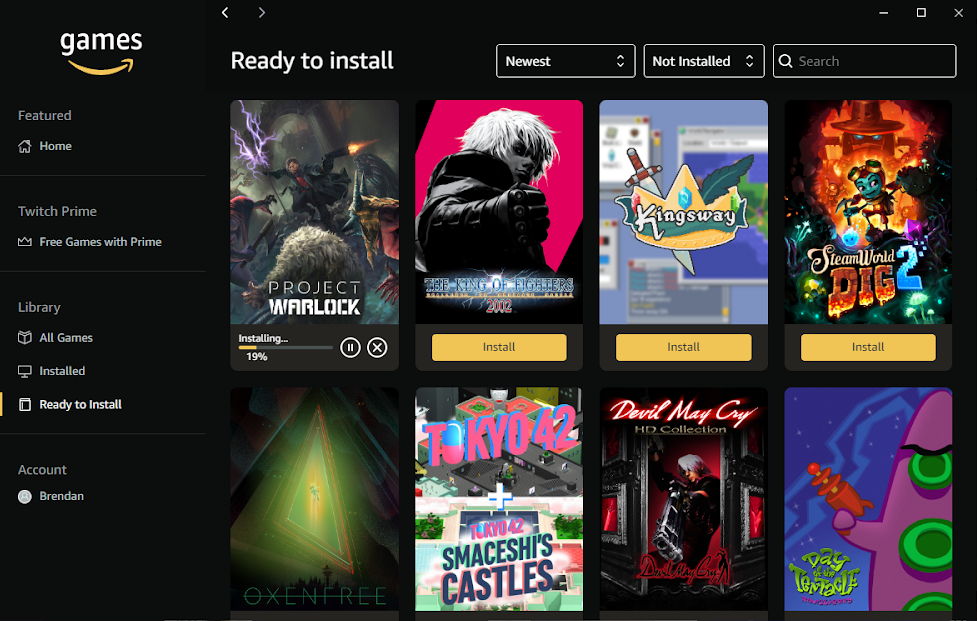
- To add a game to your account: Click “Free Games with Prime” to scroll through the currently available library. The list of games you can claim will change periodically as offers come and go, but games you add to your account will remain yours even after the can no longer be claimed by new users.
- To install a game: Go to either “All Games” or “Ready to Install,” then click “Install” under the title you want to download. Click “Proceed” and wait for the installation to complete.
- To play a game: Click the “Installed” tab to see a list of all games installed on your PC. Click “Play” to launch one.

Leave a Reply
You must be logged in to post a comment.