If you’re a Google loyalist who just happens to be an iPhone owner, too, you can now summon Google Assistant almost as easily as you would Apple’s digital assistant. All it takes is a little creativity, a Shortcut, and a finger — and it’s almost as good as having a physical button to hold.
To get started, you’ll need iOS 14 — not the biggest issue to install, since the developer beta seems to be going pretty swimmingly so far (on my device at least). Once you’re up and running, make sure you’ve downloaded the Google Assistant app for iOS, and then fire up your Shortcuts app and create a new shortcut
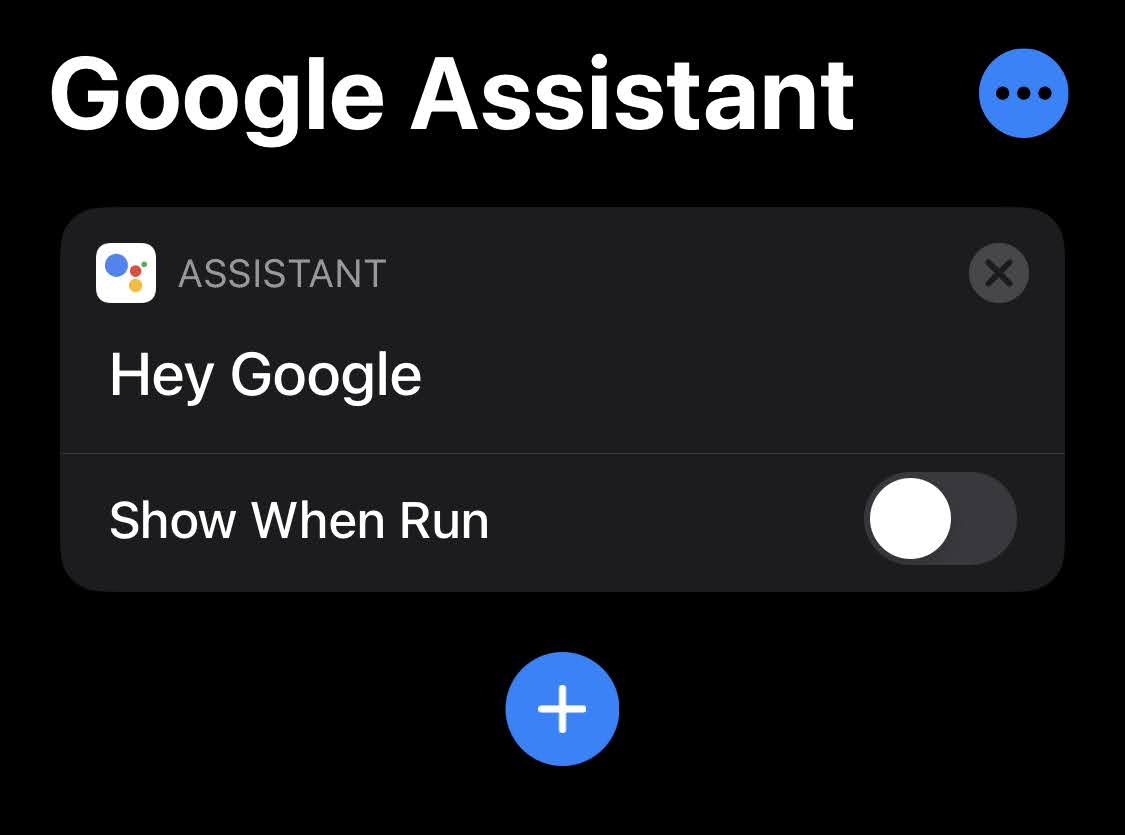
You’ll want to add one simple action: Apps > Assistant > Hey Google. (You might have to open up Assistant and say this to your helper before it appears in Shortcuts.)
Turn off “Show When Run,” and save the shortcut with whatever name you want. (I called mine “Google Assistant,” since that seems pretty obvious, but you’re not restricted to my naming scheme.)
If you test that shortcut out by tapping on it, you’ll notice that it automatically launches Google Assistant, ready for whatever commands you were planning to tell it. We’re now halfway done with our little experiment. (See? This isn’t taking long at all.)
Next, you’ll want to go pull up the Back Tap feature in your iOS Accessibility settings. (Accessibility > Touch, specifically.) Tap on Double Tap or Triple Tap — your preference — and scroll to the very bottom of the list of actions you can assign to the gesture. Tap on the shortcut you just made, and then back out of the screen by tapping on the “Back Tap” link in the upper-left corner. You can then leave Accessibility settings and go back to using your iPhone as normal.
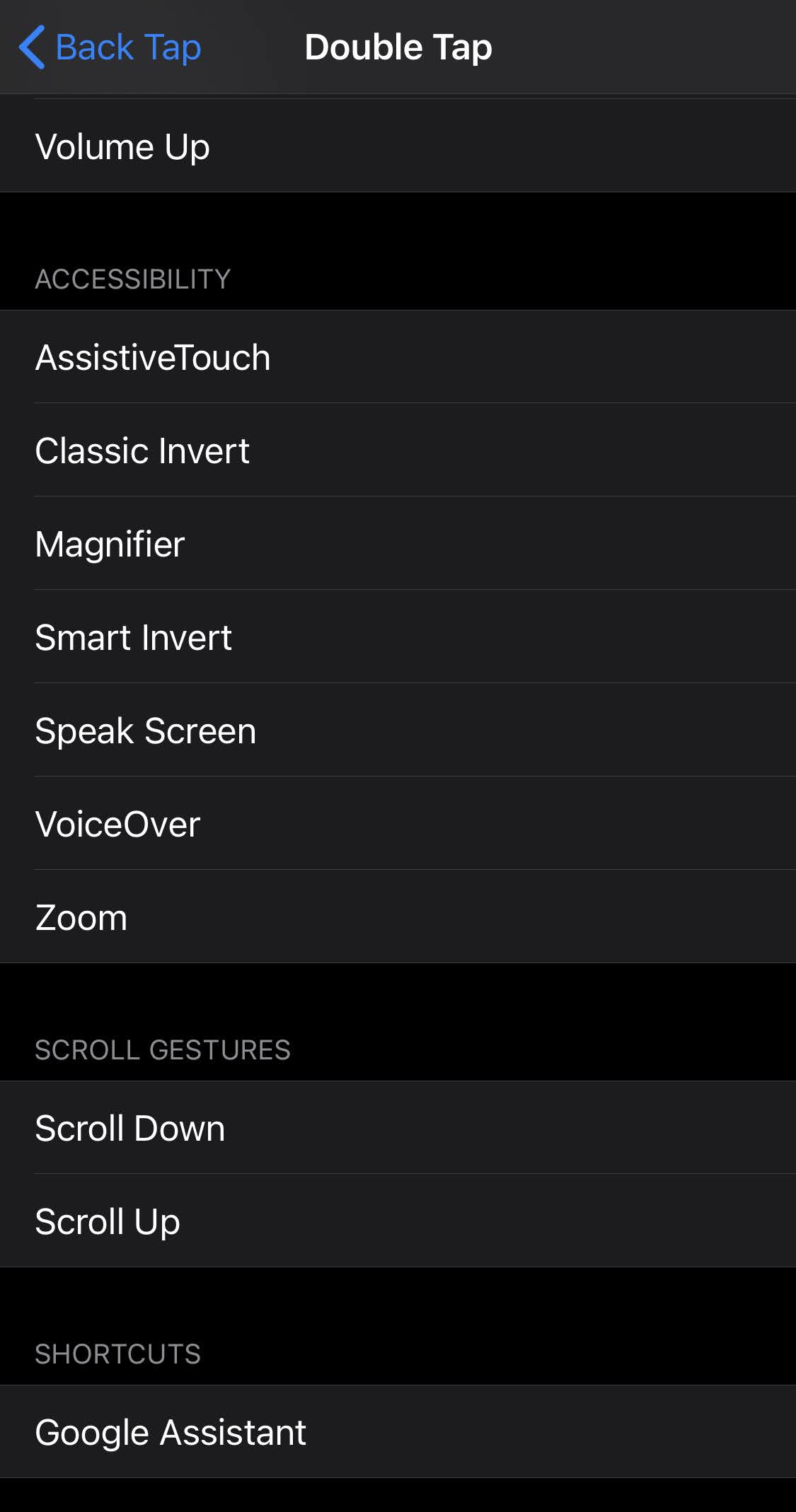
Now, whenever you double-tap or triple-tap on the back of your iPhone, you’ll launch Google Assistant. It’s almost as good as being able to launch Google Assistant by pressing (or long-pressing) a physical button. But since Apple will never let you do that, this little hack is the next best thing.

Leave a Reply
You must be logged in to post a comment.