For those of you still Facebooking, get ready for the best news the platform has dropped in ages. If you aren’t already sick of all the political advertising blowing through your feed, you will be soon — unless you take advantage of a new feature that will hide every political ad on social network right now with a few clicks of your mouse.
Before you get too excited about your ad-free Facebook experience, you should know this strategy won’t excise all of the advertising in your feed; it will merely prune out all the political ads. But that’s no small feat in an election year like 2020, especially since I’d wager the majority of us are already firmly committed to our candidates, and an endless stream of dramatically voiced ads telling you why someone running for office is an arsehole isn’t going to change that.
Unfortunately, Facebook hasn’t launched this feature for everyone just yet. The Zuck buried news of its debut in the final paragraph of an an op-ed he (or a Facebook copywriter) penned for USA Today, and Facebook clarified to CNBC that some users might see it today. For everyone else, the standard tech rollout schedule applies; you’ll gain the ability to disable all political ads someday, but exactly when is anyone’s guess.
When you do finally get access to the feature, you’ll be able to disable political ads in two different places. An option will be buried somewhere in your Facebook Settings for advertising allowing you to turn off the ads; you can keep checking if you have that functionality by following this simple video:
As you can see, you’ll also be able to disable political ads from appearing directly from individual political ads themselves. You’ll also be able to report politically themed ads after the fact if you want to help Facebook tighten up its filter for what falls into the category of “political advertising.”
And don’t worry, Instagram users, you’ll also have the option to block political ads in your feed:
But I want to block annoying political ads right now
I get it. I hate feature rollouts, too. It would be so much better if everyone could access an announced feature when it’s announced — sorry, product managers who are itching to “well, actually” me on that.
If you don’t yet have the ability to block political ads on Facebook right now, I recommend giving our favourite Facebook extension Social Fixer a shot. You can install it for Chrome, Edge Chromium and Firefox through their respective add-on stores, and even Safari users can get it to work with a little creativity.
Once you’ve installed the extension in your browser of choice, pull up Facebook and click the Social Fixer icon in the upper-right corner of the page to access its settings (via the “Social Fixer Options” link). From there, click on the Filters option on your sidebar and click the “plus” icon to the right of “Election/Politics 2020″ — or any other categories of posts and sponsored posts you don’t want mucking up your feed.
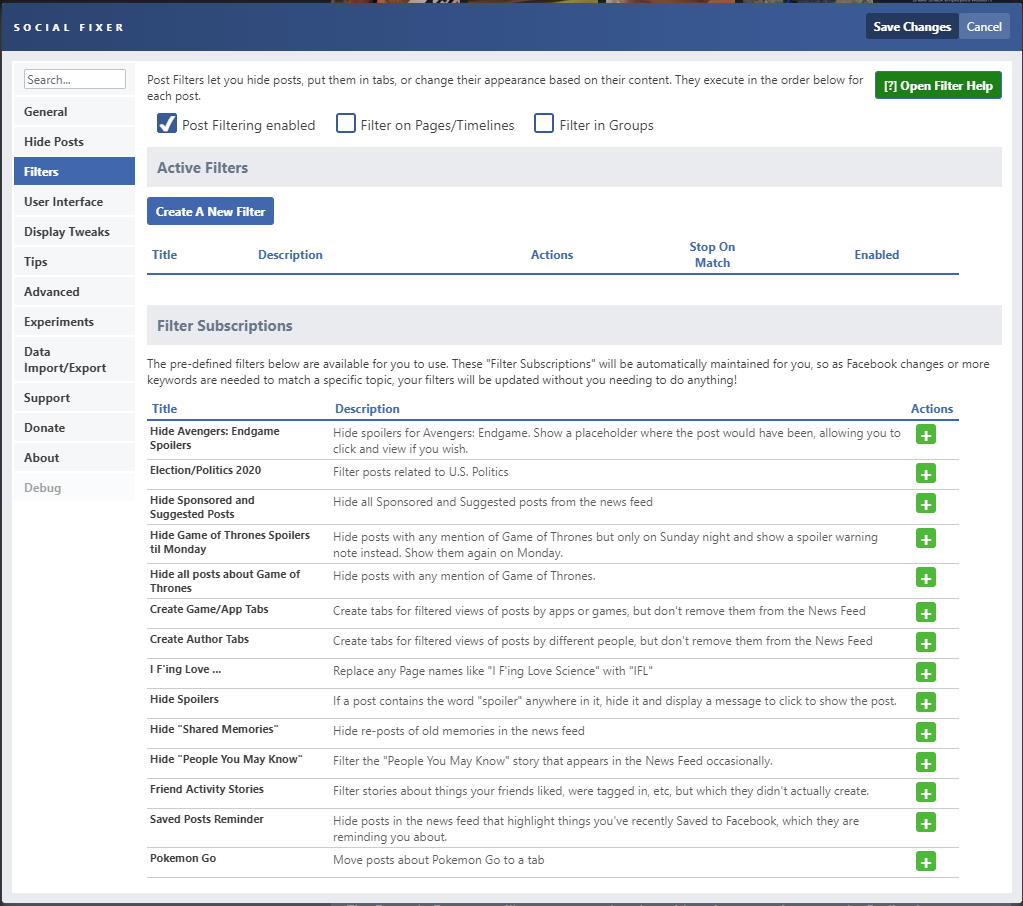
Consider hiding all sponsored or suggested posts from your news feed, which should eliminate all annoying ads — not just the political ones. And even if you’ve used Social Fixer to cleanse your Facebook feed, I recommend keeping your eye out for its official “no more political ads” tool. Enabling it ASAP will give you a double-dose of politicking prevention.

Leave a Reply
You must be logged in to post a comment.