iOS/Android/Web: Task management apps are all well and good, but sometimes you need a little more organisational firepower than a simple (digital) to-do list. I’ve been playing around with Nozbe lately, and I’ve enjoyed how the app makes it easy to track everything you need to do in the many projects you’re juggling at any one time.
Before I get into the thick of it, there are two things you should know about Nozbe.
First, the app (and web-based service) is based around the ever-popular “Getting Things Done” philosophy. In other words, it offers an easy way to track everything you need to do on a particular project, right down to the nitty-gritty. And you can organise and prioritise these items in a number of different and useful ways.
Second, Nozbe looks like a paid app. And it is. If you want full, unlimited access to all of its features, you’ll have to pay $US8 ($11)/month, at minimum, for a solo account.
Nozbe also has a more limited free version, which kicks in once the app’s automatic 30-day trial runs out. You’ll lose access to Nozbe’s team features, since a solo account is a party of one, and you’ll only be able to track five projects at once. Still, that’s great encouragement to, you know, finish your work.
I love how Nozbe immediately takes you to your “priority” list of tasks — true to the “Getting Things Done” mindset — as soon as you launch the website or mobile app (iOS / Android). As long as you correctly classify your many tasks, that little list should be all you need for most of your daily check-ins.
When it’s time to add more projects and tasks, Nozbe gives you a few options for customising your work. Projects can have their own descriptions, colours and labels, and you can even create templates (populated with common tasks) that you can use to quickly get new projects up and running.
Within projects, you can assign an estimated time and an expected completion date for the various tasks you create, which is helpful for keeping you honest with your workload.
Tasks can repeat as necessary, and you can give each task a description in case you want a secondary place to organise your thoughts (or research).
You can even assign tasks to separate “categories” as another way to keep your work organised, in case the default “by projects” setup isn’t enough.
And, yet, there’s more. You can view your tasks by project or by the aforementioned categories, and you also get an inbox for tasks others have assigned to you (if applicable), as well as a calendar view for seeing what’s coming up each day and week.
You can also search through your entire Nozbe setup for tasks and projects, in case you’re feeling overwhelmed.
Although Nozbe’s free plan isn’t as generous as, say, the basic services you’ll find at project-tracking apps like Asana or Clickup, it is $US1-2 cheaper per month than both (unless you go for Clickup’s annual plan).
And, honestly, I kind of like the limitation, as it forces you to focus on the projects that matter most. What good is a project management app, after all, if you never make any progress on 80 per cent of them?
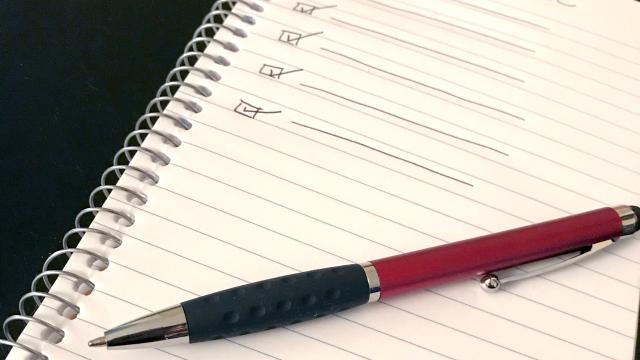
Comments