Dealing with compressed Zip files on a smartphone can be a hassle. There are apps that get the job done, but the process is never quite as seamless as it should be. On a laptop or desktop, unpacking a file is second nature — a click or two, tops.
That’s why we love Dr. Drang’s latest iOS shortcut. Drang, the author of the Mac blog “And now it’s all this,” has devised a way to unzip a file and stash its contents on your iPhone (or in a cloud service such as iCloud or Dropbox.)
His “Unzip to iCloud” is simple: When you’re confronted with a Zip file, pull up the iOS Share Sheet and select the Shortcuts action, and then select Unzip to iCloud.
Once the shortcut unzips an archive, it defaults to sending the files to your iCloud account, but you can change the destination whenever you run the shortcut:
As Drang describes, the shortcut can be a little fussy, so keep trying if it doesn’t work at first: “It crashed the first time I tried to run it. I don’t know if that was because of low memory or some other odd reason, but it led me down a path of unnecessary debugging. When I couldn’t figure out what was wrong with it, I ran the shortcut again and it worked perfectly. ????????”
If there’s one cloud service you know you’ll always use with the shortcut, you can edit it to pick a new default service (and remove the “Ask where to save” option).
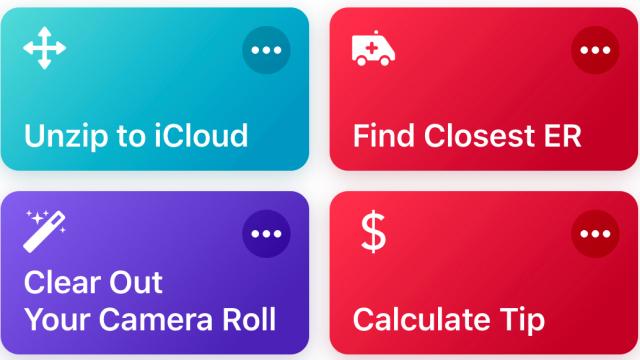
Comments