Nvidia’s new GeForce RTX 20-series graphics cards are the talk of geektown lately. And while we have yet to really see how they perform in real-world benchmarks — at least, beyond those provided by Nvidia itself — you can at least figure out whether it’s time to upgrade your own ageing graphics card by testing its capabilities.
If you’re a big gamer, you probably already have a good sense of what settings and games give you a lovely, smooth experience and which settings slow your system to a crawl. (If not, you can easily enable an FPS counter in your game via Steam or Nvidia’s Geforce Experience, if it doesn’t already have a built-in FPS counter.)
There are two main reasons for supplementing your gaming experience with benchmarks: To have a repeatable, measurable test of what your card can and can’t do, and to be able to compare your results against other configurations to see what performance boosts you’ll get, if any, by spending a small fortune on a new piece of hardware.
While there are plenty of games that come with benchmark tools of their own, there are a number of free apps you can also use to put your graphics card through its paces. Here are a few of our favourites:
GFXBench
A free, cross-platform graphics benchmark that also lets you compare your scores against a database of other users? Yes, yes and yes. GFXBench is a must-have addition to your computer toolkit. Even though it requires a decent-sized download at first — 629MB when I ran it — it’s worth the few minutes you’ll spend waiting.
Once GFXBench starts, pick the API you want to use (OpenGL, DirectX 11, DirectX 12 or Vulkan), and click on the big blue “Start all” button to let ‘er rip. Once the benchmarks are done, you can compare your results against other systems with similar graphical configurations.
Superposition
Free benchmarks are great, and Unigine’s benchmarks are consistently recommended among the gamer crowd. In fact, you’ve probably heard of Unigine’s classic Heaven benchmark. It’s fine, but it’s showing its age a bit.
Superposition is the company’s latest benchmark, as of 2017, and it will definitely put your graphics card through its paces.
When you’ve finished testing your system, compare your results against Unigine’s leaderboards to see how, or if, a few upgrades might help your system achieve even more frames per second (in the form of a higher Unigine score).
3DMark Basic Edition
If you want a real meaty test for your graphics card, you can fork over some cash to 3DMark for access to its “advanced edition” of graphics tests. However, if you just want to get a quick sense of how well your system performs — which you can then compare to others on whatever web forums or chat apps you prefer — the “basic edition” of 3DMark’s tests is a great, free option.
That said, I had a heck of a time trying to get the free Time Spy benchmark to work the first time I tried to install it. Uninstalling 3DMark, and then reinstalling the app, fixed the unknown issue.
Cinebench
Cinebench is a quick and easy OpenGL benchmark for your graphics card that gives you a few other test systems to compare your scores against when it has finished a run.
Developer Maxon doesn’t have a huge database that you can use to compare your measured FPS against other users’ results, so you’ll want to save your stats and post them in your favourite benchmark-themed web forum to see how you measure up.
UserBenchmark
You aren’t going to be putting your graphics card through any crazy paces with UserBenchmark’s testing application. However, it’s a useful tool for getting a quick look at your system’s general performance, not just graphics.
You can also compare how well your system functions against similarly configured systems, and explore the site’s database to see how making different upgrades to your system might improve your performance.
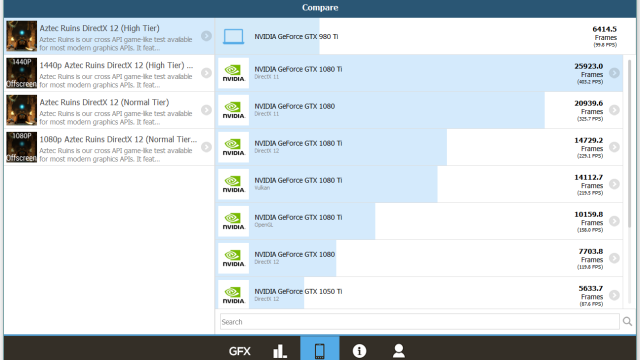
Comments