YouTube just made its picture-in-picture feature free for all users using a device running Android Oreo or up. The feature was previously exclusively available for YouTube Premium customers.
To use it, you just need to have the latest version of YouTube installed on your device.
When you’re watching a video, press the home button on your device and it will make that YouTube video a small window on your screen rather than close the app. That’s it.
It’s not the most earth-shattering feature for sure, but it is a nice one. There’s something pretty solid about being able to keep watching those cute cat videos while also checking your email.
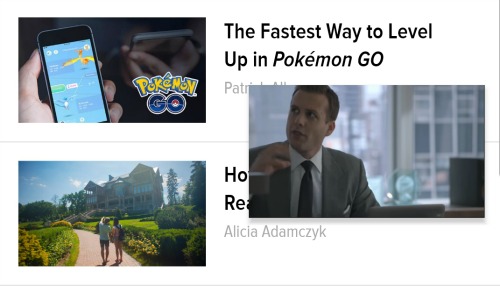
Unfortunately, picture-in-picture won’t work for music videos. If you try to use picture-in-picture with a music video the app will just close when you press the home button. YouTube is still keeping the ability to listen to music with your screen turned off as a YouTube Premium feature as well as a handful of other features like ad-free browsing and offline playback.

Comments