Happy beta day! Apple has finally released iOS 12 to the non-developer masses – assuming you didn’t use a crafty trick to get your non-paying-self enrolled in the beta a few weeks ago.
Photo: Justin Sullivan (Getty Images)
If you’re ready to test out Apple’s latest and greatest version of iOS, assuming the company has worked out some of the kinks that might otherwise upset your favourite apps, getting your hands on iOS 12 is easy. Again, a caveat that iOS 12, while fairly stable (at least in my experience over the past few weeks), might cause you grief with apps you love or rely on throughout the day. YMMV, as they say.
Back up your device
Before you begin your adventures in beta land, make sure you’ve recently backed up your device. If you do that through iCloud, odds are good that your iPad or iPhone has a pretty recent backup already – assuming your device has been on a Wi-Fi connection over the last day or so.
You can also run a backup manually if you prefer. Just open up Settings, tap on your your name or face, tap on iCloud, tap on iCloud Backup (scroll down a bit), and tap on Back Up Now. Easy as pie.
You can also connect your device to your desktop or laptop computer and run a manual backup through iTunes, a bit more old-school of a method, but just as solid.
[referenced url=”https://www.lifehacker.com.au/2018/06/how-to-get-ios-12-features-on-your-apple-iphone/” thumb=”https://i.kinja-img.com/gawker-media/image/upload/t_ku-large/o0qurvpc0ovwzg2xqqie.jpg” title=”Five ‘Exclusive’ iOS 12 Features That You Can Use Right Now” excerpt=”iOS: Apple unveiled some killer new features in its WWDC 2018 keynote presentation earlier this month. In iOS 12 (which you can beta-test right now), users will be able to train Siri, stop sites from tracking them, and limit how much time they spend in apps. The worst part? These new features won’t officially launch until spring.”]
Go to Apple’s Beta Software Program website
Ready? All you have to do to get your hands on the iOS 12 public beta is to head on over to Apple’s Beta Software Program website and sign up. I recommend doing that on Safari on your iOS device.
Even if you have already signed up before, pull up the website on Safari on your iOS device. That’s important, because you’ll be given a link to download a beta profile to your device once you authenticate into the site, and the entire process seems to work the best in Safari – go figure.
As part of the beta profile installation process, you’ll be asked to restart your device. Do that.
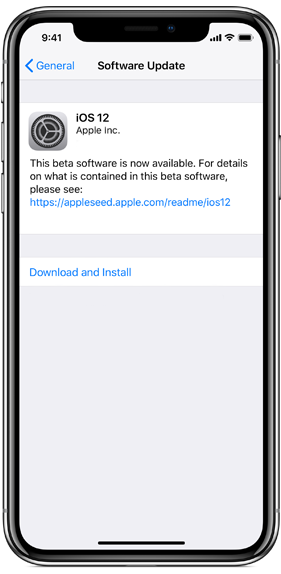
Grabbing the iOS 12 beta from Apple
Once your iPhone or iPad resets, authenticate in to your device. Make sure your device is connected to Wi-Fi (and has a pretty good connection, at that). Then pull up the Settings app. Tap on General, and then tap on Software update.
You should see an option to download and install the beta. Tap that, sit back, and let the process chug. Once it downloads and you confirm you’re ready to install it, it will get to work and you’ll have the brand-new (test) version of iOS 12 after a bit of time. Have fun!

Comments
One response to “How To Install The iOS 12 Public Beta Right Now”
IMO,
You should only install OS Beta’s on a spare phone and not your daily driver with all your important info on it.
I have a spare iphone i used specifically for these betas.