It happens. You’re absentmindedly browsing through your photos while enjoying a lovely view or a warm drink. You tap around — and then realise you’ve accidentally deleted a ton of photos on your device. You panic. Have you just lost your precious memories forever?
Screenshot: Pixabay
Though a Lifehacker reader didn’t send us this question directly, we stumbled across it on Reddit’s “HotTo” forum and we figured it’s worth exploring to save you a day’s worth of stress (and frantic web searches for “photo restoration app”).
Reddit user fire_arms writes:
“I’m sobbing, I just deleted all of my pregnancy photos and the video of me telling my husband I was pregnant on accident. there has to be a way to get these back right? I have a Samsung J6”
On iOS, this one’s easy. If you delete a photo (or all of your photos ever), they’re not gone for good the moment you tap the trash can icon. Scroll down through your albums in Photos. The very last one you should see — in the main “Albums” listing, not the secondary “My Albums” listing — is an album called Recently Deleted. You can’t miss it. Its icon is boring, grey and trash-can-shaped.
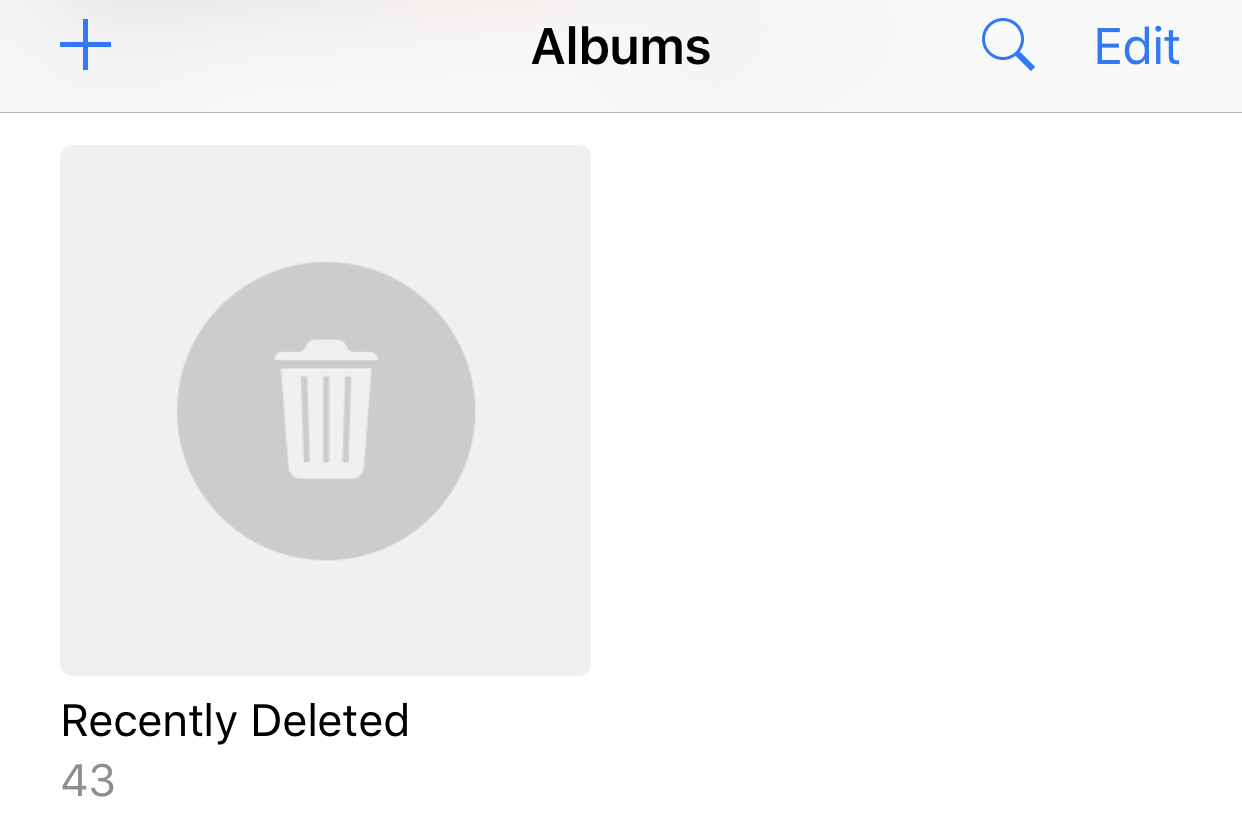
Screenshot: David Murphy
Tap that and you’ll be able to restore anything you accidentally deleted. Your iPhone will keep deleted photos around for just around a month or so. the dates listed on the photos are countdowns. Once they reach zero, the photos are automatically exiled from your device forever.
The same is true for any photos you delete on iCloud. They aren’t gone forever — at least, not initially. Just go restore them from the Recently Deleted folder. Ta-da.
Android users have a similar deal. First off, there’s no reason why you shouldn’t be automatically backing up all of your photos to Google Photos. If it isn’t already installed on your Android device, find it, install it, and set it to automatically Back Up & Sync your device’s photos with Google’s cloud.
With Google Photos having your back, restoring deleted images is easy. If you ever accidentally wipe something off your phone (via Google Photos), you have an easy way to restore it. Just pull up Google’s Photos app, tap on the hamburger icon, tap on Trash, tap on “Restore” and select any photos you want to raise from the dead.
If you delete an image in another photos app, just go to Google Photos, find the picture and download it to your device.
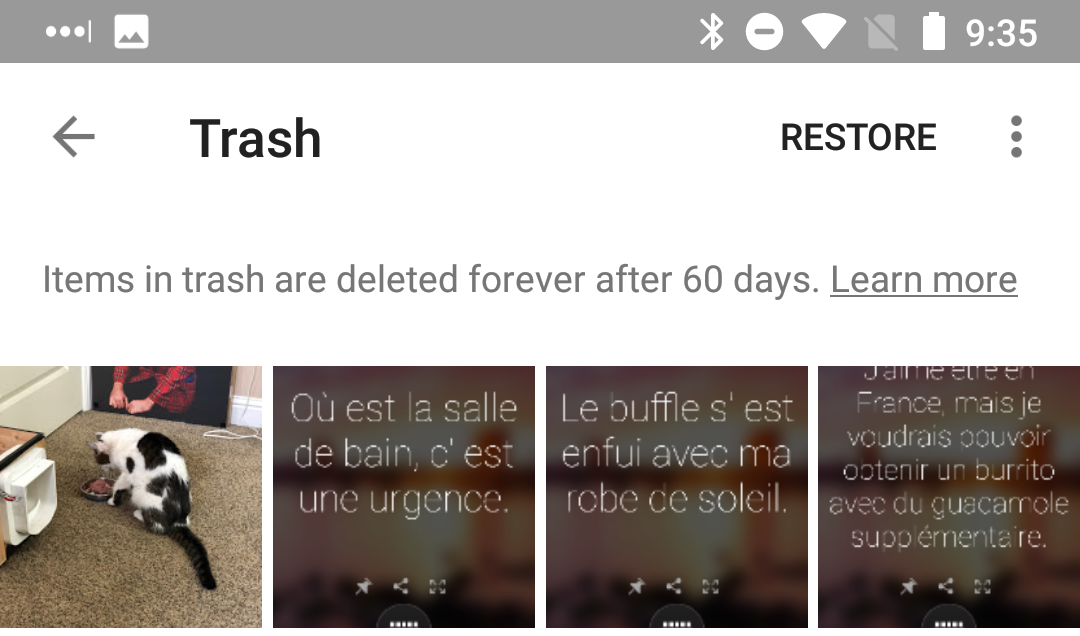
Screenshot: David Murphy
If you’ve deleted your photos before doing setting up Google Photos, Reddit user td888 recommends the free Android app DiskDigger photo recovery, which appears to have worked to solve fire_arms’ initial problem. Install this as soon as you realise your accidental deletion.
The app scans through your device’s cache and thumbnails for recently deleted photos and if it finds what you just removed, it will give you the option to restore your pictures. You might not be as thrilled with the results, as DiskDigger notes, but it’s better than nothing:
“If using the app with a non-rooted device, the app will likely recover lower-resolution versions of your photos. This is a limitation that cannot be avoided. To recover the original full-resolution photos, your device must be rooted.”
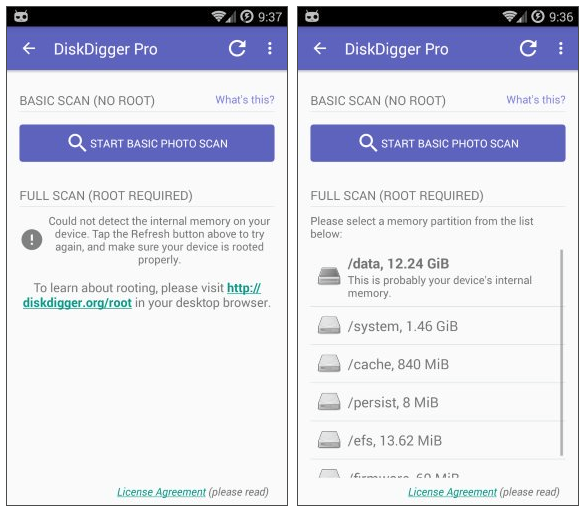
Screenshot: DiskDigger

Comments