Android: If you’re not a fan of using Google Play Music to manage and listen to podcasts – and we don’t blame you there – you can still get your podcasts in Android without having to install a third-party app. Just do a quick Google search for what you want to listen to, drop a shortcut to the show onto your home screen, and tap it whenever you feel like enriching your life with hours and hours of commentary.
Photo: Pixabay
This crude implementation makes you feel as though you have a podcast manager build directly into Android. And now, some of you might even be able to use these “homebases”, as Google calls them, to download episodes to listen to later. Here’s how:
Downloading podcasts from your Android ‘homebase’
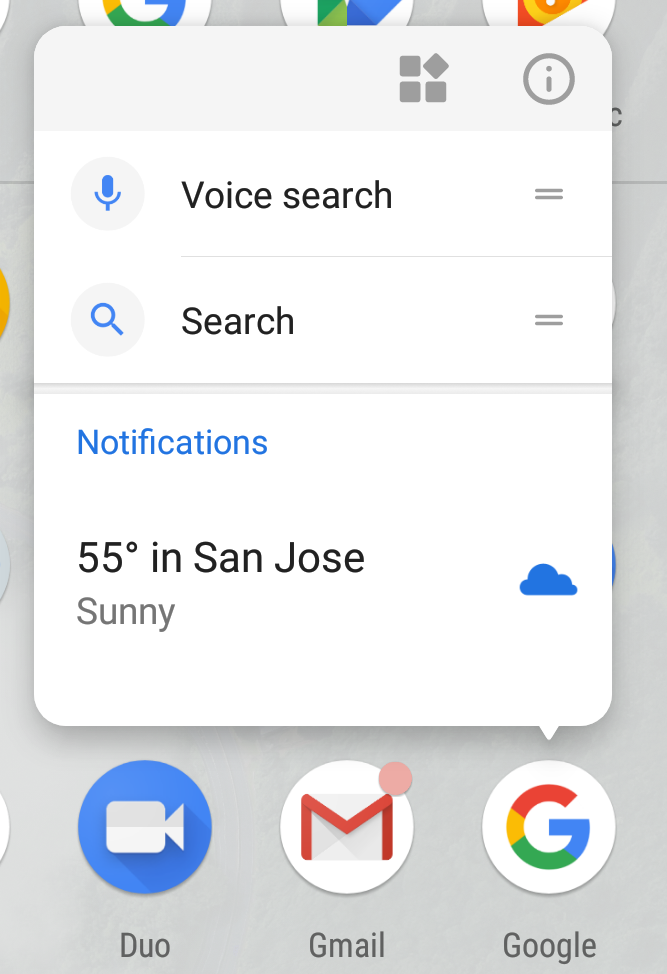
In order to take advantage of Google’s new podcast tweaks, you have to be running version 8.1 of the Google app at minimum. If you don’t already have that on your device, you can download it from APKMirror and sideload it from your phone or tablet – just like any other third-party Android app you’d want to install manually. (Make sure you grab the right version of the app for your device.)
Even then, there’s no guarantee that you’ll automatically get any new features to play with. I’m using version 8.1.7 of the Google app and I haven’t seen any option to download podcasts, unfortunately. When 9to5Google recently reported about this feature going live, they said it was available for “most users”, so its possible that Google is either testing or rolling out the feature (and I’m just unlucky).
Nevertheless, once you have the right version of the app on your device, make sure you’ve installed the Podcasts shortcut to your home page by Googling any available podcast, clicking on More Episodes, and either following Google’s prompts or tapping the podcast icon in the upper-left corner, tapping the three-dot overflow menu, and selecting “Add to home screen”.
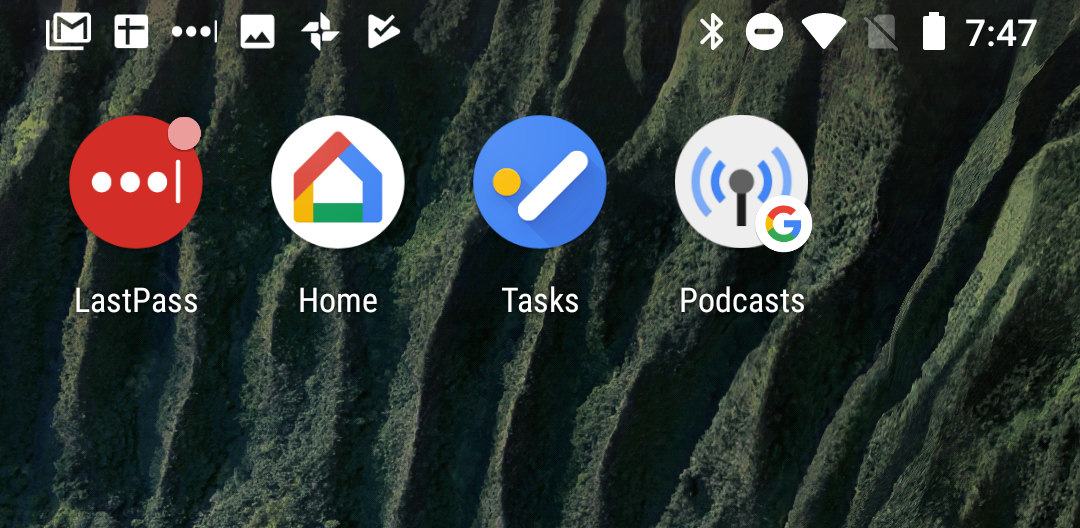
There it is, in all its not-really-a-standalone-app glory. Screenshot: David Murphy
If you’re lucky enough to have the new features, tapping on any podcast episode to pull up its description will also provide a “Download episode” link at the bottom. You’ll have to do this manually for any podcast you want to listen to at a later point, but Android is at least smart enough to automatically delete old podcasts on your behalf.
To adjust this setting, head back to the primary Podcasts screen, tap on the three-dot overflow menu, and tap on the new Settings option. In here, you’ll be able to tweak when Google should remove downloads of unfinished episodes (after 30 days, after 90 days or never) and finished episodes (after 24 hours, after seven days or never).
Slowly but surely, Google’s curious implementation of a standalone Podcasts “app” is gaining the features that other podcasts apps have had since, well, the dawn of podcasts. Hopefully, with the next major iteration of the app, Google will add in an “auto-download” feature to make the process even easier.
Google app’s built-in podcast player adds offline downloading & listening [9to5Google]

Comments