iOS: Stop the presses. One of the main reasons why I don’t organise my iPhone’s apps is because it takes too much time to long-press on an app, wait for it to wiggle, move it to a folder, and repeat the process for its 60 other friends. But thanks to geniuses over at Finer Tech, there’s a much, much easier way to shuffle around your apps.
Photo: Pixabay
Here’s how it works. Long-press on an app until it starts to wiggle around. Move the app around slightly – and this part is important, trust me. I’m not sure how much moving you have to do, but I’d err on the side of “a decent amount”. Maybe temporarily make the wiggling app trade places with another app on the page. And don’t stop holding down your finger; keep that app wiggling.
Now here’s where it gets crazy. Use another finger to tap on other apps that you also want to move. Don’t long-press them and don’t move them yourself. Just tap them. They should start lumping together with your first app into one big pile of apps.
When you’re ready, move this pile to wherever you want it to go – like a new folder or a new page. If you drop them on a page that doesn’t have enough room for your selections, your pile will bounce any subsequent apps to a new page.
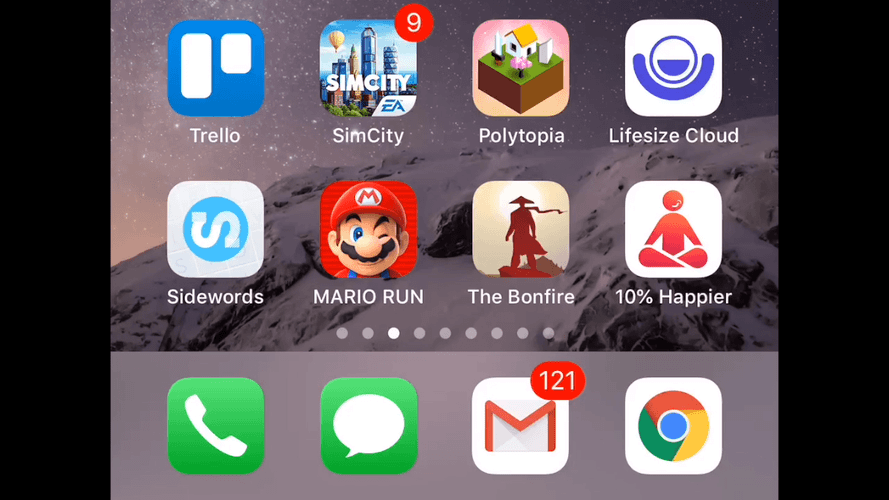
GIF: David Murphy
That’s it. Magical, isn’t it? More importantly, it saves you a ton of time when you’re organising apps.
How to move multiple apps at once on iPhone and iPad [Finer Tech (c/o BGR)]

Comments
2 responses to “This iOS Trick Makes It 100% Less Annoying To Move Apps Around”
Damn, that’s a good tip!
WHY DOESNT APPLE TELL YOU THIS