iOS: Some people become karaoke gods the minute they pick up a microphone, leaving us mere mortals to wonder how they managed to summon Freddie Mercury from an astral plane. Others… need a little practice. While there isn’t one app that will make you the next Australian Idol overnight, Tone (iOS, free) is a great app for practising basic note recognition and tricky intervals.
Photo: Vidar Nordli-Mathisen (Unsplash)
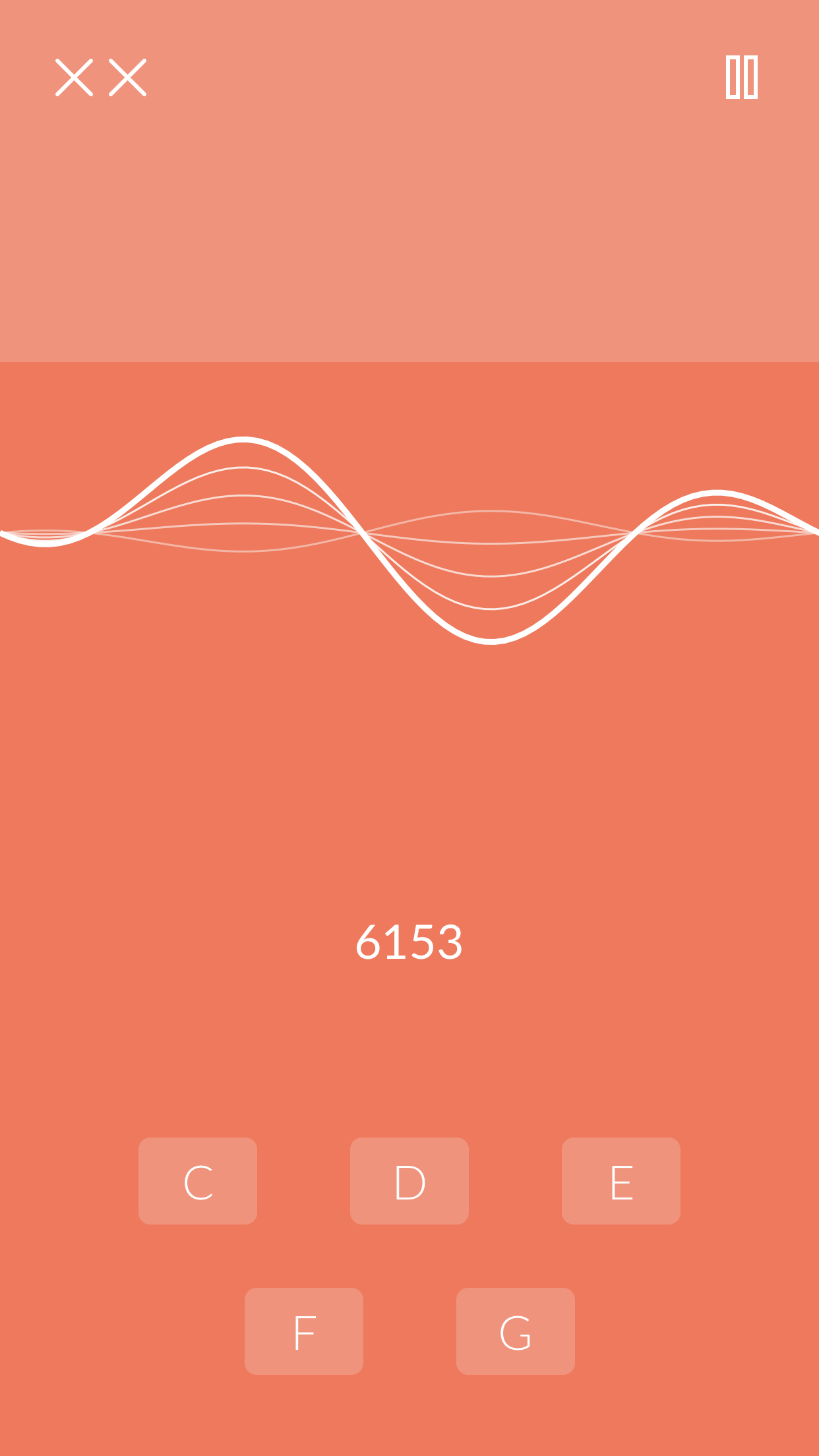
Tone is almost silly in its simplicity. Load it up, admire the pretty sine wave on its main screen, and tap the play icon. Turn your sound on (or crank it up, as the app advises) and tap the check mark to get started.
To begin, Tone plays a note. You try to guess the note’s name from an unchanging list of options. Tone plays more notes. You keep guessing.
You score points every time you correctly pick the note being played. Once you hit mistake number three, it’s game over, and back you go to the main menu. (Though Tone does encourage you to brag about any high scores you achieve by giving you an easy way to post your progress to Facebook, Twitter or Instagram.)
If you want to adjust the game’s parameters, the settings menu in the upper-right corner of its main screen lets you pick between note names and solfège (think “Doe, a deer, a female deer” and the endless examples that follow). You can also elect to display a virtual piano on the guessing screen instead of just note names, which is super-useful for visualising intervals.
You can customise which notes Tone uses in its tests – notes that come from a “Base 5” category, the major scale, the minor scale, the full Chromatic scale, or a custom set of notes you select. You can pick from low, medium or high octaves for the sounds Tone emits and, if you really want to challenge yourself, you can adjust the amount of time you’re allowed to think about your selection before you make it.
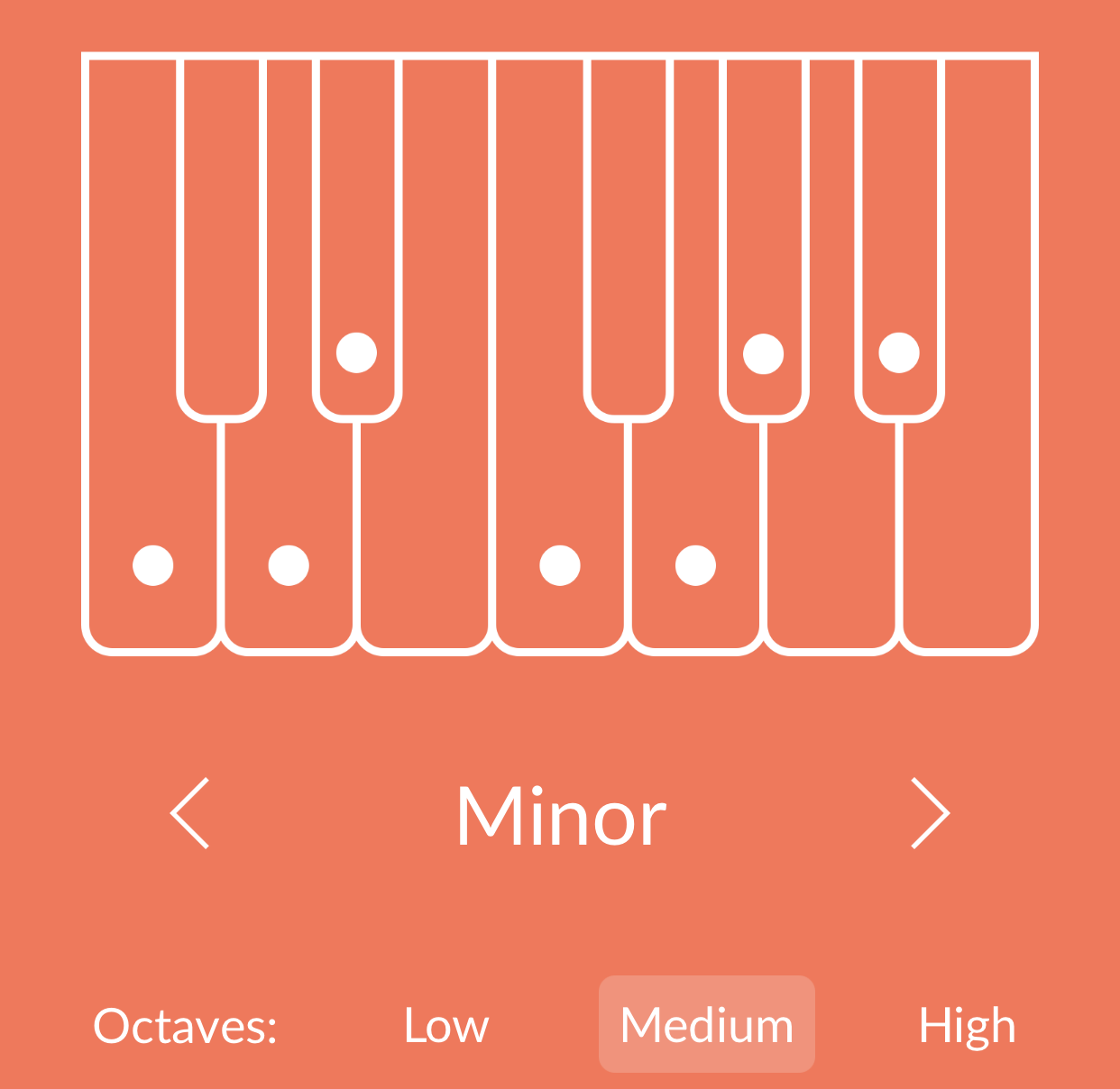
Screenshot: David Murphy
I also love that you can set the app to “practice mode”, which trades gameplay for teaching. You’ll get a reference pitch and an unlimited amount of time to figure out what note you just heard – no pressure.
Though I consider myself a pretty decent singer with intermediate-level interval skills – thanks, Forever Plaid – Tone is definitely one of my favourite iOS apps to play with if I have a little time to kill (and my EarPods handy).

Comments