The Internet was abuzz recently following a report that a Portland, Oregon family’s Amazon Echo allegedly recorded a “private conversation” and sent it to a “random stranger.” That sounds a lot more sinister than what actually happened and, thankfully, there’s a trick you can do to ensure this doesn’t happen to you.
Photo: Andres Urena (Unsplash)
Before I get to the adjustment you’ll want to make to your Echo device, let’s go over the facts. Here’s the description of the situation from local news affiliate KIRO 7:
…two weeks ago their love for Alexa changed with an alarming phone call. “The person on the other line said, ‘unplug your Alexa devices right now,’” she said. “‘You’re being hacked.’”
That person was one of her husband’s employees, calling from Seattle.
“We unplugged all of them and he proceeded to tell us that he had received audio files of recordings from inside our house,” she said. “At first, my husband was, like, ‘no you didn’t!’ And the (recipient of the message) said ‘You sat there talking about hardwood floors.’ And we said, ‘oh gosh, you really did hear us.’””
Scary stuff, isn’t it? And this description was enough to set pundits on fire around the web, who went into excruciating detail discussing all the terrible ways in which Amazon is spying on your life, sending your conversations to everyone you know, and moving Alexa into your guest room. (She wants to borrow the car this weekend, by the way.)
As Ars Technica reports, Amazon eventually issued its own response to the story, based on an analysis of the Echo device’s logs:
Echo woke up due to a word in background conversation sounding like “Alexa.” Then, the subsequent conversation was heard as a “send message” request. At which point, Alexa said out loud “To whom?” At which point, the background conversation was interpreted as a name in the customers contact list. Alexa then asked out loud, “[contact name], right?” Alexa then interpreted background conversation as “right.” As unlikely as this string of events is, we are evaluating options to make this case even less likely.
What can we take away from all of this? Obviously, your Echo device is always listening. It’s not recording your conversations like a DVR (one hopes), but it’s always on, waiting for that trigger word to summon it to life.
You knew that going in, though, and I doubt most would trade the convenience of yelling at their Echo devices — or any smart device — for the hassle of having to physically walk over and press a button in order for it to accept a command.
It is possible that Echo commands simply screw up — no question there. You’ve probably experienced this when speaking to your own Echo device or, worse, when you’ve watched a video of someone saying the a-word before a command, which your own device incorrectly interprets as something you said. Annoying? Always.
And it’s certainly possible for your Echo to think it heard Alexa and then act on other commands it misinterprets, which appears to be what happened in this case.
ALEXA WHAT pic.twitter.com/kq3VUWU9ap
— SwiftOnSecurity (@SwiftOnSecurity) May 25, 2018
Amazon doesn’t make it easy to disable some Echo features
I don’t want to come across as an Amazon apologist. I’m really not. I think there are some fundamental flaws with the way Amazon presents privacy issues as “features.” For example, the whole “Drop In” business on your Echo is creepy AF. I’m sure someone out there has been burned after accidentally giving friends or family members access to dial up their Echo devices and listen in on their lives.
Thankfully, Amazon lets you disable Drop In on your Echo devices. You can’t, however, disable calling and messaging — at least, not easily. If someone else has you in their phones as a contact, and you’ve associated your number with an Echo device, they can ask Alexa to dial you up or send you a message.
And once you synchronise your contacts with the Alexa app, that’s it; you can’t delete them from the app, nor can you indicate that you only want to allow messaging and calling for a short list of VIPs or family members.
In other words, Amazon has made it easy to set up calling and messaging, but incredibly difficult to turn it off. And that’s exactly why situations like the aforementioned story will happen: I’m sure the family in question would have loved to have pruned their contacts to only the people they’d actually use their Echo to talk to.
Since they couldn’t, and Alexa misinterpreted a name, it fired off a voice message (that it thought it was recording) to a contact these people would have never messaged to begin with.
How do you fix this? You can’t do anything in with your contacts in the app — at least, not once you’ve set it up. I haven’t tried to find out whether deleting the app, revoking access to my phone’s contacts, reinstalling it and telling the app to not synchronise contacts will do anything. This note in Amazon’s FAQ makes me feel like that technique will be fruitless, though it appears to have worked for some:
“Note: If you’ve previously used Alexa Calling and Messaging on an Echo device or the Alexa app, your mobile phone contacts are imported automatically for Alexa Calling and Messaging on any supported Fire, Android, or iOS tablet.”
You could always block contacts, but that only prevents them from calling or messaging you, not the other way around.
Call Amazon to prevent Echo from sending accidental messages
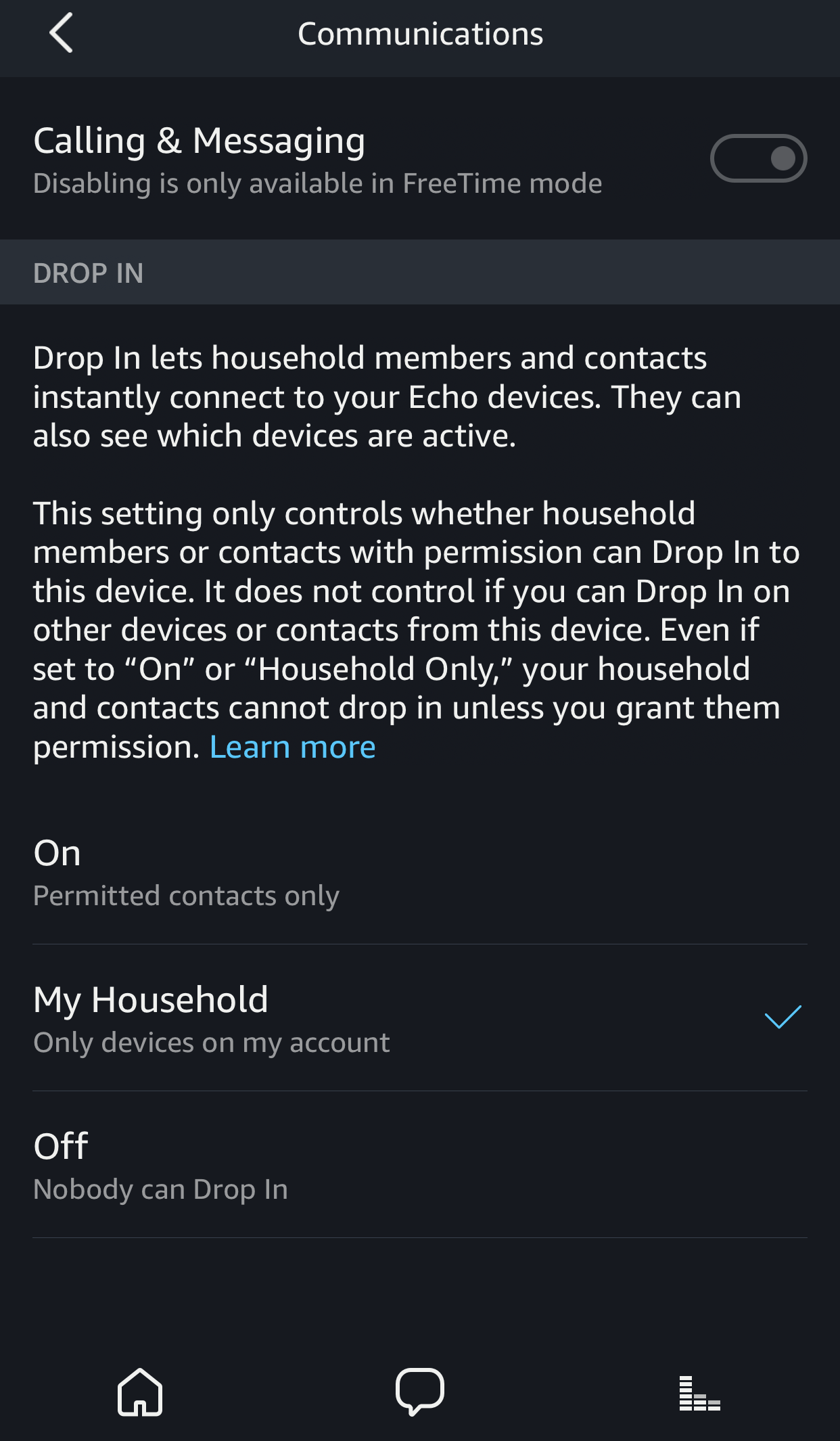
The only way you have to truly remove your contacts, as well as your Echo’s calling and messaging functionality, is the most backwards method I can think of: calling Amazon’s customer service (1800 064 122) and asking an agent to deregister the service on your device. It’s a clunky process, and it will take ten minutes or so (depending on call volumes), but it works.
(To re-enable it the features, you’ll have to dial up Amazon again.)
I think it’s silly that you can block calling and messaging in the app if you’re using Amazon FreeTime to allow your kids to play with your Echo without causing chaos, but you can’t just block calling and messaging as a normal adult with real privacy concerns. User choice is a great thing, Amazon.

Comments
One response to “How To Keep Your Amazon Echo From Sending Your Conversations To Your Contacts”
I sent Amazon an email asking for the cancellation of Calling and Messaging and it happened within 24hrs, but you have to dig around the website to find the email address.
Our Google Home will occasionally hear the wake up phrase but then ends up with “I can’t help with that”. Not sure how you can totally miss it asking you several questions yet be near enough for it to pick up a conversation.