Today we’re taking a look at Rufus, a lightweight utility that makes it incredibly easy to create bootable USB flash drives.
Photo: Andrew Burton (Getty Images)
The weirdest name for the most useful utility

Image: Wikisimpsons
We really don’t get the name, but that’s fine. Rufus developer Pete Batard could call the utility Poopsmith and we’d still use it on a regular basis. Since we live in an era where the concept of a “DVD drive” or “Blu-ray player” has mostly gone the way of the dinosaur on desktop and laptop PCs, it’s incredibly helpful to use a flash drive as a “reusable DVD” of-sorts.
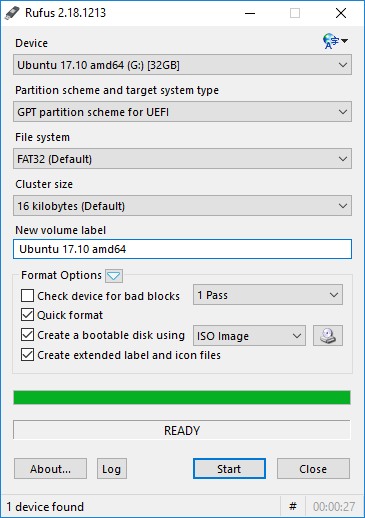
Screenshot: Rufus
For example, suppose you want to keep a fresh copy of the Windows 10 ISO on a flash drive somewhere for easy re-installation at a moment’s notice. Or, for that matter, maybe you just want to create an ISO file of a bare-bones, working Windows 10 installation to have as a handy backup.
There are even some instances where you might need a bootable USB flash drive — say, for updating your motherboard’s firmware, or if you just want to fiddle around with a live version of an alternative operating system for whatever reason. You might even want to run a bootable application like MemTest86+.
(Just the other day, I was using Rufus to create a bootable ISO of macOS High Sierra to play around with; don’t tell Cupertino.)
Not only is Rufus easy to use, but it’s super-speedy, too. As Batard notes:
“Oh, and Rufus is fast. For instance it’s about twice as fast as UNetbootin, Universal USB Installer or Windows 7 USB download tool, on the creation of a Windows 7 USB installation drive from an ISO. It is also marginally faster on the creation of Linux bootable USB from ISOs.”
As an added bonus, the app doesn’t require you to install anything to use it. Just download the executable and double-click. You can probably leave most of the settings on their defaults, though you’ll likely want to set your USB drive’s file system to FAT32 for maximum compatibility in most cases.
Click the disc icon to load an ISO, click start, and enjoy your new bootable USB flash drive. It’s as easy as that.
Rufus [Official site]

Comments
One response to “Windows App Of The Week: Rufus”
Use this often, great little tool.