The Verge reporter Chaim Gartenberg recently learned a harsh lesson about the power of Google’s autocomplete feature when he tried to do an innocent search for a character from the brand-new God of War game. Wham! Spoiler, right there in the autocomplete field. He didn’t even make it to the (spoiler-filled) results.
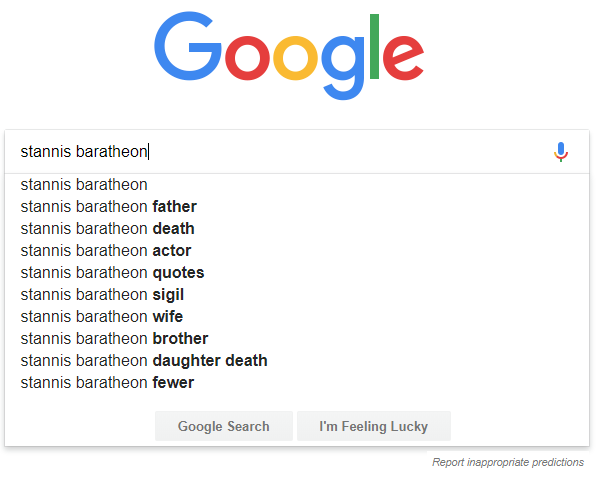
Stannis the Mannis, first grammarian of the realm, maker of poor life choices.
He’s not the only one. If you haven’t seen Star Wars: The Last Jedi, don’t type “Luke Skywalker” into a Google search. And we recommend avoiding any character names around, say, the start of the new Game of Thrones season or the ending of Westworld on June 24.
Really, for any piece of media you care about, Google’s autocomplete feature is a potential minefield of spoilers, even when you’re just looking for more information about your favourite show or game and doing your very best to stay spoiler-free. Let’s fix that.
The URL that keeps Google from spoiling your shows
If you’re terrified about Google ruining a big moment in something you care about in something you have yet to experience yourself, stop typing your searches into google.com. Use this URL instead: https://www.google.com/webhp?complete=0
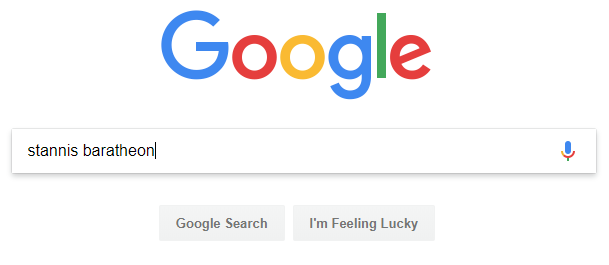
Stannis, now the one, true, spoiler-free king.
That link should block Google’s autocomplete feature from popping up on its primary search page. Fair warning: It doesn’t always work if you’re on the search results page, so be careful about your follow-up Googling there. I’ve tested it in the latest versions of Chrome and Firefox, and I haven’t noticed any accidental spoilers pop up — or anything at all, in fact — when running a normal Google search.
Of course, you could also just type your searches directly into Chrome’s address bar. You’ll probably still be spoiled by Google’s search results if you’re trying to look for something (or someone) connected to a pivotal moment a show, movie, game, or book, but at least an autocomplete won’t pop up and ruin a secret for you before you even finish your search.

Comments