iOS: As a reporter, I end up taking a lot of notes pretty much everywhere I go. Audio recordings are great for not missing anything, but one thing has proved true for me pretty much across the board: The part of the interview I want to find is always the part where I was paying so much attention to the person talking that I failed to note the time code.
If you’re like me and frequently record interviews, or if you find yourself recording meetings or school lectures for reference later on, the app Noted is worth checking out.
On the surface, Noted looks like your average note-taking app, but there are a few pretty useful bells and whistles. Notably, you can record audio and take notes in the same place and they’re synced up to work together.
When you type notes in the app while you’re also recording audio, they’re instantly time-stamped with the time code from your audio at that moment. That means I can type something as simple as “great quote!” And it will be time stamped for me to pull back up later on, without having to include any more info in the moment.
Audio is recorded with noise reduction, to help eliminate some of the annoying background noise that typically comes along with recording interviews. The app claims its also doing that recording in an energy efficient way so you’re not draining your battery.
The note-taking element of the app is a rich text editor with formatting tools and options (if you want to get super serious with those notes). You can highlight individual portions of your notes, take pictures to include, and pin important elements from your notes on the top of the page.
It’s a decent option just for taking decent notes, but the audio feature really pushes it over the edge.
When it comes time to review the audio later on, you can just right to the portions of audio linked to your notes. You can also speed and slow down recordings you’re trying to review to .5x, 1x, 1.5x and so on.
You can also share everything with friends in your class or coworkers as a PDF or .txt file, and audio in .m4a.
One downside: All this has to happen on an iPad or iPhone. If you’re used to taking notes on a laptop like I am, then it will take a bit of an adjustment (and probably an external keyboard) to make using Noted worthwhile. And if you’re exclusively an Android user you’re SOL.
The app offers a free trial and some limited free use, but you’ll also have to pay for it if you want to use in on a super regular basis. Subscriptions are $1.49 per month, or $12.99 for the year, which is pretty on-par with other, less feature-rich audio recording apps.
Before I found Noted I was a big fan of Recordium, which I still recommend if you’re looking for something for audio recording but don’t need the note-taking function. It doesn’t let you take notes, but it does allow you to highlight portions of audio you’ve recorded which can make finding those important bits a little easier, presuming you remember to hit that highlight button in the first place.
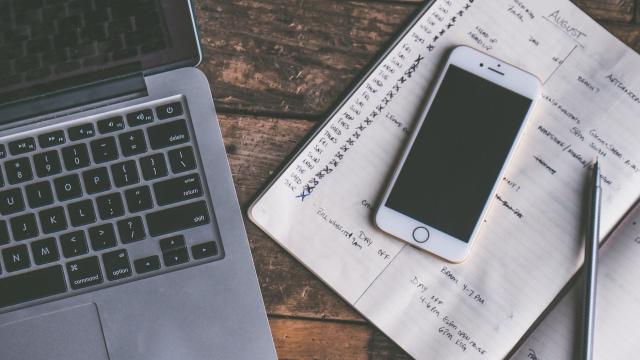
Comments