Slack is loaded with a ton of features that most average users don’t realise are there. One of my favourites of those is the /remind feature.
The way this works is pretty simple: You just type “/remind” into a Slack channel followed by what you want Slack to remind you about and when. For instance, you can tell Slack to “/remind me to email Jon in 15 minutes” or “Remind me to follow up with Sarah about this investment project next Friday.”
The reminders can be for literally anything, but they have to be a reminder for you, not a coworker. For instance, you couldn’t have Slack remind Sarah about that project, you still have to do that yourself.
You can also set them within any channel. I always do it in a DM to myself so I don’t annoy all my coworkers, but you do you.
When the time comes for your reminder, you’ll get a DM from Slackbot with whatever message you ask it to give you. For instance, earlier this afternoon I asked Slackbot to remind me to email a friend, Jon, in 15 minutes, about the time I thought I would be finishing up the project I was working on.
15 minutes later I received this DM from Slackbot.
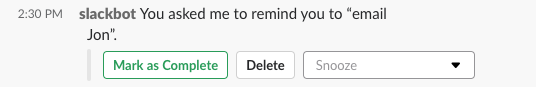
Once received, you can mark something as complete or delete it if you’re ready to make it happen. If you’re not quite ready to do whatever the task is, you also have the option to snooze it as little as 20 minutes or as long as a week. When that snooze period ends, you’ll get the reminder again.
There are TONS of other options out there for reminders, the key is just finding something that works for you.
For me, my work day is spent entirely in front of Slack. Even when I’m not in front of my computer I have it on my phone. Since Slack is getting more of my attention than my phone or anything else during my workday, it’s the most efficient way of keeping myself reminded of tasks I don’t want to forget during the day as well.
I found myself just turning off alarms (or not setting them in the first place), but doing in the tool I’m already using makes things a ton easier.

Comments