If you’ve logged into Facebook over the past few days, you’ve probably seen a note from the social network about expanding its facial recognition features.
Image: Pexels
The notice happens to coincide with a court ruling against Facebook earlier this week in Illinois ruling that the social network is bound by the state’s Biometric Information Privacy Act, which requires both notice and consent before biometric information can be collected from a resident of Illinois.
It’s also a good reminder that Facebook is collecting biometric data on you, and you might want to opt out of letting them do it.

To turn off facial recognition on your computer, click on the down arrow at the top of any Facebook page and then select Settings. From there, click “Face Recognition” from the left column, and then click “Do you want Facebook to be able to recognise you in photos and videos?” Select Yes or No based on your personal preferences.
On mobile, click on the three dots below your profile pic labelled “More” then select “View Privacy Shortcuts” then “More Settings,” followed by “Facial Recognition.” Click on the “Do you want Facebook to be able to recognise you in photos and videos?” button and select “No” to disable the feature.
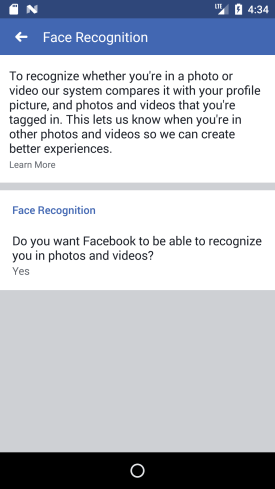
The setting isn’t available in all countries, and will only appear as an option in your profile if you’re at least 18 years old and have the feature available to you.

Comments