iOS: If you’ve tried to manage your photos and videos on anything besides your iPhone, you might have run into compatibility issues preventing you from opening, uploading or editing particular files. That’s thanks to Apple’s new space-saving HEIF image and HEVC video file formats, which offers a space-saving benefit compared to older JPEG and H.264 formats, though they aren’t exactly beneficial if you can’t open the file at all. Here’s how you can stick with the tried and true image and video formats until more companies figure out how to support the newer standards.
Image credit: Aaron Yoo/Flickr
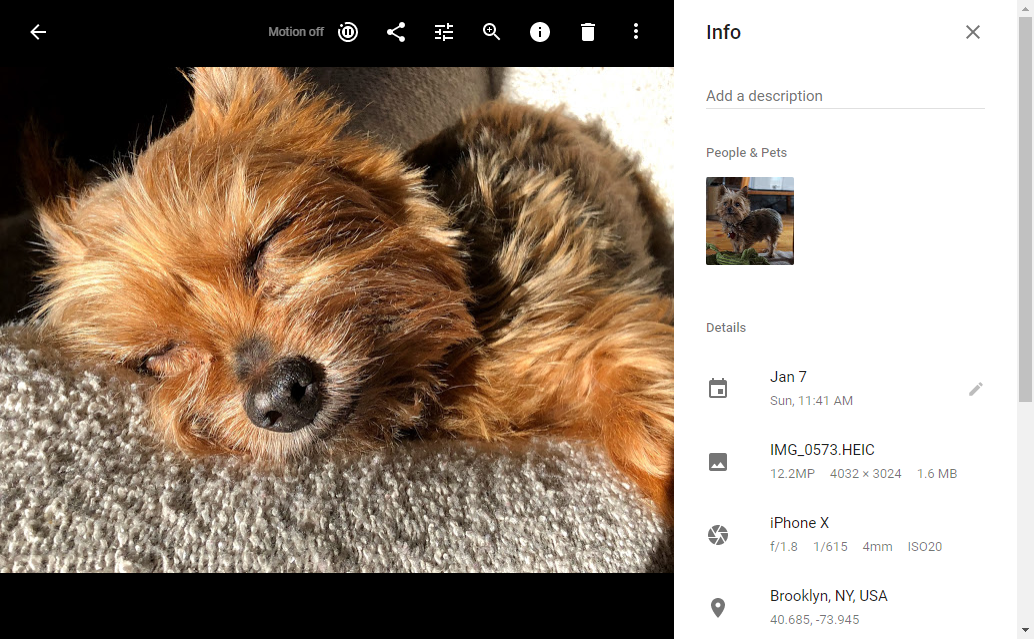
While I’d love to edit this image stored in Google Drive on my PC, the pesky HEIF/HEIC format is in the way.
Change Your Camera’s File Format
Open the Settings app and scroll down to your Camera section. There you can modify settings such as image and video capture format, video quality and frame rate.
Select Formats and pick “Most Compatible” to capture images in JPEG format instead of the newer HEIF/HEVC. Your photos and videos will now be in JPEG and H.264 formats, though 4K videos at 60fps or 1080p videos at 240fps will automatically record in the newer file formats. You can edit your photos anywhere without restriction, or the need to purchase image converter software.
Save a Little Space By Changing Your Recording Resolution
Using the older file formats might take up more space, so if you’re still looking to shave a few megabytes off your files, you could always record in a lower resolution. In the Record Video section, you can choose which resolution and fps you want to record in. Choose a lower frame rate (such as 24 fps) for a smaller file and a more cinematic look, or choose a higher one to capture more detail and watch a smoother film.
Recording 4K content will take up a lot more space, so think about switching resolutions depending on the situation or how much space you have left in your device.

Comments