Having an office Secret Santa can be fun. However, being in charge of organising an office Secret Santa can be decidedly not fun. Depending on the size of your office, getting everyone together to draw names can be a chore all on its own, and when you do, chances are good that somehow, some way, the one guy who was on holiday on selection day will manage to draw himself and you’ll have to do the whole thing over again.
NBC
Now, however, if you work in an office that uses Slack you can (thankfully) automate the whole thing.
To make it happen you need to install the Secret Santa app in your workplace’s Slack. Depending on who you are in your organisation (read: If you’re important enough to be an admin) that will either be super simple or a potentially impossible task.
Presuming you do get it installed, then you just have to select the people you’d like to include in your secret Santa drawing.
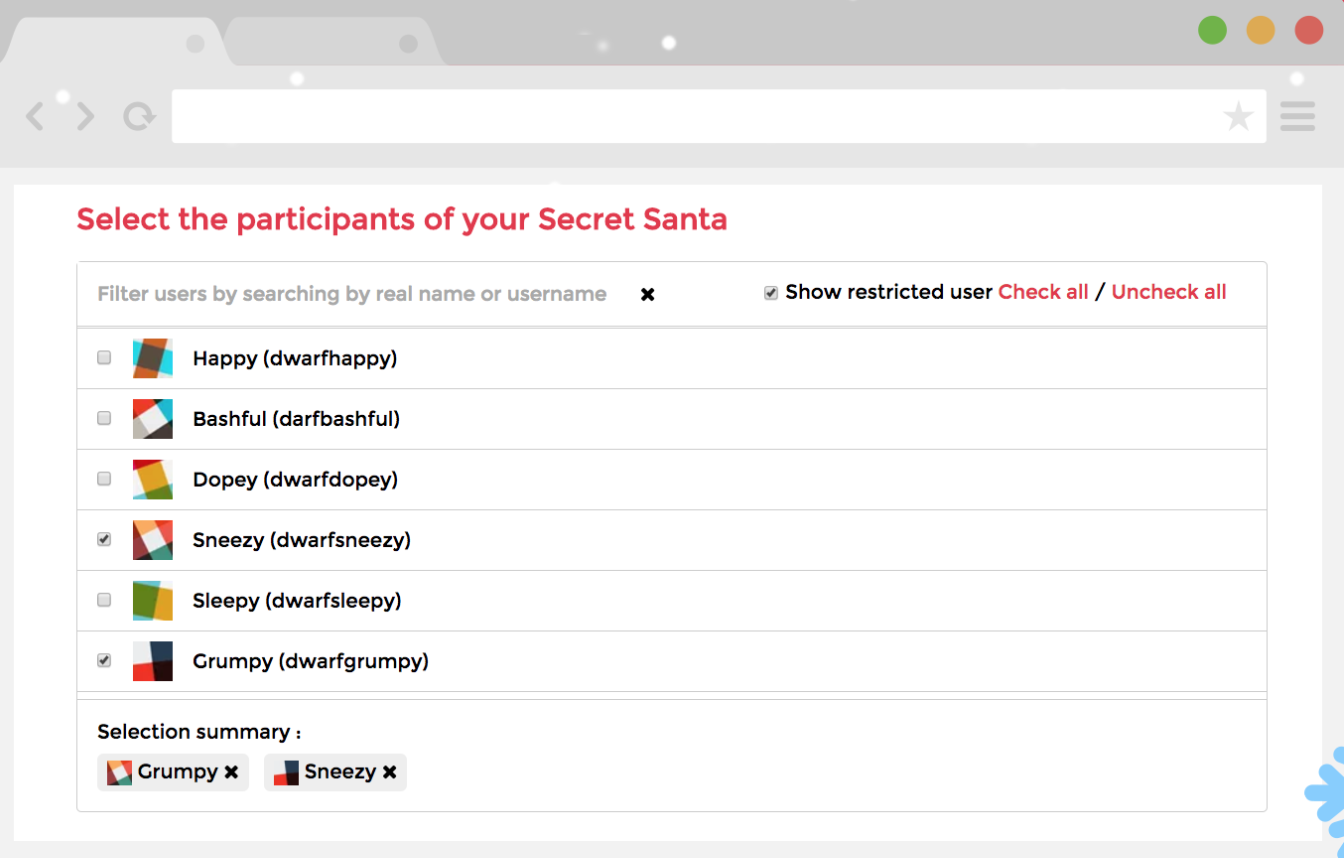
Image: Secret Santa Bot
The app’s algorithm will figure out how to assign everyone that’s participating a coworker, and everyone will get a DM letting them know who they’re in charge of getting a gift for.
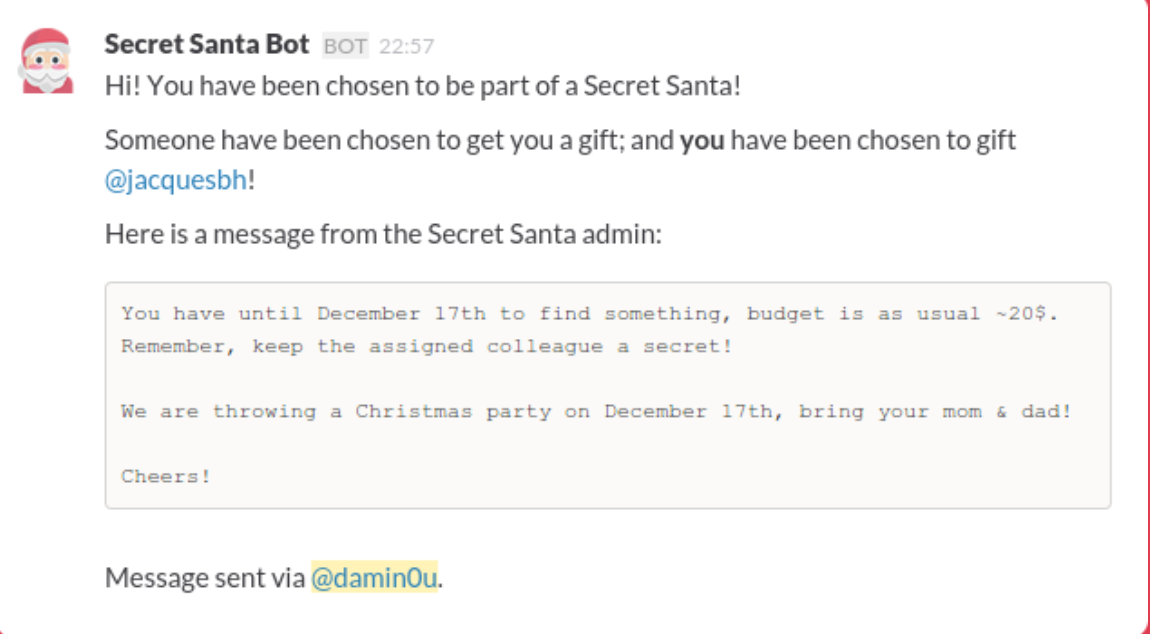
Image: Secret Santa Bot
This way, you don’t have to navigate those “I drew myself!” mishaps and can instead focus on what’s really important: Getting fruitcake left on your desk by an anonymous coworker posing as an elf.

Comments