Image credit: Pexels
With iOS 11, Apple introduced the HEIF format for photos. HEIF stands for “High Efficiency File Format,” and allows the photos you take on your phone to be squished down to the smallest possible size without losing quality. That smaller size means you can take a whole lot more pictures before you run out of space on your iPhone (or the fact that you’re a shutterbug isn’t going to prevent you from downloading an app).
There’s just one problem with HEIF, most of the computer programs and hardware you’re using are set up to deal with JPEGs, not HEIF.The good news is you can set your phone up to save pictures in the HEIF format when they’re on your phone, but export in JPEG when you’re ready to share them with the world.
Here’s how to do it:
Set Up HEIF
Go to the Settings menu of your phone followed by Camer then Formats, and select “High Efficiency” as your format.
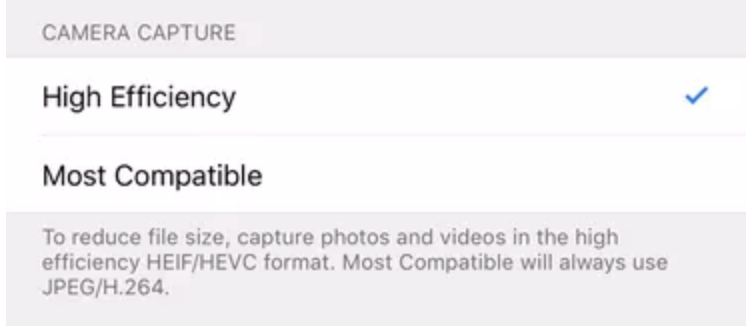
Screenshot: iOS/ E.Price
Set Up JPEG Export
Go to Settings and then Photos just like you did before and then select Transfer to Mac or PC followed by Automatic. That will make it so your pictures always export in a compatible format, most likely a JPEG, rather than HEIF which may or may not be compatible with your device.

Comments