iOS: Apple just released iOS 11 last month, but for emoji fans, the really important update is still on the way. iOS 11.1 will add hundreds of new emoji, and the public beta is coming next week. Here’s what you need to know about the update and how to get it as soon as possible.
There’s Finally a Dumpling Emoji

Apple’s adding a ton of new emoji with iOS 11.1, from new facial expressions to mythical creatures. You can send your friends a cursing emoji or a monocle face emoji. The update also adds a mermaid, a fairy, a vampire and wizard, along with a giraffe, a porcupine, a cricket and a dinosaur.
On the food front, there’s a pie emoji and a dumpling emoji, plus a Chinese takeaway box emoji that should be pretty useful if you’re trying to make lazy dinner plans. There’s a new emoji for the “I love you” hand sign in American Sign Language, a breastfeeding emoji, and some gender-neutral characters.
My personal favourite may be the Curling stone, which will be great when the 2018 Winter Olympics kick off next year.
How to Get the New Emoji Next Week
If you can’t wait to start firing off wizards and dumplings to your contacts, you can sign up for the public beta, which launches next week.
iMore has a step-by-step guide. The first thing you’ll need to do is sign up for the Apple Beta Software Program if you haven’t already. You should also back up your device through iTunes by plugging it into a Mac or PC, just in case the new beta ends up crashing your iPhone or iPad.
[referenced url=”https://www.lifehacker.com.au/2017/09/all-the-features-you-need-to-know-about-in-ios-11/” thumb=”https://i.kinja-img.com/gawker-media/image/upload/t_ku-large/ttgoo29kipsnsddm4v3f.jpg” title=”All The Features You Need To Know About In iOS 11″ excerpt=”iOS 11 was released last week, and with it your iPhone and iPad (as long as its one of these models) got a ton of new features. There are so many, that navigating through them all can end up being a pretty daunting, and let’s face it, confusing, task. Not sure how to learn it all? We’ve got your back. A bunch of us at Lifehacker have been putting the operating system through its paces, and have written a ton of great guides to some of the most interesting new stuff.”]
Once the iOS 11.1 public beta hits, you’ll want to head back to the Apple Beta website and click over to the iOS tab. Select Download Profile and then Install. Then enter your passcode, agree to Apple’s beta agreement, and hit Restart.
At this point, your device should reboot, and when it switches back on, the new beta should begin to download. However, you’ll still need to go into the Settings app. Hit General and then Software Update. Then select the new beta, enter your passcode, and install it. Your iPhone or iPad will restart again, and once it turns back on you should be running the iOS 11.1 beta with all the new emoji that come with it.
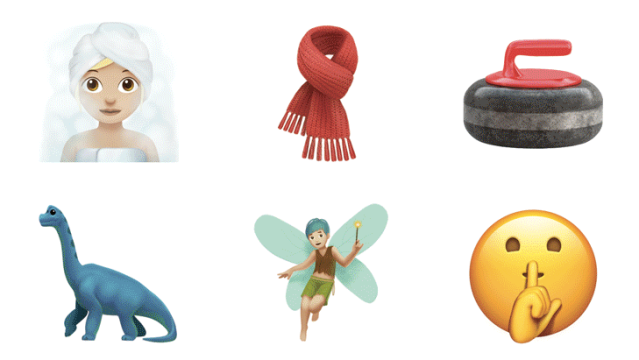
Comments