iOS/Android: Instagram is a great place to share all kinds of fun visuals — except for your favourite GIFs. Instagram won’t let you upload them. Fortunately, the Giphy app will let you do exactly that right on your smartphone.
Instagram will only accept photo or video files, so the first thing you’ll have to do is convert that snazzy GIF into a video file. To do that, Anthony Thurston at Digital Trends suggests you use the Giphy app, which you can download on iOS or Android devices. Once you have it, here’s what you do:
- Open the app and search for the GIF you want to post.
- Look for the “Share it!” section. You should see a purple box with an Instagram symbol in it.
- Tap it. Once you do, Giphy will try to open your Instagram app. You can let it do that, or hit “Cancel” when you see the request pop-up. Either way, the app will save the GIF to your camera roll as a short video file.
- Now you can open your Instagram app, if you haven’t already, and post the video file normally.
If the GIF you want isn’t on Giphy, you’ll have to find it elsewhere and upload it to Giphy’s library first. And that’s it! Your Instagram followers are sure to be entertained by all of your funny GIFs.
How to Post GIFs on Instagram [Digital Trends]
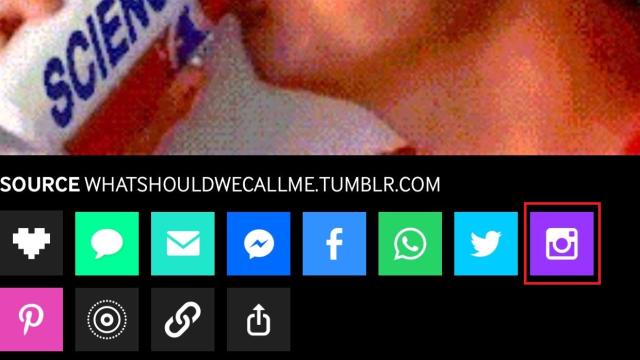
Comments