iOS 11 was released last week, and with it your iPhone and iPad (as long as its one of these models) got a ton of new features. There are so many, that navigating through them all can end up being a pretty daunting, and let’s face it, confusing, task. Not sure how to learn it all? We’ve got your back. A bunch of us at Lifehacker have been putting the operating system through its paces, and have written a ton of great guides to some of the most interesting new stuff.
Here’s everything you need to know. Click on the link in any section to see out full write-up on the feature. And before you do install the OS, you’ll also want to make sure that all your favourite apps are going to work with it (Apple ditched 32-bit support with iOS 11, which makes some apps inoperable).
If you have questions about any features in the update you don’t see here, leave them in the comments and we’ll try and help with answers.
There’s a Whole New Control Center

Aesthetically speaking, the Control Center saw the biggest change with iOS 11. Now instead of resting in a small box at the bottom of your screen, the Control Center takes up a full page. things like Night Shift have been relocated from their old home, and you have the option to customise things a tiny bit with it, so you can get quick access to some of the features on your phone you use the most.
Wi-Fi and Bluetooth are Hard to Turn Off

One weird change in iOS 11 is that toggling Wi-Fi and Bluetooth off within Control Center doesn’t actually turn them off. If you want to do that, you’ll need to go a bit deeper into iOS 11’s controls. We detail how to make that happen here.
Connecting to Wi-Fi is Easier

Now when you have friends visit, you can share your Wi-Fi password with them by just holding your phone or tablet next to their device. The trick works with iPhones and iPads running iOS 11 as well as Macs running macOS High Sierra.
Set Up Emergency SOS Now
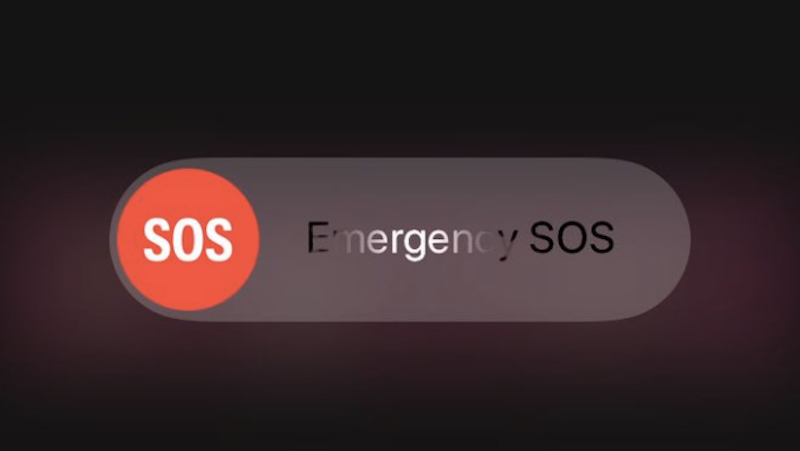
Before you do anything else, you want to go ahead and set up Emergency SOS on your phone. The feature is activated when you press the power button on your device five times in a row. When you do, your phone can call emergency services as well as notify your emergency contacts that you’re in a situation and send your location. It also disables TouchID on your phone, so an attacker (or whomever else) can’t get access to your data.
The iPad Has a New Keyboard
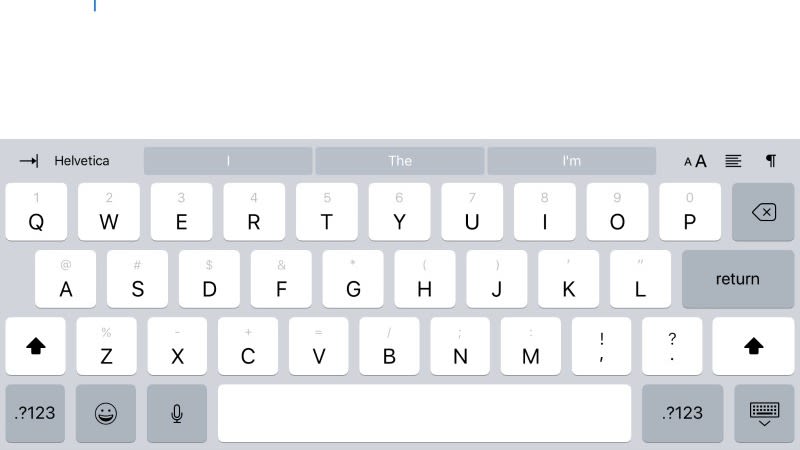
With iOS 11 Apple added a new “Flick Keys” feature to the iPad’s keyboard that is meant to make it easier for you to get access to symbols like @, #, and $. Now those symbols and more share keys with the traditional letters. Swiping down on the button when you tap it will transform a letter, for instance, the D, to the symbol that’s also on its button. In this case, you’d get a $. Depending on who you are, it’s either the best or worst new feature ever. We detail how to use it, and also how to disable it if you hate it.
Now There’s a Screenshot Editor
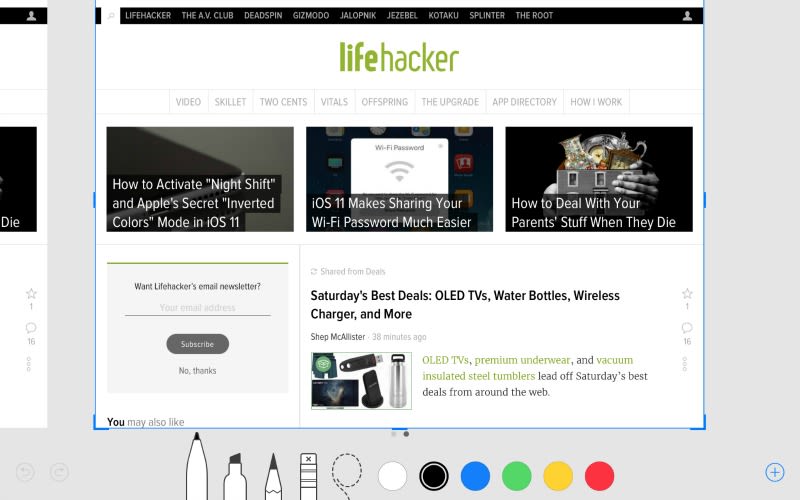
Now when you take a screenshot on your iPhone or iPad you have the option of launching a separate editor where you can write on that image, crop it, or add things like arrows, speech bubbles, or underlines.
Finally, a Do Not Disturb For Driving

Everyone knows they shouldn’t look at their phone when they’re behind the wheel, but that doesn’t stop us from glancing over at it when texts and messages start rolling in during our morning commute. iOS 11 adds a new Do Not Disturb mode specifically for driving that you can set up to turn on whenever you hit the road automatically, and turn off when you finally arrive at the office.
There’s a New ‘Smart Invert Colours’ Mode For Night
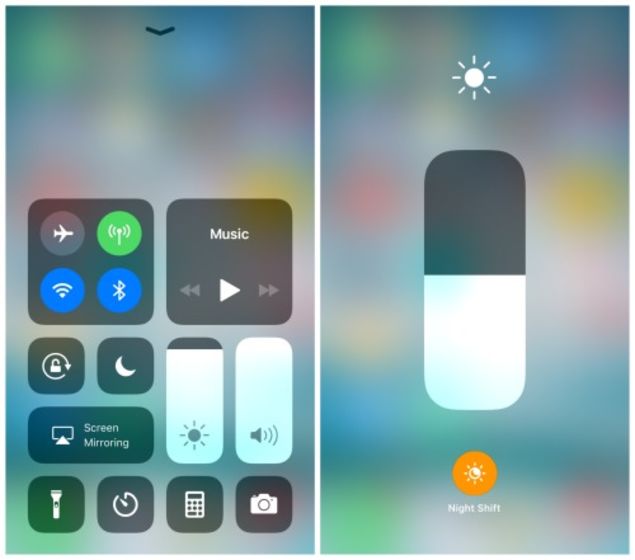
Within the Settings in iOS 11, Apple added a new “Smart Invert Colours” option that works like a dark mode for your phone or tablet. Once activated, it will invert most of the colours in the operating system, while leaving things like app icons and pictures in their traditional form. It’s the best of both worlds and is a huge step up from Apple’s old Invert Colours mode. Night Shift, iOS’s feature for reducing blue light (and helping you sleep) also moves to a new location in iOS 11.

Comments