iOS: AccuWeather was recently found to be collecting location data belonging to users of its iOS app, whether they had opted into sharing it or not. The weather app has since removed the offending piece of software, but you’ll need to update the app if you’d like to stop it from collecting any more data.
Image credit: Drew Angerer/Getty
Security researcher Will Strafach discovered the app was collecting data concerning users’ Wi-Fi network and Bluetooth status, even when users opted out of sharing location data. AccuWeather released a statement yesterday denying intentional collection of user data, and claiming that code from Reveal Mobile, a company that uses location data in marketing campaigns, is responsible for the accidental data collection.
While you’re updating your iOS apps, you should take the time to look at your location settings in your phone to make sure you aren’t sharing your whereabouts with apps that you’d prefer didn’t have access to said information.
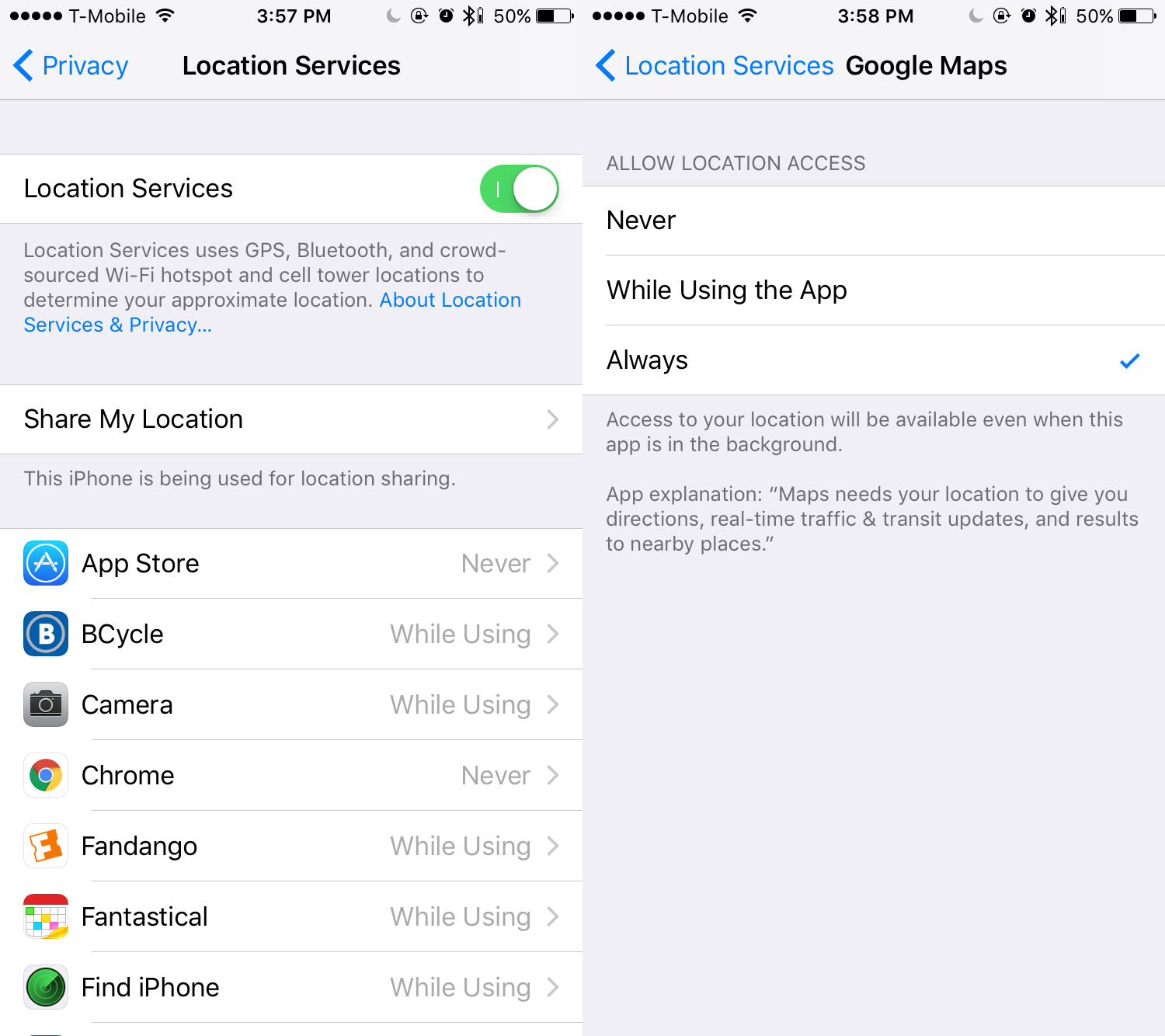
In your iOS device, head to Settings > Privacy > Location Services. From there you can pick and choose which apps have access to your location data — and also see explanations from each app as to why they might require location data access — and either bar them permanently, let them access it only while you’re using the app, or always allow them access to location data (perfect for your favourite maps app, for example).

Comments