My mum loves me. But she also “likes” me — a lot. And apparently, when she does so on Facebook, it’s hurting my chances of becoming the next viral sensation.
Photo: Micah Sittig/Flickr
On his blog, engineer Chris Aldrich explains what he calls The Facebook Algorithm Mum Problem. When you post something on Facebook, and your mum is the first to like it (and how can she not? She’s your mum!), Facebook thinks it’s a family-related piece of content and sets the audience accordingly.
[referenced url=”https://www.lifehacker.com.au/2016/01/heres-a-great-look-into-how-facebook-controls-your-news-feed/” thumb=”https://i.kinja-img.com/gawker-media/image/upload/t_ku-large/b1fsvruwtkr5fg5q0wvt.png” title=”Here’s A Great Look Into How Facebook Controls Your News Feed” excerpt=”Facebook’s process for determining what goes into your News Feed is frustratingly opaque. However, a recent profile in Slate helps explain some of the behind the scenes, and it’s rather informative.”]
Here’s Aldrich’s dilemma:
I write my content on my own personal site. I automatically syndicate it to Facebook. My mum, who seems to be on Facebook 24/7, immediately clicks “like” on the post. The Facebook algorithm immediately thinks that because my mum liked it, it must be a family related piece of content — even if it’s obviously about theoretical maths, a subject in which my mum has no interest or knowledge. (My mum has about 180 friends on Facebook; 45 of them overlap with mine and the vast majority of those are close family members).
The algorithm narrows the presentation of the content down to very close family. Then my mum’s sister sees it and clicks “like” moments later. Now Facebook’s algorithm has created a self-fulfilling prophesy and further narrows the audience of my post. As a result, my post gets no further exposure on Facebook other than perhaps five people — the circle of family that overlaps in all three of our social graphs.
I, too, have a like-happy mum. Two seconds after I post a story I’ve written — say, a 3000-word piece on state-imposed no-fishing zones — my mum will like it. She hasn’t read it, and probably never will, but she likes seeing her daughter’s face on her computer, and really, who can protest the unconditional support? But because of her eager click, Facebook lumps the content in with my photos of Baby’s First Avocado, and shows it only to a small group of family members.
While early likes by other relatives may have a similar effect, Aldrich says the algorithm problem does seem to be mostly mum-oriented.
Until Facebook stops penalising mum auto-likes, Aldrich writes that you can sidestep the problem with a little extra effort. Here’s how to make sure your Facebook posts reach an audience beyond Mum, Aunt Susie and Uncle Ken in Melbourne.
1) Set the privacy settings of your post to either “Friends except mum” or “Public except mum”.
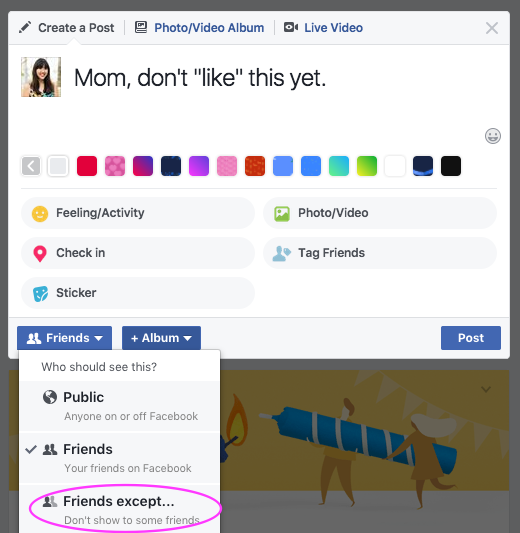
I know what you’re thinking. How awful! How can you do that to your own mother? Did you know that birthing you took 38 hours? Millennials!
Wait, wait, wait, everyone. There’s a step two.
2) At the end of the day, or as soon as it seems as though the post reached its maximum audience, change the audience settings to “friends” or “public”. Aldrich has been doing this, and has been seeing more impressions on his posts. “I’m happy to report that generally the intended audience which I wanted to see the post actually sees it,” he writes. “Mum just gets to see it a bit later.”
The Facebook Algorithm Mum Problem [Boffo Socko]

Comments