In most situations, YouTube’s white background is just fine. However, when you’re sitting in a dark room watching videos, that white background can feel like you’re looking into the sun (which we all know is a no-no thanks to the upcoming eclipse).
If you’re a frequent late-night YouTube watcher, there’s actually a hidden dark mode you can turn on that transforms all that white into black, giving your eyes a much-needs rest and transforming your YouTube experience into something a bit more cinema like.
Image credit: Pexels
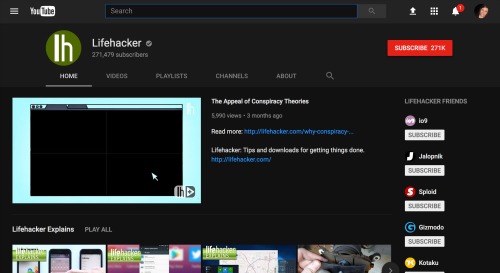
Image credit: YouTube
We actually wrote about the feature a few months ago, but back then it required a ton more effort (and some crazy code pasting) to make it happen.
To give the feature a try now, first go to youtube.com/new and opt in. The dark theme is part of a new experience the site is currently testing out. While it will likely roll out to everyone eventually, right now you have to agree to participate in the preview in order to try it out. Other features include a new homepage design.
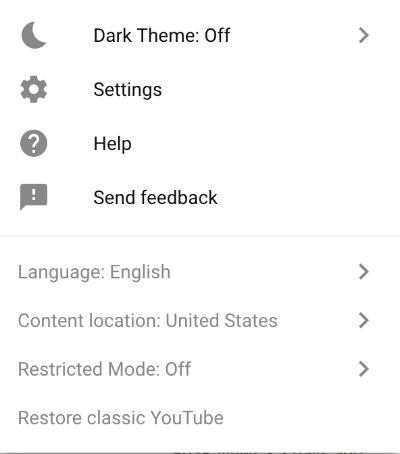
Image credit: YouTube
Once you’ve opted in, you can activate dark mode by clicking on your photo on the top right and then selecting “Dark Theme” from the drop-down menu. You can toggle the feature off and on from here, so you can watch with whatever background colour you’d like.

Comments