Mac: In MacOS, clicking an email or “mailto” link in whatever browser you’re using automatically opens Apple Mail, the default email application. Stack Exchange user Randy Marsh suggests a quick settings change to stop Mail from inadvertently launching.
[referenced url=”https://www.lifehacker.com.au/2017/02/use-the-five-folder-system-to-finally-organise-your-email-inbox/” thumb=”https://i.kinja-img.com/gawker-media/image/upload/t_ku-large/uvl7nrsbxdm4tboskko4.jpg” title=”Use The Five Folder System To Finally Organise Your Email Inbox” excerpt=”We’ve come a long way from the simple “trusted trio” method of organising our inbox, and for many of us our email is as disorganised as it’s ever been. To beat back the tide, this five folder system gives you a bit more flexibility to clean things up, but still keep everything you need just one click away.”]
To fix the auto-opening issue, open the Mail app, select Mail in the menu bar, and head to Preferences. You can also use the “⌘+,” shortcut. From there you can change the default email app to whichever app you’d like.
Marsh instructs to pick the Finder located in your CoreServices folder (HD → System → Library → CoreServices → Finder.app). Clicking the link will then just switch you over to a Finder window instead of opening a new app.
If you’re using the web a lot, just pick your web browser of choice from your Applications folder. Clicking an email henceforth will simply leave you in the same browser window, essentially disabling the auto-open feature.
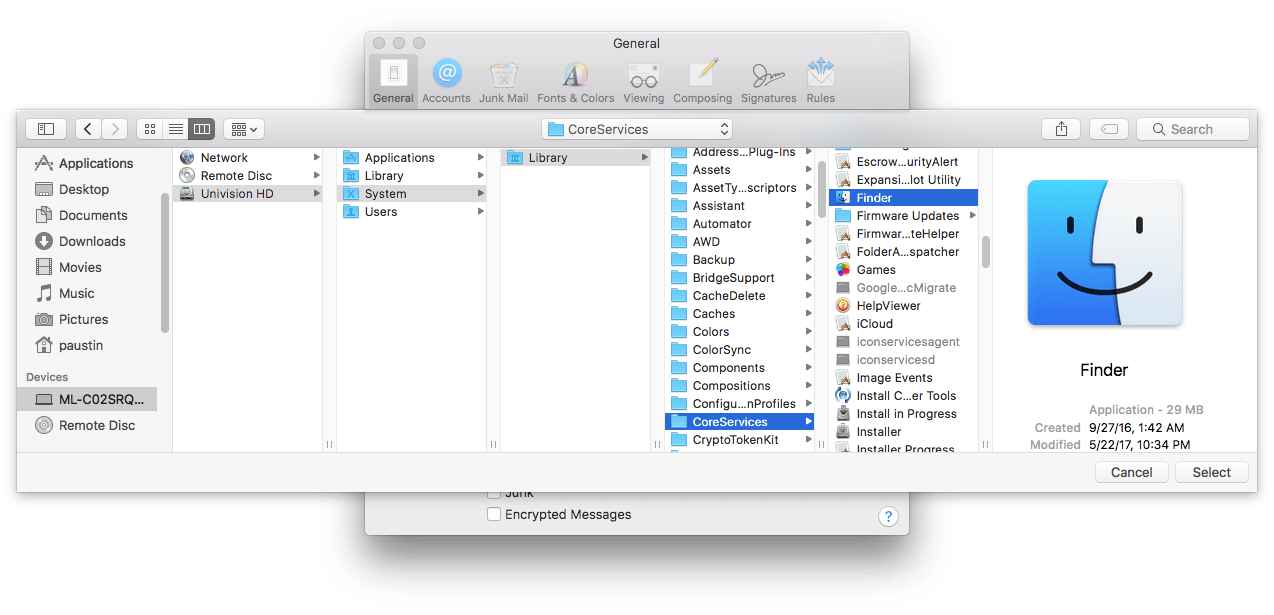
Having Apple Mail auto-open might be convenient for those who actually use it, but for people who use a web-based mail service such as Gmail or Outlook, having an unnecessary app open after you click every email is annoying, especially when the same thing can be accomplished by copying and pasting the email link.
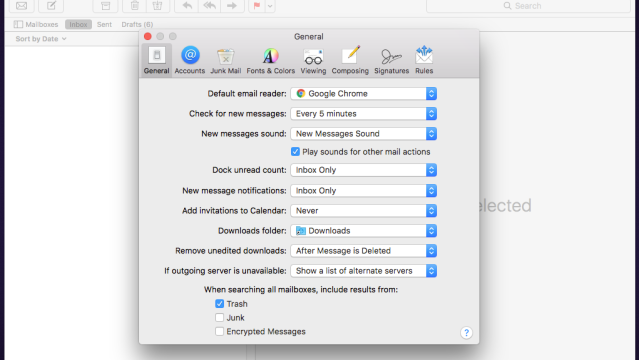
Comments