If you’re not prepped to handle an unexpected loss of your personal data, Google has you covered. It finally released its Backup & Sync service, which lets you upload and sync files from any folder on your computer or connected drives to Google Drive without moving them around. It won’t replace a comprehensive backup service such as Crashplan, but is definitely something to look into if you have no real backup plan.
Image credit: David Ramos/Getty
Google’s Backup & Sync is essentially an upgraded version of Google Drive. In addition to handling your Google Drive files and letting you sync them to your local device, you can now pick and choose folders in other locations on your Mac or PC, whether on your main hard drive or external one.
[referenced url=”https://www.lifehacker.com.au/2017/06/google-drives-new-backup-feature-reminded-me-i-have-no-backup-plan/” thumb=”https://i.kinja-img.com/gawker-media/image/upload/t_ku-large/nrwyg6bnduxylzvz6gli.jpg” title=”Google Drive’s New Backup Feature Reminded Me I Have No Backup Plan” excerpt=”If you don’t have an offsite cloud storage plan (and you really should), Google’s newest update to its cloud storage service Google Drive is ready to fix your gaping data backup hole by letting you pick which folders on your device you’d like to back up to Google Drive instead of forcing you to put the files into a single Google Drive folder. It’s called Backup & Sync.”]
In addition to My Drive, you’ll see a Computers option with the computers on which you’ve chosen to enable Backup & Sync. Within that you’ll see the folders you’ve chosen to sync, and access the files since they’re stored on your Google Drive account.
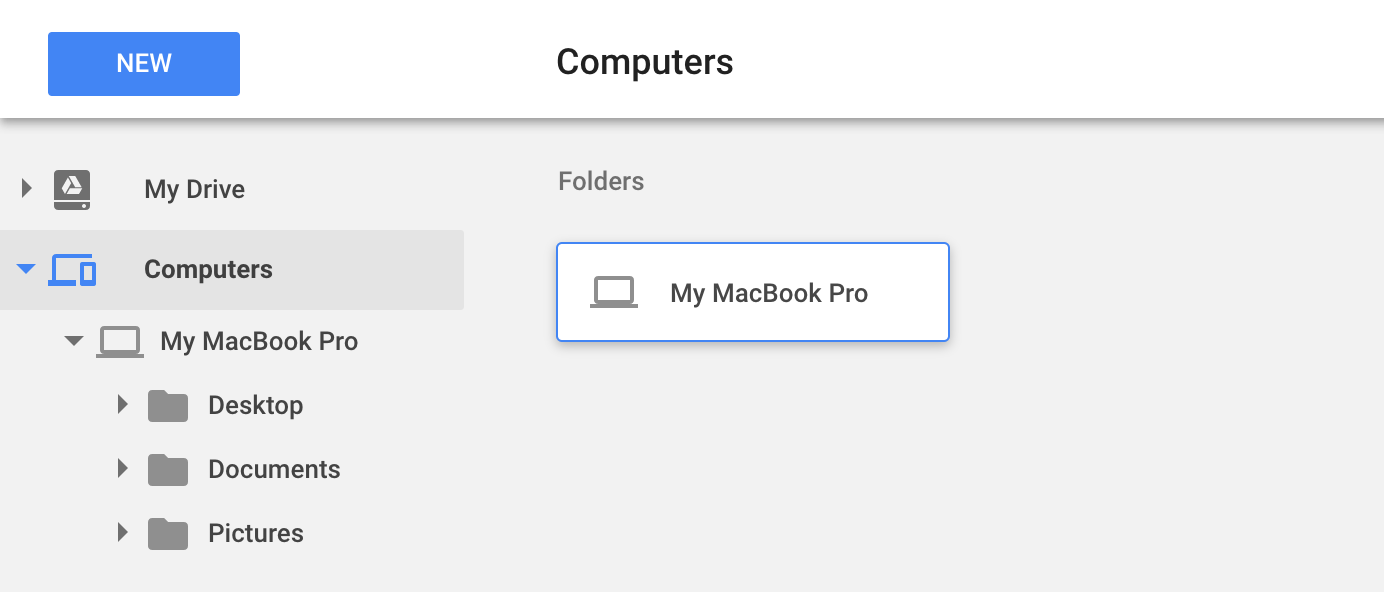
This is a godsend. My backup plan doesn’t exactly exist outside of Google. I pay for a terabyte of storage and keep my photos and documents there, with copies on a secondary drive in my PC.
Unfortunately, getting my photos on Google Drive before it supported folders on my device meant going on a days-long copying slog, watching them move from one folder to another. I have a ton of other files that I’d love to keep backed up, and with Backup & Sync I can go through my PC checking off folders I’d like to back up instead of manually copying and pasting files and folders into Google’s Drive folder.

Comments
3 responses to “How Google Backup & Sync Will Improve Your Life”
This is especially good if you have G Suite – Drive has unlimited storage. Our heaviest user has clocked up over 600GB and still going.
Though g suite will soon be getting drive file stream, which does a access-on-demand kind of thing, and appears as g: drive. Not sure how backup and sync will interact.
Yeah, not sure if you can have both? At work we have the option to turn off the new sync thing which I haven’t done. If people want it, they can try it out.
This new version is an improvement, but still does not offer end-to-end encryption.
I’m hesitant about storing all my files in Google;s Drive cloud without proper protection. Right now we use Syncdocs (https://syncdocs.com) to do encrypted sync to Google Drive, but it would have been better if Google had offered built-in encryption.
Yes that is simple common sense based on the kinds of hacks going on these days, it is a must to have encryption option.
Yes, backing up your data is too much important because cyber attacks have increased a lot in a couple of months in which a user lost its complete data. So, I think this is a great move by google and we must appreciate it.
Why can’t Google Drive “replace a comprehensive backup service such as Crashplan”? Is it some basic difference in how they sync?