Android/iOS: Using your phone to scan documents isn’t anything new. With apps such as Scanner Pro and Turbo Scan out there, if you own a smartphone there’s pretty much no reason you need to break out the ol’ flatbed scanner to digitise anything any more. Heck, even just snapping a photo of a document sans app could probably get the job done in most cases. Even if you’ve already found a favourite scanning app, Adobe’s new app, aptly named Abobe Scan, is one you’re definitely going to want to try.
On the surface, Scan works like all those others apps out there: Point your camera at the document, and snap a picture. Adobe takes things a step further, however, and applies optical character recognition (OCR) to the document once it’s scanned to transform the printed text on your document into digital text. That means that it will be searchable later on, just as if you had typed it on a computer rather than just taken a photo of it. Text can also be copied or annotated from your scanned document into another doc using Adobe Acrobat Reader DC or Acrobat DC.
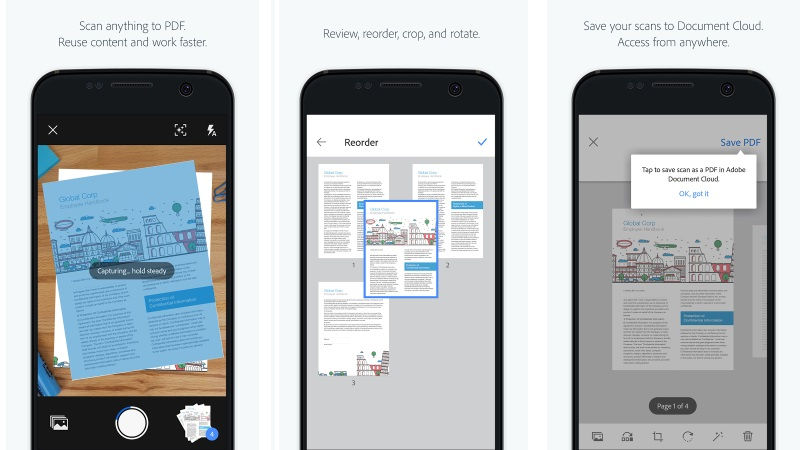
And you can scan more than documents. The app can be used to create searchable scans of whiteboards, slides shown during a business meeting, business cards, or things such as receipts from a recent trip. When you “scan” something, Adobe’s AI can crop out your coffee table and crumbs from lunch from the pic, remove shadows, and tweak the perspective so it looks like something done on a professional scanner rather than your iPhone.
Scan is free for everyone with an iPhone or Android device to use, but if you’re an Adobe Document Cloud customer you’ll score some extras such as the ability to use the app to collect signatures and access to some organisational tools.

Comments