Mac: If you’ve ever needed to upload an image or two, or deal with a scanned document, you know about all the headaches that come with conversion, and how finicky sites get with different file types.
Turning scanned images into a PDF either requires some image editing know-how or a trip to an online conversion site where your data is uploaded to God-knows-where and converted for you. It’s not exactly easy, and definitely not secure.
To prevent sending your data to unknown third parties, use Mac app Alchemy. It handles the converting for you, turning multiple image filetypes into PDFs, JPGs and PNGs.
It lives in your menu bar where, when clicked, it will open a drag and drop window. You can also access it straight from your keyboard by hitting ⌘+Shift+8. From there you can throw in multiple images of differing file types and select whether you’d like to convert them into JPG or PNG files, or merge the photos into a single PDF.
It only handles a few file types for now, though you’ll be able to convert multiple images to a single GIF soon as Alchemy adds more supported filetypes in the future. It’s an open-source app, so you can also monitor its development on its Github page.
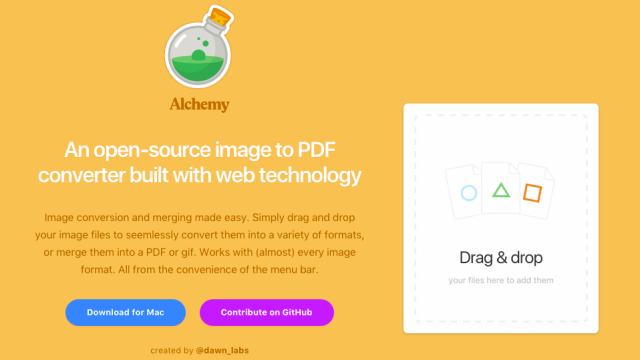
Comments