Thanks to the latest Instagram update, you’ll now be able to hide your less-than-flattering selfies without truly forgetting how awful they were.
Image credit: Stefan Powell/Flickr
The photo sharing app recently rolled out its new Archive feature today for all users after testing it out last month, according to The Verge.
Instagram’s archive feature is pretty self-explanatory:
To archive a post you’ve already shared, tap “…” at the top of the post and choose “Archive.” You’ll still be able to see it when you tap the Archive icon in the top right corner of your profile.
Seems simple enough!
But why add an archive feature when you can just delete? Well, besides letting Instagram hold onto that sweet sweet data, it might make you more likely to share posts you normally wouldn’t, knowing at any point you can wipe your picture from the public record while retaining a personal copy.
You can easily re-upload your photo into the stream, placing it back where it was chronologically with a single “Show on Profile” button tap. Perfect for people (like me) who want to share something interesting but ephemeral.
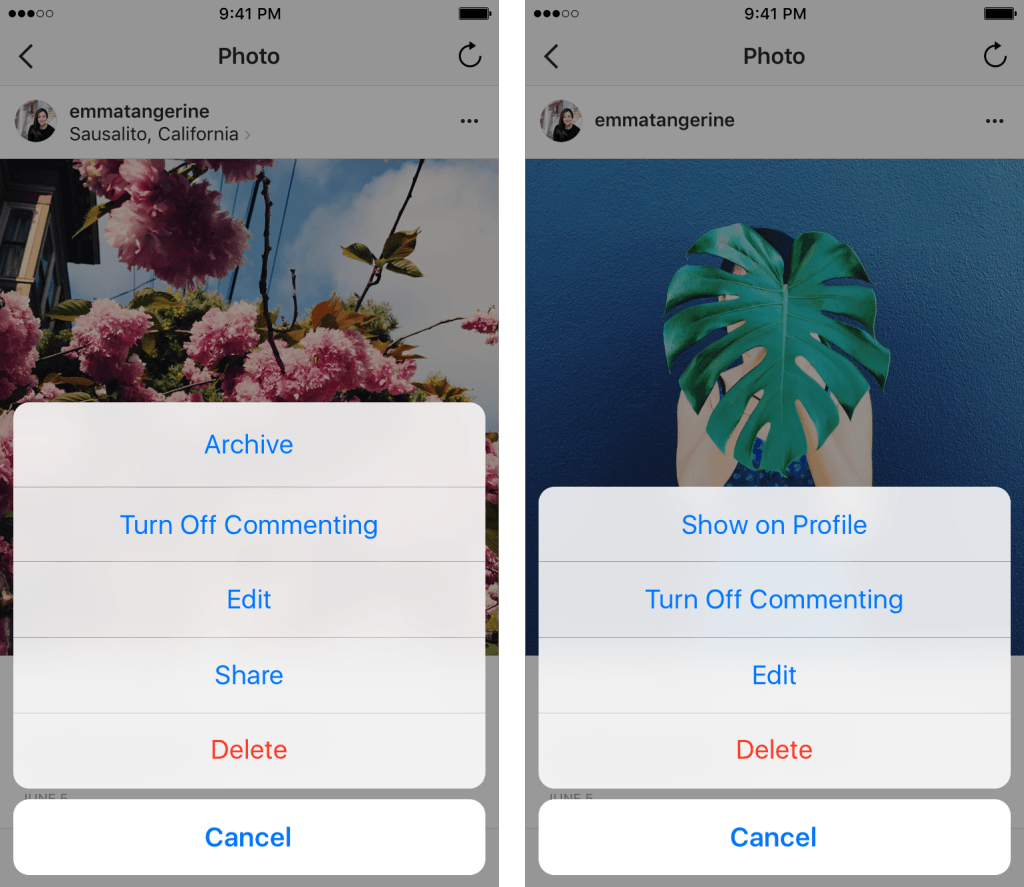
I plan on using the archive feature not to hide embarrassing images of myself but to work on curating my photo collection. Using it to rid myself of the spectre of poorly lit, filtered and framed photos of yore while maintaining a record of said shots lets me both present photos I’m proud of while hiding the ones that muck up my (currently monochromatic) motif. It also lets me poke around the archive to see where I messed up and how I’ve improved since.
I, like Instagram, am of the opinion that your social media profile should be as manicured a space as you see fit, and giving users more granular control over what and how they share is always a boon.

Comments