Dear Lifehacker, my girlfriend travels a lot for work which means our interactions – including romantic and sexual – are often limited to Skype. Unfortunately, the video quality is usually quite poor. Is there a way to improve the video without buying a new laptop or expensive webcam? Thanks, Remote Lover
Dear RL,
When you’re chatting to your romantic partner through an internet connection, the last thing you want is choppy framerates, poor audio or grainy resolution. Before you flip that table though, here are a few things you can tweak to make sure you’re getting the best quality possible.
While it isn’t realistic to expect the same level of quality Skype shows off in its commercials, you can probably make your chats look better, sound better and generally run more smoothly with a few simple tweaks at home. (Bear in mind that your girlfriend will have to implement these too if she wants better video on her end.)
Simple Fixes
Check if you’re using the latest version of Skype: Microsoft improves the quality of video chats with each update, so if you’re still running a copy from a few years ago, you’re likely not getting the best available video. This also goes for iChat and any other video chat programs. Web-based apps like Google Chat and Facebook Chat should stay up to date, though you might want to check and see if they have any updates or add-ons that improve the quality.
Wear headphones: If you or your girlfriend are hearing echoes in the audio, it’s because one of you has their speakers up too loud. Wear headphones and this problem disappears instantly. Any headphones are fine; earbuds are nice since they don’t distract from your face. Note that this depends on a bit of communication: if you hear an echo, they need to wear headphones, but if they hear an echo, you need to wear headphones.
Adjust your light: Again, this is a small tweak that can make a world of difference. Make sure you have a lamp or other light behind your monitor, pointing toward you, and that you don’t have too much light behind you. If you’re on a laptop, make sure the camera is at eye level and not pointing up at the ceiling lights, or down at the floor. Better lighting can mean the difference between seeing the face you love and seeing a grainy silhouette.
Make sure your background is stationary: If you’re in a bustling coffee shop or have a large screen TV behind you, move somewhere else. The more motion is in your shot, the more work Skype will have to do and the choppier your video will get.
Don’t overload your internet with other tasks: If you’re downloading files, watching YouTube videos, or playing video games (or if someone else in your house is doing any of these things), that’s less bandwidth Skype gets for itself. Close any unnecessary programs, specifically those that are using your internet, and you might find that the call quality increases dramatically.
Use wired Ethernet instead of Wi-Fi: Wi-Fi is okay, but you’re much more likely to get lag and interference, which can make your video and audio uneven. Wired internet will give you a much smoother, more consistent experience.
More Advanced Fixes
Adjust your webcam’s video settings: Most webcams (including inbuilt laptop versions) allow you to tweak the brightness, contrast, microphone volume, and more from within their settings. If you’re using Skype, you can get to them quickly through Tools > Options > Video Settings. Drag the video settings window so its next to Skype’s Options window, so you can see your video preview. Adjust any brightness, exposure, colour, while balance and other sliders until your video looks better. This could take a bit of playing around, and it won’t help as much as, say, better lighting will, but if you’re short on real-world fixes this can help a bit.
Set up Quality of Service on your router: We’ve talked about setting up Quality of Service (QoS) before, so I won’t go too deeply into it here, but this should have the same effect as shutting down BitTorrent, online video games and other programs that hog your bandwidth. Essentially, it ensures that when you’re video chatting, it takes bandwidth away from other applications and gives it to you. Again, it’s the same as shutting down those programs yourself, only with QoS your router will do it automatically. Note that not all routers have this setting, but if you don’t, you might still be able to use it by installing DD-WRT on your router.
Increase Skype’s frames per second. This is a Skype-only workaround, and it’s a little “hacky”, but it can help if you’re experiencing really choppy video. Quit Skype if its open, and open up Windows Explorer. Type %appdata% into the address bar, and then navigate to Skype > [your Skype username] and open up config.xml in your favourite text editor. Find the line that starts with <Device>, and create a new line under it. On this line, type <Fps>25</Fps>, then save the file and quit. When you open up Skype, you should notice that your video is much smoother, though it will likely be blurrier. It isn’t a perfect fix, but if you’d rather have smooth video than high-resolution video, it’s a little hack that can help.
These tips should help get you started, and while buying a new webcam or subscribing to faster internet might help, you’ll want to try these easy, low-cost methods before going more extreme. Good luck!
Lovehacker is a weekly relationship and sex column where our resident Agony Aunt answers your questions. Need help? Drop a comment below or email [email protected].
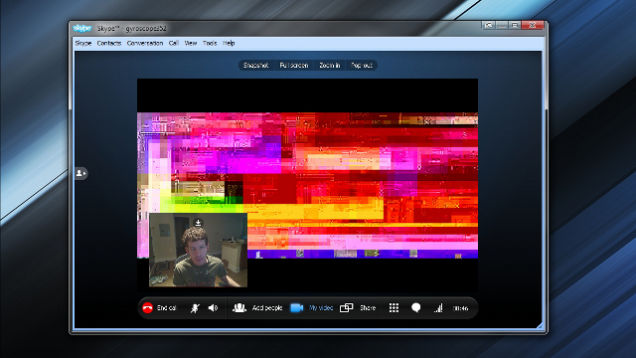
Comments
One response to “Lovehacker: How Can I Improve My Girlfriend’s Skype Calls?”
Also, consider Skype alternatives – like LINE.
https://line.me/en/