No matter where music comes from, it has the power to make you feel, make you think, and make you dance. If you use Spotify, broadening your musical horizons is easy.
Earth background by Kevin Gill.
[referenced url=”https://www.lifehacker.com.au/2016/01/11-more-awesome-spotify-tips-and-tricks-youre-probably-not-using/” thumb=”https://i.kinja-img.com/gawker-media/image/upload/t_ku-large/i30fxculag8ihrttyvz7.jpg” title=”11 Awesome Spotify Tips And Tricks You’re Probably Not Using” excerpt=”Even if you listen to Spotify every day, there are a ton of cool features you may not know about. Whether you want to show off the songs you’re listening to, hide your listening activity completely, or get the most out of new additions like Discover Weekly, here are some great Spotify features that are right under your nose.”]
Start With the Charts
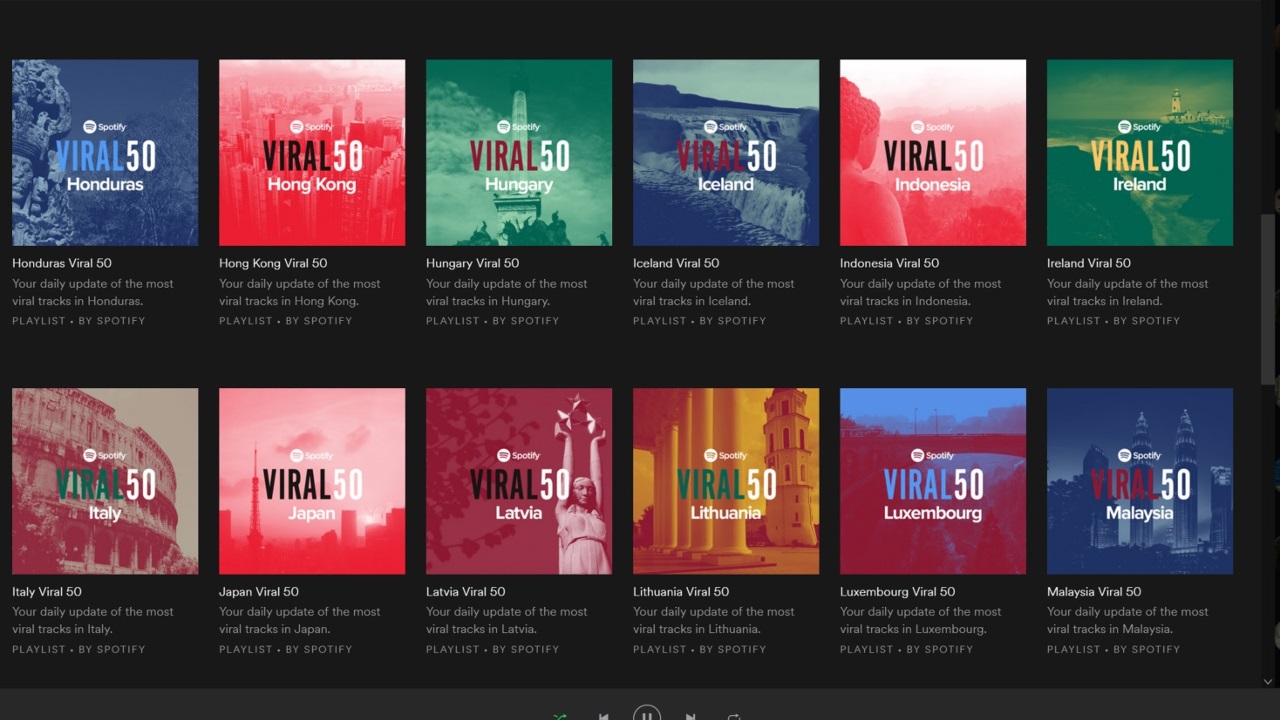
Spotify has music exploration built right into their apps, but you don’t have to spend hours searching for music if you know where to begin. Spotify’s “Top 50” and “Viral 50” charts are great starting points with a ton of songs. While using the Spotify desktop app:
- Head to “Browse” on the Spotify home page.
- Then head to “Charts”.
- Scroll down the page and you’ll see “Top 50 by Country” and “Viral 50 by Country”. Pick one.
- Pick the “Top 50” list for your country of choice.
- Click or tap songs and listen to see if you find anything you like. Or better yet, listen to the entire chart as a playlist and pick out the ones you like and stick in a playlist of your own.
Depending on the country, one chart will be probably more helpful than the other. For example, the “Top 50” chart for many countries will have a lot of the same pop hits you’ll find on the Australian charts. I’ve had more luck with the “Viral 50” charts since most of those songs tend to be localised.
Follow the Trail

Once you find a song on those charts you like, do what I call “following the trail”. If you’ve ever fallen into a Wikipedia rabbit hole, it’s a lot like that. Here’s a quick rundown:
- Go to the artist’s page by clicking or tapping the artist’s name.
- On the artist’s page, give a listen to their five most popular tracks listed at the top. This will give you a bigger taste of their musical stylings. While you listen, check out their “About” tab and learn about them. If you like what you hear, scroll down and consider giving all of their albums a listen.
- When you’re ready to move on, look for the “Related Artists” tab, then pick a new artist.
- Repeat the process, building a playlist along the way, until you’re satisfied.
I’ve gotten lost listening to music from all over the place with this process. It’s fun, it freshens up your stale playlists, and you can find some real gems.
If it wasn’t for following the trail, I never would have found the incredible WEDNESDAY CAMPANELLA from Japan:
Or the fantastic Maná from Mexico:
Or the bizarre Swedish electronica group Naked Ape:
If you’re willing to spend some time exploring, you’re practically guaranteed to find something you love.
Find an Artist You Like and Listen to Their Radio Station
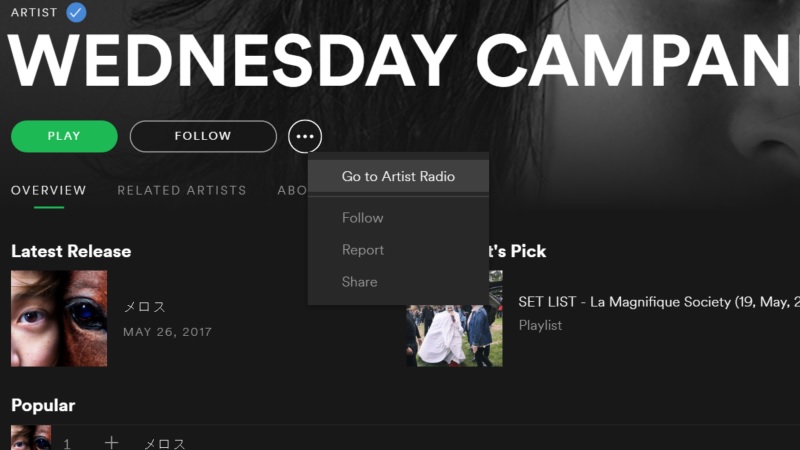
For a more passive way to find cool music, take the one foreign artist who has invaded your ears and start a Spotify radio station based on them. Here’s how:
- Go to the artist page.
- Click or tap the “…” symbol.
- Select “Go to Artist Radio”.
Spotify will play some of that artist’s songs, as well as songs from similar artists. This is a decent approach if you’re trying to build some playlists while working on other things.
[referenced url=”https://www.lifehacker.com.au/2017/06/which-music-streaming-service-should-i-use/” thumb=”https://i.kinja-img.com/gawker-media/image/upload/t_ku-large/icqakv5wntqq2o8awijg.jpg” title=”Showdown: Which Music Streaming Service Is Best?” excerpt=”The announcement of Apple’s music bumpin’ HomePod means you might be reconsidering which streaming service you use. To be honest, going from one to another might not be that big of a leap. Most streaming services do share a variety of similarities. They work on whatever smartphone you own, usually support streaming to speakers through Airplay or Google Cast, and its premium service lets you stream music on-demand and save it for offline listening. Of course, not all music services are created equal. What might work with your Sonos may not play nice with your Amazon Echo, and what your upcoming HomePod will play isn’t exactly third-party software.”]
Do a Playlist Search
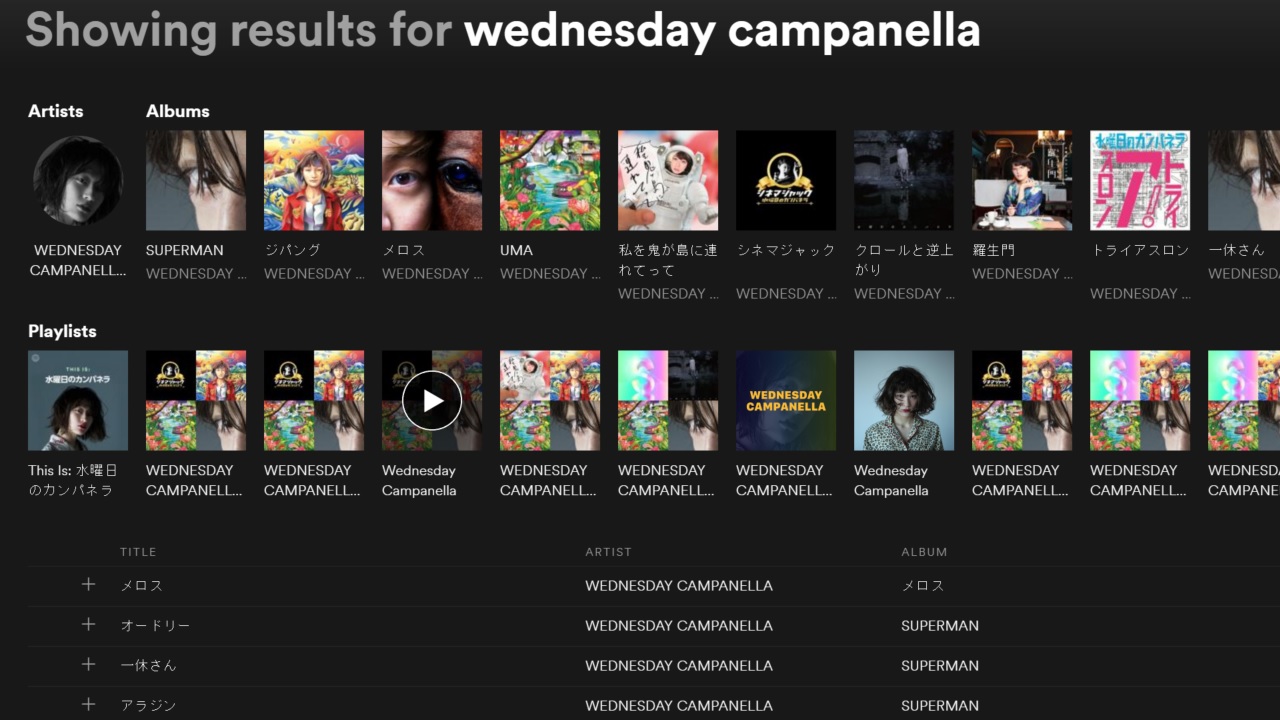
Last but not least, let other Spotify users do the work for you. People from all over the world make public playlists built around certain artists all the time, and those playlists are usually filled with other treasures. This is what I do:
- Find an artist you like, then type their name into Spotify’s main search bar. Make sure you enter their full name, but don’t hit enter.
- Instead, click or tap on the “Show All Results” link.
- You’ll see an “Artists” section, an “Albums” section, a list of songs below, and a “Playlists” section. Those playlists are what you’re after.
- Choose one and start browsing.
Sometimes a playlist will just have the one artist, but at least half of the time, those playlists are a mix of some kind. And they’re mixes made by people who are much deeper into that specific music scene, so they’re ripe for the picking. Happy listening.

Comments