Ever needed to hand your phone to a kid? Even if you don’t want to, sometimes you’re trying to keep them quiet at a restaurant, or calm them down at the doctor’s. But handing over an unlocked phone is just asking for the kid to delete all your home screen shortcuts (or, worse, work emails). Fortunately there’s a way to fix this.
Turn it on in Settings, then you can pin any app any time.
The feature is called screen pinning, and it’s been hiding in Android’s settings menu since Lollipop. (Look under “Fingerprints & security.”) Turn it on, and then you can “pin” a single app to the screen whenever you like.
Here’s how you use it: Little Madison wants to see herself in all the Snapchat filters, so you open Snapchat and then hit the little square button that shows you all your open apps. At the bottom corner of each app is an icon with a little thumbtack or a down arrow. Tap that to pin Snapchat to the screen.
While the screen is pinned, the kid can’t get out of the app with the usual back, home or overview buttons. (That’s what the square button is called.) This feature is also handy if you want to keep a certain screen open but worry that you might bump a button by accident.
How to un-pin a screen depends on your device. I have a phone that wants me to hold down the back button, and another that wants me to hold down the back and overview buttons together. Once your kid is old enough to catch on (or, worse, read the little message that pops up when they try to hit the home button), they will be able to un-pin the screen. But that just brings you back to the lock screen — so if they don’t know how to unlock your phone, all they can do is cry and hand the phone back. Hey, that’s better than deleting your email.
Screen pinning is also handy if you have to hand a phone to a nosey co-worker or to a cashier who needs to scan a coupon on your phone. One warning: If you use Smart Lock to unlock your phone whenever you’re at home or in range of a certain Bluetooth device, then once the screen is un-pinned the person can access whatever they want.
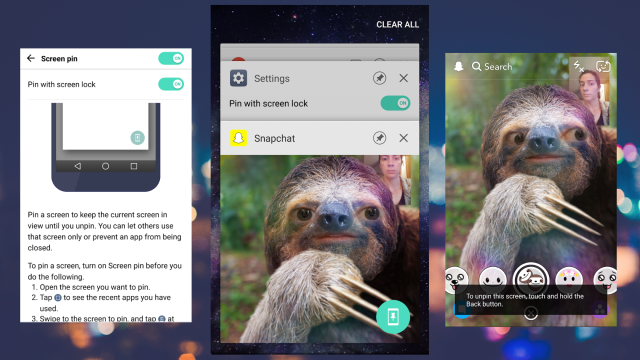
Comments