Pinterest has unveiled a new feature that will find you a recipe with just a click of your smartphone’s camera: “Dish recognition.”
Image from The Culinary Geek
Back in February, Pinterest rolled out Lens — a visual search tool, currently in beta, that utilises their “new experimental technology” from within the Pinterest mobile app. Dish recognition is an extension of this tool and technology.
Life imitating art?
The feature is new to Pinterest but it bears resemblance to a fictional app name-checked on season 4 of HBO’s Silicon Valley. The app is called See Food on the show and it’s pitched as the “Shazam for food”. Pinterest neither officially acknowledges the fake app nor references its Shazam tagline. In fact, the platform told The Verge that any similarity is “separate and completely coincidental”.
How to use the new feature
To use, open the app and select the magnifying glass icon on the bottom. Then click the camera icon on the upper right corner, which opens up the camera in your Pinterest app.
When you point your smartphone’s camera at a food item and snap a picture by touching the screen, Pinterest will give you words related to what you’re looking at. At the centre of the screen will be the picture you took, surrounded by little floating text bubbles of similar terms. For example, taking a picture of an apple brings up terms such as “red apple”, “apples”, “healthy food” and “pomegranates”.
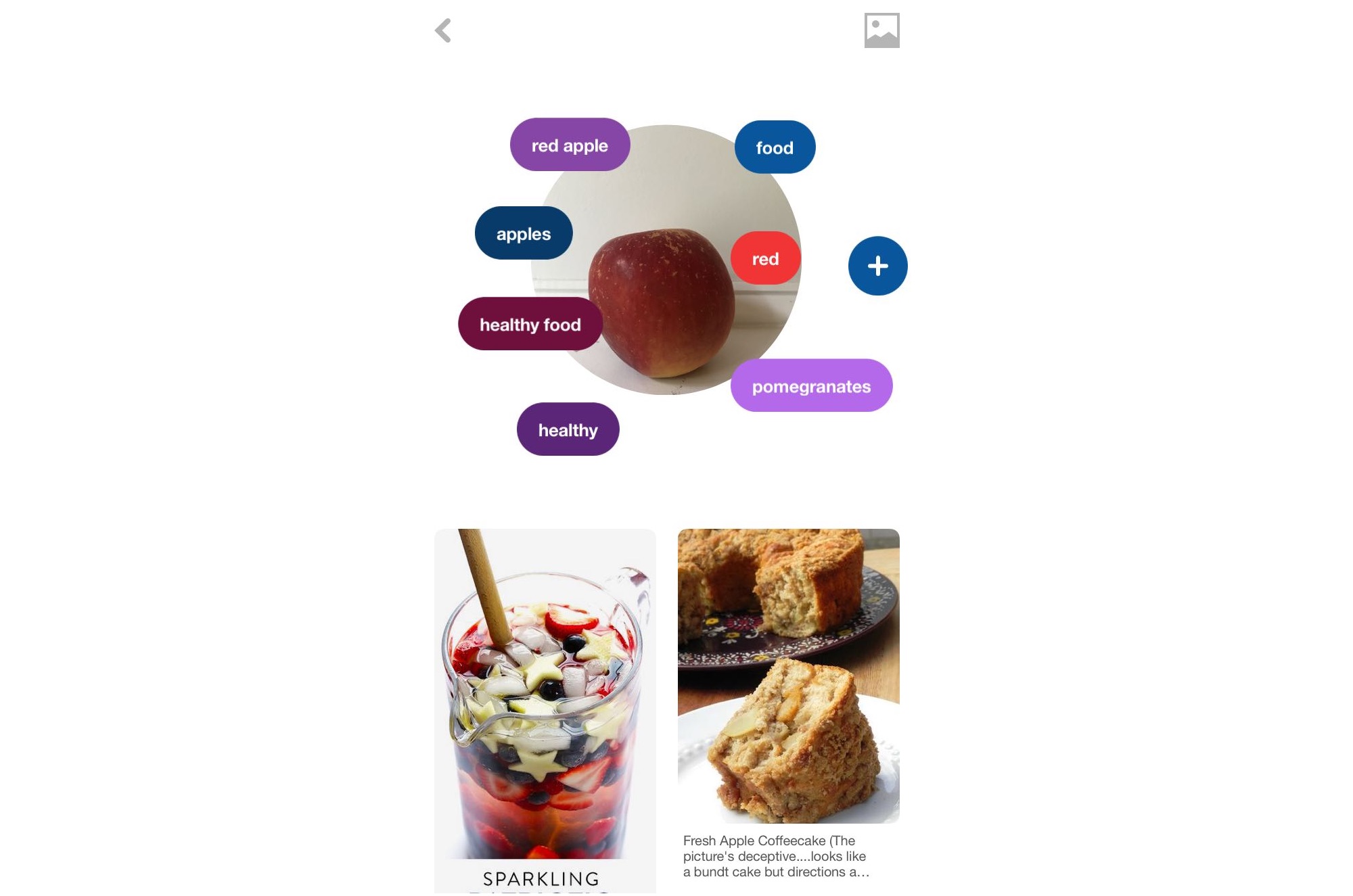
Pinterest delivers search words from analysing a picture.
Then, if you scroll further below, the platform recommends new recipes using similar ingredients. If you select a text bubble (say, you select apples) then more curated search results pop up.
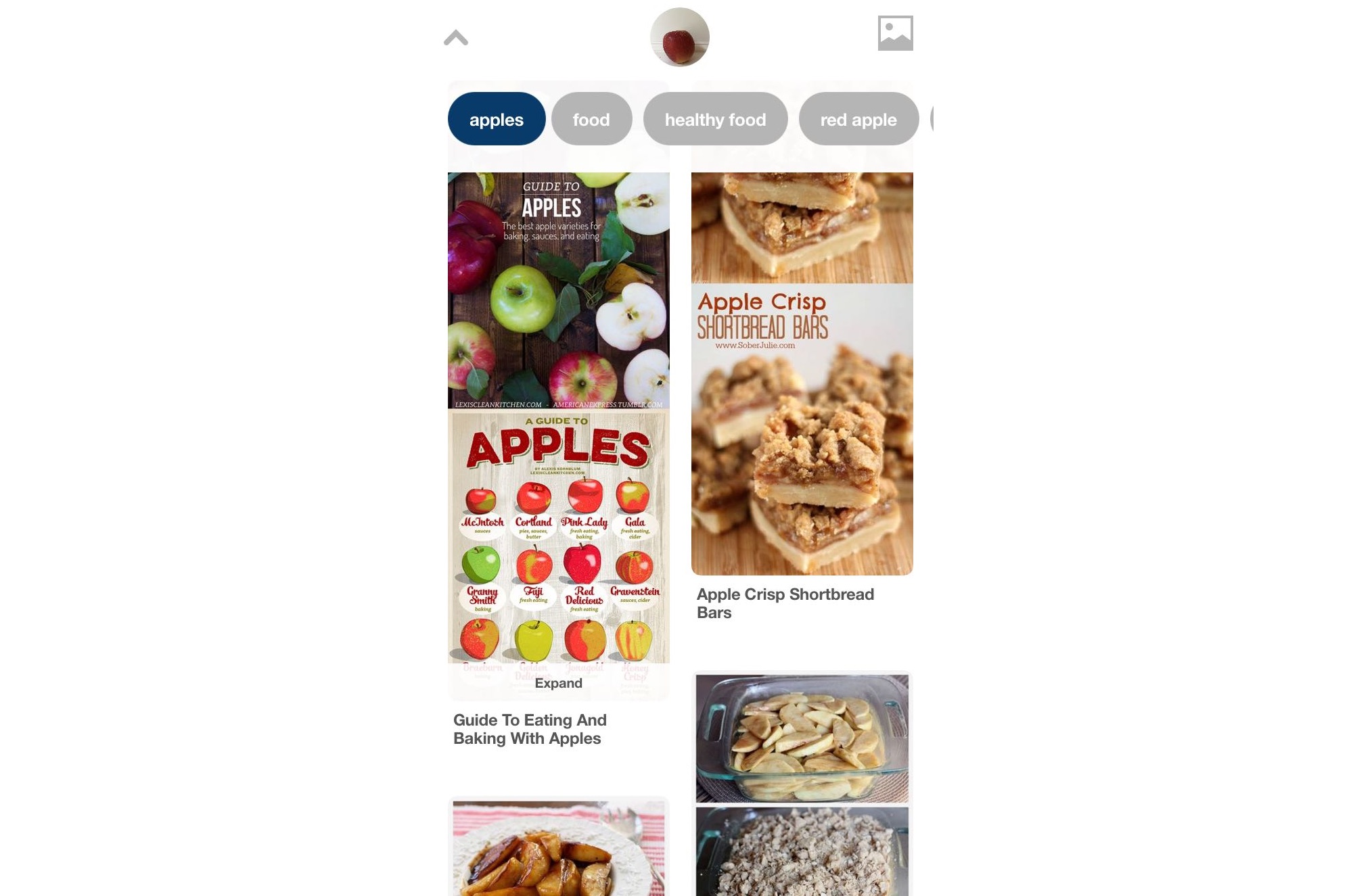
Selecting on a word bubble results in more curated suggestions.
You can also use images saved to your Camera Roll
Have a recipe request in retrospect? The app can help here too.
After tapping on the camera icon and coming to the Lens page, there is a landscape icon on the upper right corner. Clicking this allows you to upload an image from your Camera Roll. Once you select a photograph, the app pulls up related terms and recipes.
Is it worth it?
There’s room for error in the app’s ability to pick appropriate keywords. For instance, a bowl of poke — raw fish salad served over rice — pulled up unrelated words such as “shrimp” and “cauliflower”. Similarly, an aerial view of an açai bowl topped with banana slices, mango chunks and coconut flakes brought up words such as “pasta”, “salad” and “cheese”.
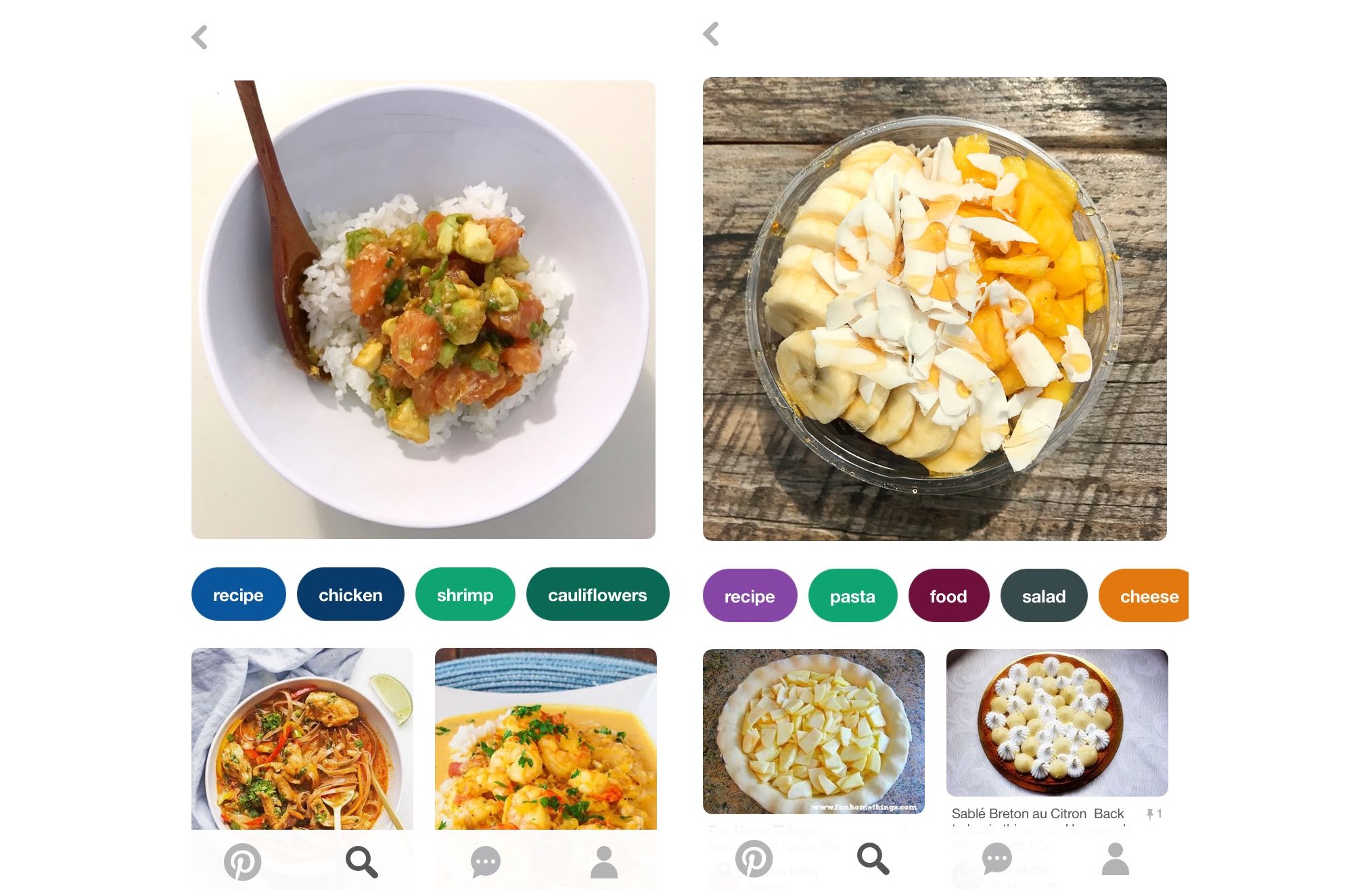
The app can misunderstand what’s in a picture
This level of confusion is not completely out of left field. To be fair, the mango cubes in the picture (see above) could pass for cheddar cheese.
Despite the less-than-perfect search results, the app’s new feature is useful for people who want to recreate a dish they loved at a restaurant or want inspiration for recipes based on something they have tried or an ingredient they have stumbled upon. It’s especially helpful when you don’t know anything about a dish and only have visual cues to go off of. Plus, if you have a very specific recipe in mind (such as the poke bowl), you can always resort to typing in your search words.

Comments