Finding a place to securely save files online or send them between computers is surprisingly difficult. Over at Digital Inspiration, Amit Agarwal uses WhatsApp as a clever workaround to store through an encrypted connection. Here’s you can do it too.
WhatsApp uses end-to-end encryption and supports two-factor authentication, which makes it one of the most secure messaging apps around. It’s also packed with a ton of features and you can send files of all kinds through the app. This includes photos, links, documents and just about anything else. You’ve probably figured out where we’re going with this. With a few steps, you can essentially send files to yourself or create temporary, secure cloud storage using WhatsApp.
This isn’t as simple as just sending a message to yourself, because for whatever reason, you can’t do that with WhatsApp. Instead, you’ll need to create a new group with a random person, then delete them. It’s a dumb workaround, but it works:
- Open WhatsApp and create a new group.
- Add any random contact to the group. Keep in mind that they will get a notification when you do this, so pick someone who won’t mind the slight annoyance or randomness of this.
- Give the group a name and save.
- Head back to the group, then tap the subject to view participants. Tap and hold the one participant and remove them from the group.
Now, you have an empty group that only includes you. You can freely upload files to the group and they’re only accessible by you. You can access those files from your phone or from the web app. Sure, you can always email yourself files, or just upload them to a secure cloud storage somewhere, but this is a quick, dirty and secure way to float files around when you need it.
Using WhatsApp as a Private Store for your Documents and Notes [Digital Inspiration]
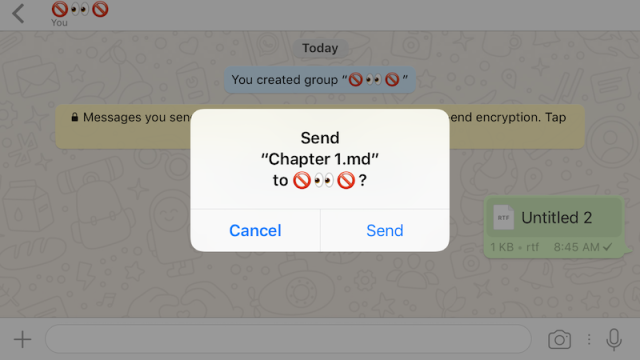
Comments