If you use a Mac and any software that controls your keyboard, including text expanders, you’ve probably come across a dialogue box asking you to grant the app access to “accessibility features.” How-To Geek explains what that means.
Accessibility settings are gated off by Apple for security purposes because apps that help with accessibility, like text-to-speech applications or key logging applications, work by controlling certain system level services or other applications entirely.
Traditionally, a Mac app is a single container that cannot access system level controls. Accessibility apps get a little more control over system access and can control other apps entirely. How-To Geek explains it like so:
In part, it uses this name because multiple accessibility applications need access to these features in order to function. For example: applications that allow people to control their Mac using only voice commands need accessibility access in order to take control of other applications. Text-to-speech applications need this permission in order to read the text in other applications. Applications that send text to braille readers need this permission in order to function.
Some non-accessibility apps need access to those same permissions in order to function. For example, a text expander can read the text in any application, something that Apple (and you) don’t normally want happening, so it need special access.
Everyone’s favourite multitouch and mouse customisation tool, BetterTouchTool needs access because it controls a whole slew of system features.
For their part, any non-accessibility application is essentially using this as a workaround, but that doesn’t mean it’s doing anything nefarious. How-To Geek’s got a bunch more info on how to check your Mac to make sure nothing weird has accessed that option and goes into further detail.
Why Do Some Mac App Need to “Control This Computer Using Accessibility Features?” [How-To Geek]
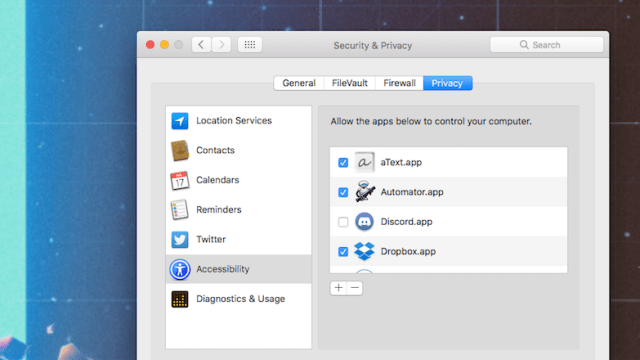
Comments