Mac: Since the influx of fancier notes apps like Evernote, OneNote or even Simplenote, the art of the disposable scratchpad has disappeared a little. The aptly named Scratchpad brings that idea back to the Mac.
[referenced url=”https://www.lifehacker.com.au/2016/08/the-best-note-taking-apps-for-students/” thumb=”https://i.kinja-img.com/gawker-media/image/upload/t_ku-large/lhficwzhkikv6nwwohce.jpg” title=”The Best Note Taking Apps For Students” excerpt=”You spend a lot of time taking notes in university. You have several excellent options for doing so, and which works best for you depends a lot on your note taking style. It’s best to pick software and stick to it so you don’t to worry about moving stuff around later. Here’s how to make the right choice from the outset.”]
Scratchpad can live in your menu bar, as an app window, or in my preferred place, the Notification Center. I’ve been looking for a scratchpad to put in my Notification Center for a while and was surprised at the lack of options. You have millions of notes apps and old Mac loyalists know of a ton of sticky note options, but a tiny little disposable scratchpad proved elusive in my searches. Until I found Scratchpad, that is. Scratchpad doesn’t really do anything else, it’s just a place to dump temporary text you want to occasionally reference. It does that single thing perfectly well.
Scratchpad ($1.49) [Mac App Store]
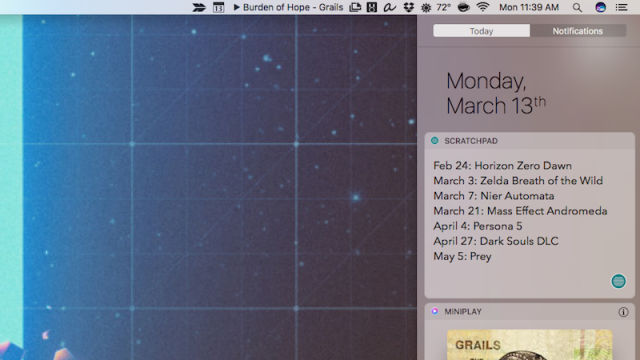
Comments