Google AMP is all about making web sites load faster when you’re on your phone, but it can be a little annoying in practice since it hijacks your browsers browser swipe actions and creates a custom Google-generated URL. Thankfully, you can get around it.
By default, when you click an AMP link (the news articles that appear in a carousal at the top of search results) to load an article, a right or left swipe suddenly takes you between different articles from different sources. This alone is annoying, but the little AMP header at the top of articles is also a distraction.
Whatever the reason you don’t like AMP, you can get around it to load the normal version of a page. Just tap the link icon in the AMP header, then tap the URL that pops up. That loads up the normal version of the page.
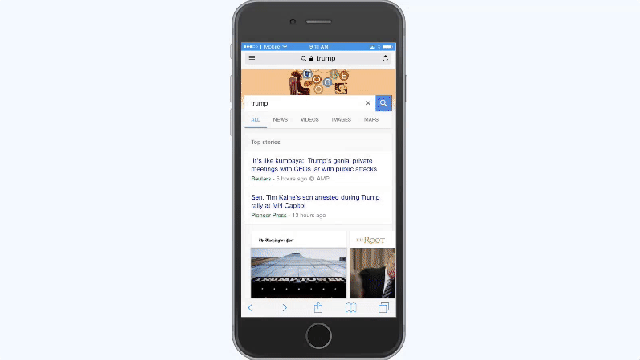
Comments
One response to “How To Get Past A Google AMP Page To The Normal Version Of An Article”