Yesterday, Google added its note taking tool, Keep, to its G Suite service (formally Google Apps). That means if you’re using a company or school Google account you can finally get access to the excellent Google Keep. They also added access to Keep right in Google Docs.
[referenced url=”https://www.lifehacker.com.au/2013/05/not-just-another-notes-app-why-you-should-use-google-keep/” thumb=”https://img.gawkerassets.com/img/18ogh3xzo2fb7jpg/original.jpg” title=”Not Just Another Notes App: Why You Should Use Google Keep” excerpt=”When Google Keep launched, it never got the fanfare it deserved. The people that did review it compared it to all the wrong apps, like Evernote or Microsoft OneNote. That’s a shame, because a surprisingly good note-taking app went under the radar, underrated for coming up short against contenders it wasn’t designed to face. It’s about time to give Google Keep a fair shake, see where it shines and how it fits in with the competition.”]
As far as G Suite integration goes, you should have access to Keep right now from your G Suite account. As for the Docs integration, you’ll find Keep under the Tools menu. Enable it, then you can drag and drop notes from the side panel into your document. Perhaps more useful, you can also highlight text in Docs, right-click it then select “Save to Keep notepad” to save it as a new note.
Capture ideas in Google Keep, bring them to life in Google Docs [Google]
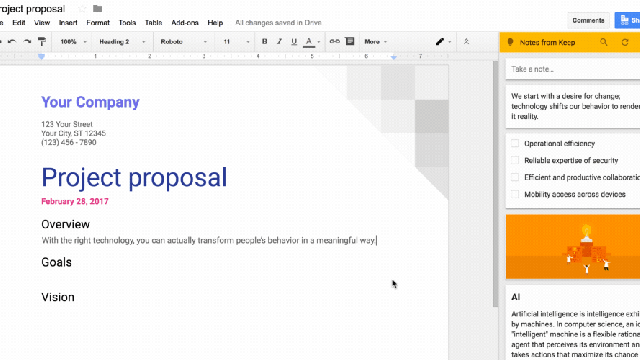
Comments
One response to “Google Opens Up Keep To G Suite Users And Adds Docs Integration”
Unfortunately this seems to have broken keep altogether for our domain. It’s turned on in the admin, along with drive, but users get a message that it isn’t enabled for our domain.
We had a heap of G Suite status alerts come through for Keep, which as of half an hour ago is still “under investigation”, so I’d say the issue isn’t just on your end.