Microsoft really wants you to use the Edge browser on your Windows 10 laptop. If you don’t, you’ll get taskbar pop-ups advertising for it. It’s annoying. Here’s how to turn them off.
Every time I open Chrome, Windows tells me I’ll get better battery life if I use Edge instead. Thanks, but no thanks. I don’t care, I want to use Chrome. Stop pestering me Windows. If you feel the same way, here’s the fix:
- Hit the Windows key or click the Windows menu in the bottom-left corner of your desktop.
- Go to Settings (the gear symbol) > System > Notifications & Actions.
- Disable the “Get tips, tricks, and suggestions as you use Windows” toggle.
- Use whatever applications you want without being judged.
It’s a minor inconvenience, sure, but it’s so much nicer now that I can use my preferred choice of browser in peace.
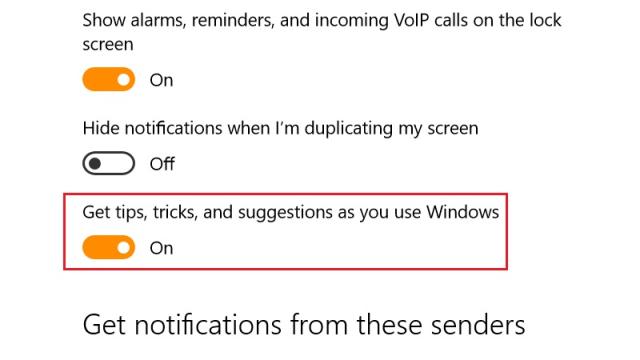
Comments
One response to “Disable Those Annoying Taskbar Pop-Up Suggestions In Windows 10”
I have this setting enabled, use Chrome and have never gotten a popup about Edge (or any other Microsoft product for that matter). It’s a useful setting to toggle, but I think the reason you’re getting the notifications is caused by something else.
When my company and family’s devices made the upgrade to Windows 10 we notified high disk usage and couldn’t explain why. One day I turned this “feature” off and suddenly the machines felt a significant reduction in drag.