Recently, Chromecasts have developed a strange quirk. When you cast something from your phone to your TV, every single device on your network will get a notification to control it. If you find this annoying, here’s how to turn it off.
The network-wide notification is presumably a solution to a problem that Chromecasts have had since they first arrived on the scene. Namely, you don’t have a remote control you can just pick up and pause with. If one person’s device is connected to the Chromecast, you can control it with that, but they have a nasty habit of disconnecting if you don’t use them for too long. To remedy that problem, this new network-wide notification gives everyone basic controls.
The downside to this solution is, well, everyone has the notification. Even if you’re not watching TV, you get the notification, which is annoying. You’re also handing control over your stream to anyone in the house. While technically anyone on the network can take over the Chromecast at any time, this makes it easier to mess with other people’s streams, and it broadcasts to everyone that you’re watching something unnecessarily. To turn this feature off, follow these steps:
- When the network-wide notification appears, swipe down on it with two fingers.
- Tap the Settings icon.
- Disable the toggle that reads, “Show remote control notifications.”
Alternatively, you can disable it entirely under Settings > Google > Google Cast in your phone’s Settings app. Both methods will remove the notification entirely.
How to Remove Chromecast’s New Network-Wide Android Notifications [How-To Geek]
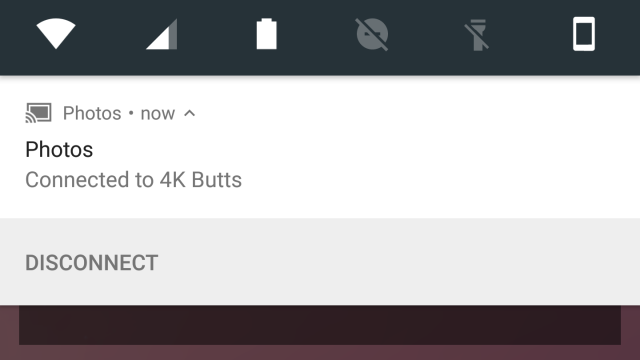
Comments