Mac: Minimising and maximising windows on a Mac is easy enough, but over on How-To Geek they point out a little trick where double-clicking a window’s edge causes it to maximise the window in that direction.
When you’re hovering over a window’s edge, your mouse cursor typically changes to a two-side arrow. Double-click your mouse there, and the window expands all the way in that direction. You can do this in the corners too.
Three New, Lesser-Known Window Management Features in macOS Sierra [How-To Geek]
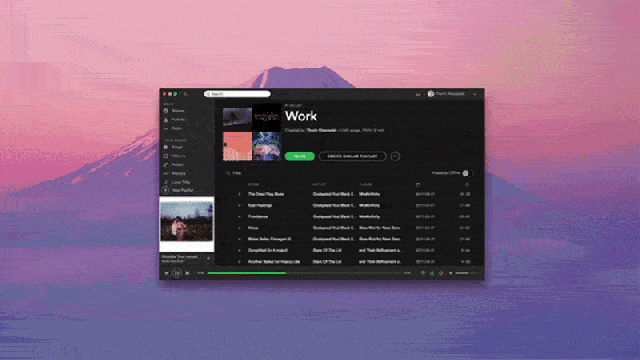
Comments
One response to “Double-Click A Window Edge In MacOS To Maximise In That Direction”
Nice